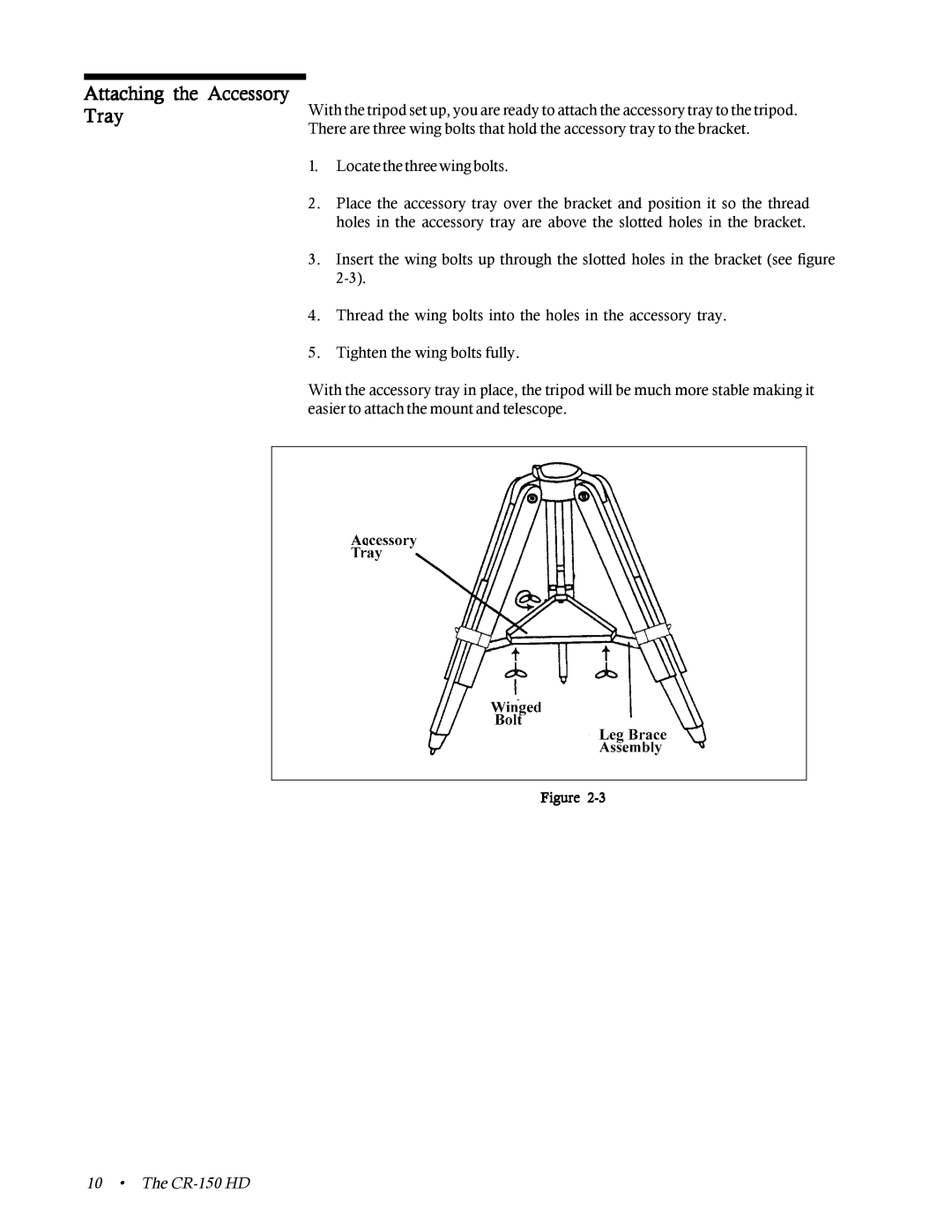Attaching the Accessory Tray
With the tripod set up, you are ready to attach the accessory tray to the tripod. There are three wing bolts that hold the accessory tray to the bracket.
1.Locate the three wing bolts.
2.Place the accessory tray over the bracket and position it so the thread holes in the accessory tray are above the slotted holes in the bracket.
3.Insert the wing bolts up through the slotted holes in the bracket (see figure
4.Thread the wing bolts into the holes in the accessory tray.
5.Tighten the wing bolts fully.
With the accessory tray in place, the tripod will be much more stable making it easier to attach the mount and telescope.
Figure