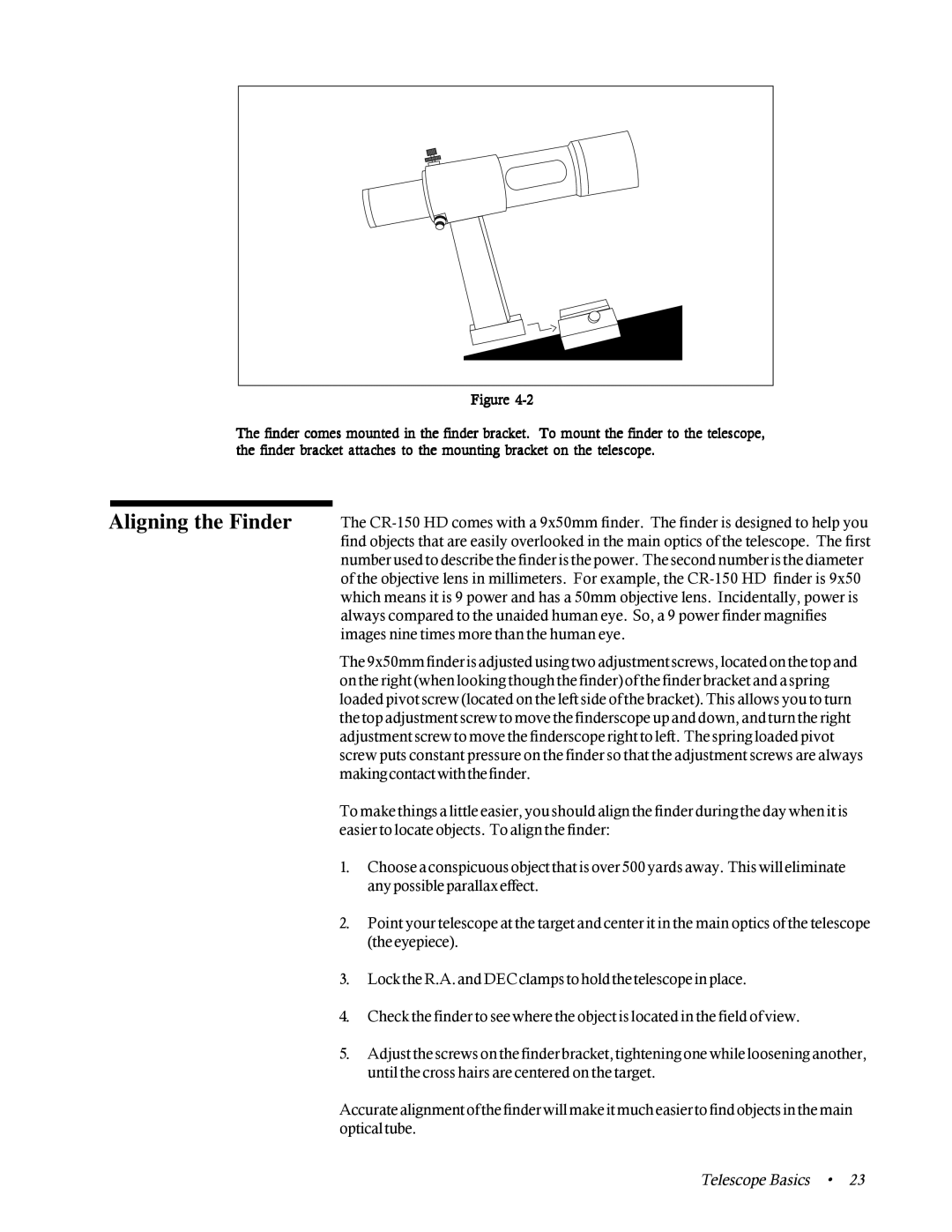Figure
The finder comes mounted in the finder bracket. To mount the finder to the telescope, the finder bracket attaches to the mounting bracket on the telescope.
Aligning the Finder
The
The 9x50mm finder is adjusted using two adjustment screws, located on the top and on the right (when looking though the finder) of the finder bracket and a spring loaded pivot screw (located on the left side of the bracket). This allows you to turn the top adjustment screw to move the finderscope up and down, and turn the right adjustment screw to move the finderscope right to left. The spring loaded pivot screw puts constant pressure on the finder so that the adjustment screws are always makingcontactwiththefinder.
To make things a little easier, you should align the finder during the day when it is easier to locate objects. To align the finder:
1.Choose a conspicuous object that is over 500 yards away. This will eliminate any possible parallax effect.
2.Point your telescope at the target and center it in the main optics of the telescope (the eyepiece).
3.Lock the R.A. and DEC clamps to hold the telescope in place.
4.Check the finder to see where the object is located in the field of view.
5.Adjust the screws on the finder bracket, tightening one while loosening another, until the cross hairs are centered on the target.
Accurate alignment of the finder will make it much easier to find objects in the main opticaltube.
Telescope Basics • 23