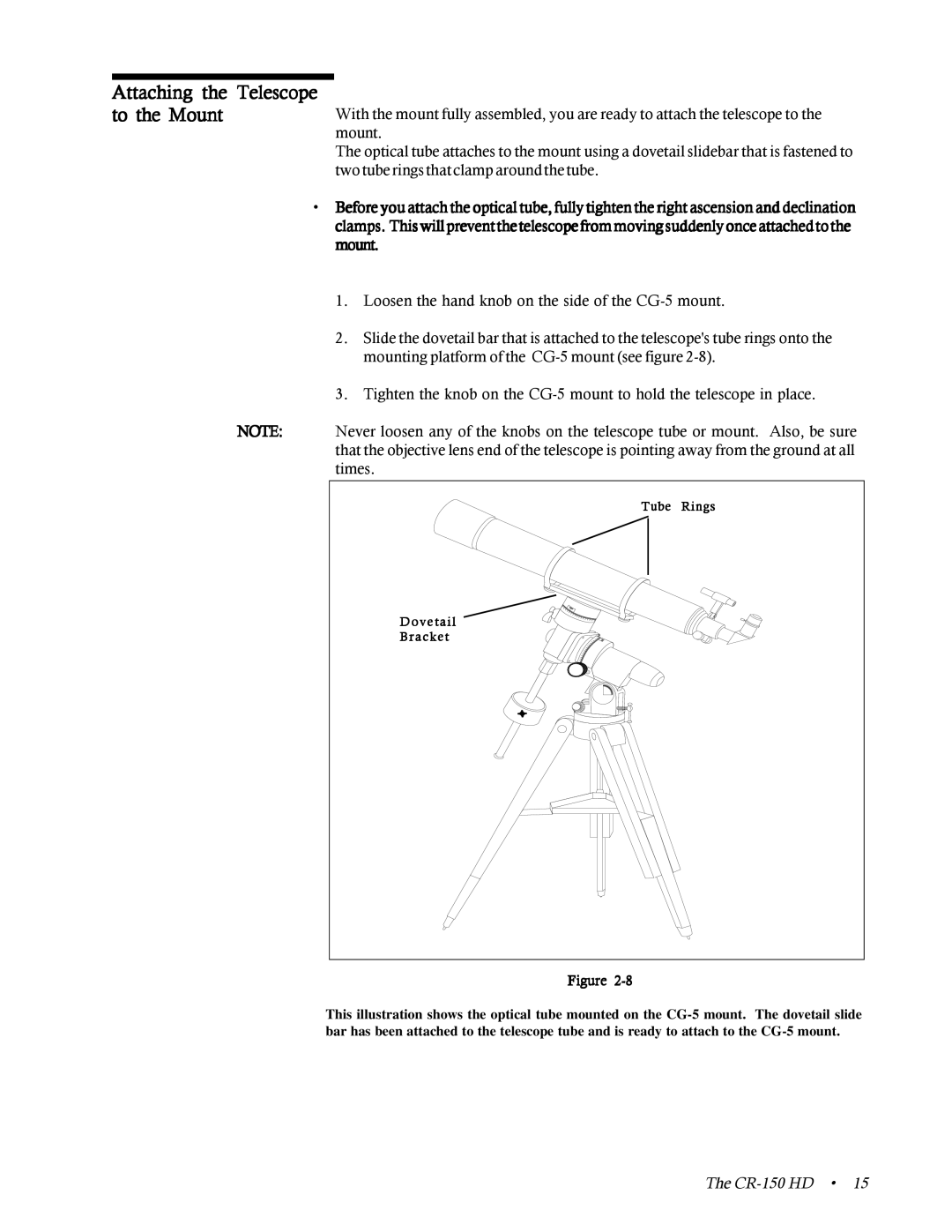Attaching the Telescope to the Mount
With the mount fully assembled, you are ready to attach the telescope to the mount.
The optical tube attaches to the mount using a dovetail slidebar that is fastened to two tube rings that clamp around the tube.
•Beforeyouattachtheopticaltube,fullytightentherightascensionanddeclination clamps. Thiswillpreventthetelescopefrommovingsuddenlyonceattachedtothe mount.
1.Loosen the hand knob on the side of the
2.Slide the dovetail bar that is attached to the telescope's tube rings onto the mounting platform of the
3.Tighten the knob on the
NOTE: Never loosen any of the knobs on the telescope tube or mount. Also, be sure that the objective lens end of the telescope is pointing away from the ground at all times.
Tube Rings
Dovetail
Bracket
Figure
This illustration shows the optical tube mounted on the
The