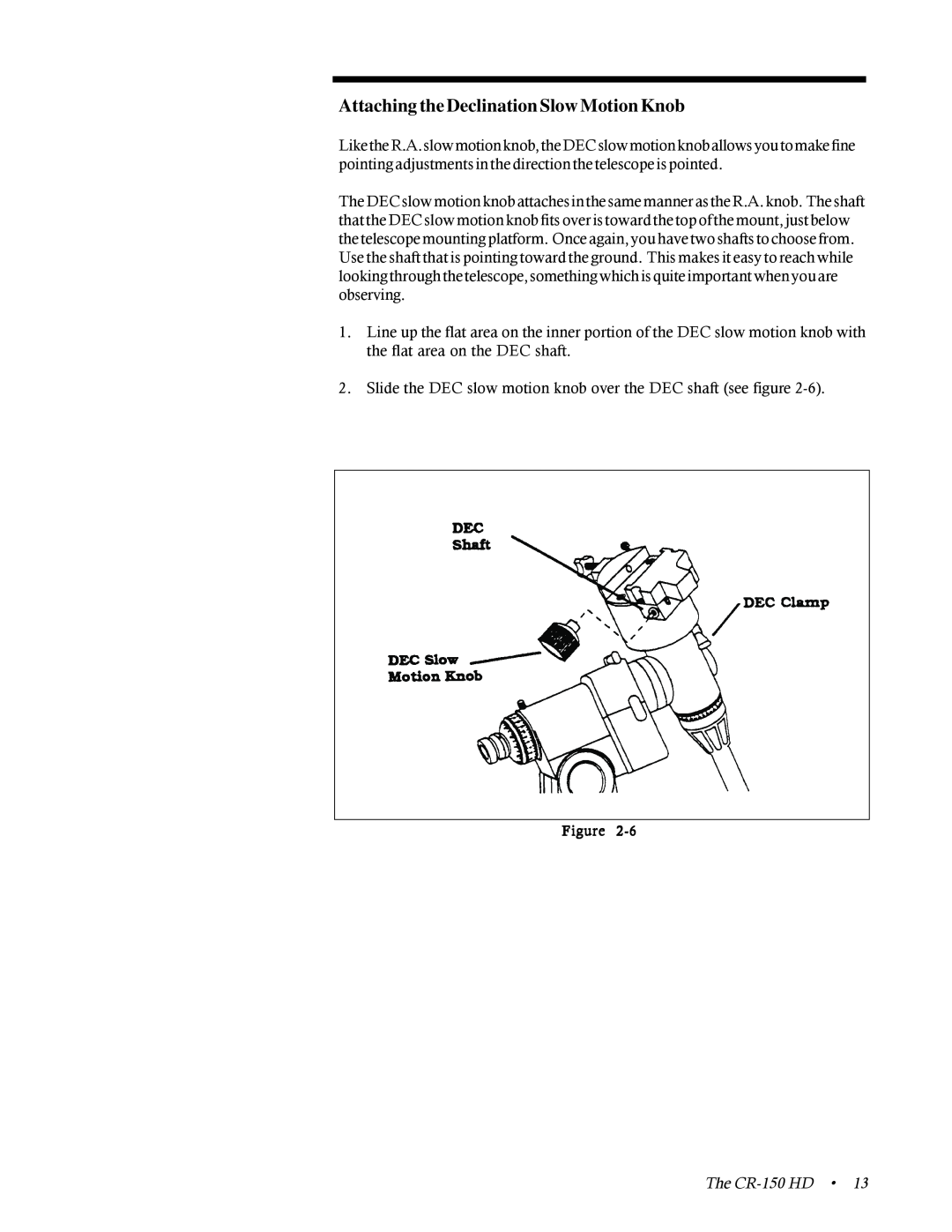Attaching the Declination Slow Motion Knob
LiketheR.A.slowmotionknob,theDECslowmotionknoballowsyoutomakefine pointing adjustments in the direction the telescope is pointed.
The DEC slow motion knob attaches in the same manner as the R.A. knob. The shaft that the DEC slow motion knob fits over is toward the top of the mount, just below the telescope mounting platform. Once again, you have two shafts to choose from. Use the shaft that is pointing toward the ground. This makes it easy to reach while looking through the telescope, something which is quite important when you are observing.
1.Line up the flat area on the inner portion of the DEC slow motion knob with the flat area on the DEC shaft.
2.Slide the DEC slow motion knob over the DEC shaft (see figure
Figure
The