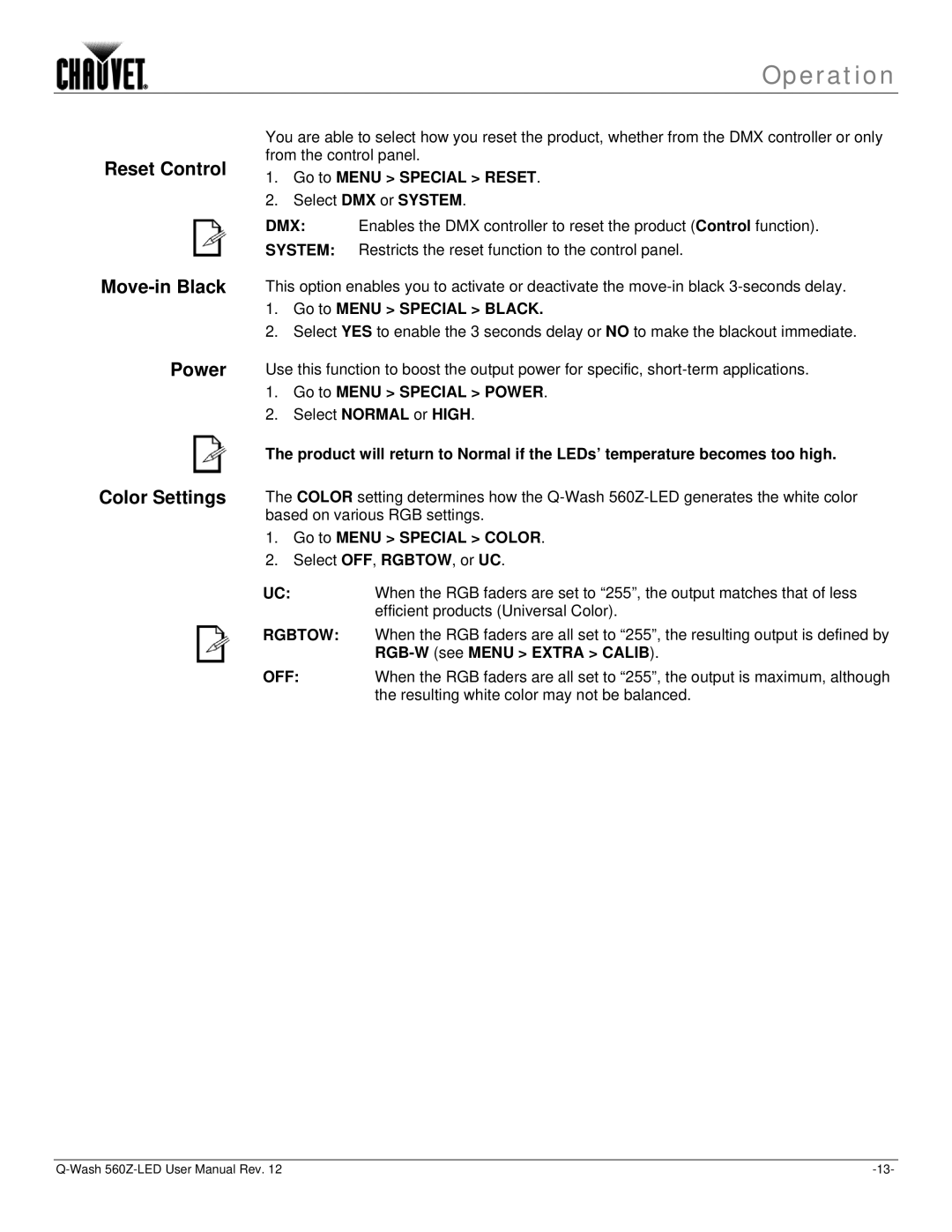Operation
Reset Control
Move-in Black
Power
Color Settings
You are able to select how you reset the product, whether from the DMX controller or only from the control panel.
1.Go to MENU > SPECIAL > RESET.
2.Select DMX or SYSTEM.
DMX: Enables the DMX controller to reset the product (Control function).
SYSTEM: Restricts the reset function to the control panel.
This option enables you to activate or deactivate the
1.Go to MENU > SPECIAL > BLACK.
2.Select YES to enable the 3 seconds delay or NO to make the blackout immediate.
Use this function to boost the output power for specific,
1.Go to MENU > SPECIAL > POWER.
2.Select NORMAL or HIGH.
The product will return to Normal if the LEDs’ temperature becomes too high.
The COLOR setting determines how the
1.Go to MENU > SPECIAL > COLOR.
2.Select OFF, RGBTOW, or UC.
UC: When the RGB faders are set to “255”, the output matches that of less efficient products (Universal Color).
RGBTOW: When the RGB faders are all set to “255”, the resulting output is defined by
OFF: When the RGB faders are all set to “255”, the output is maximum, although the resulting white color may not be balanced.