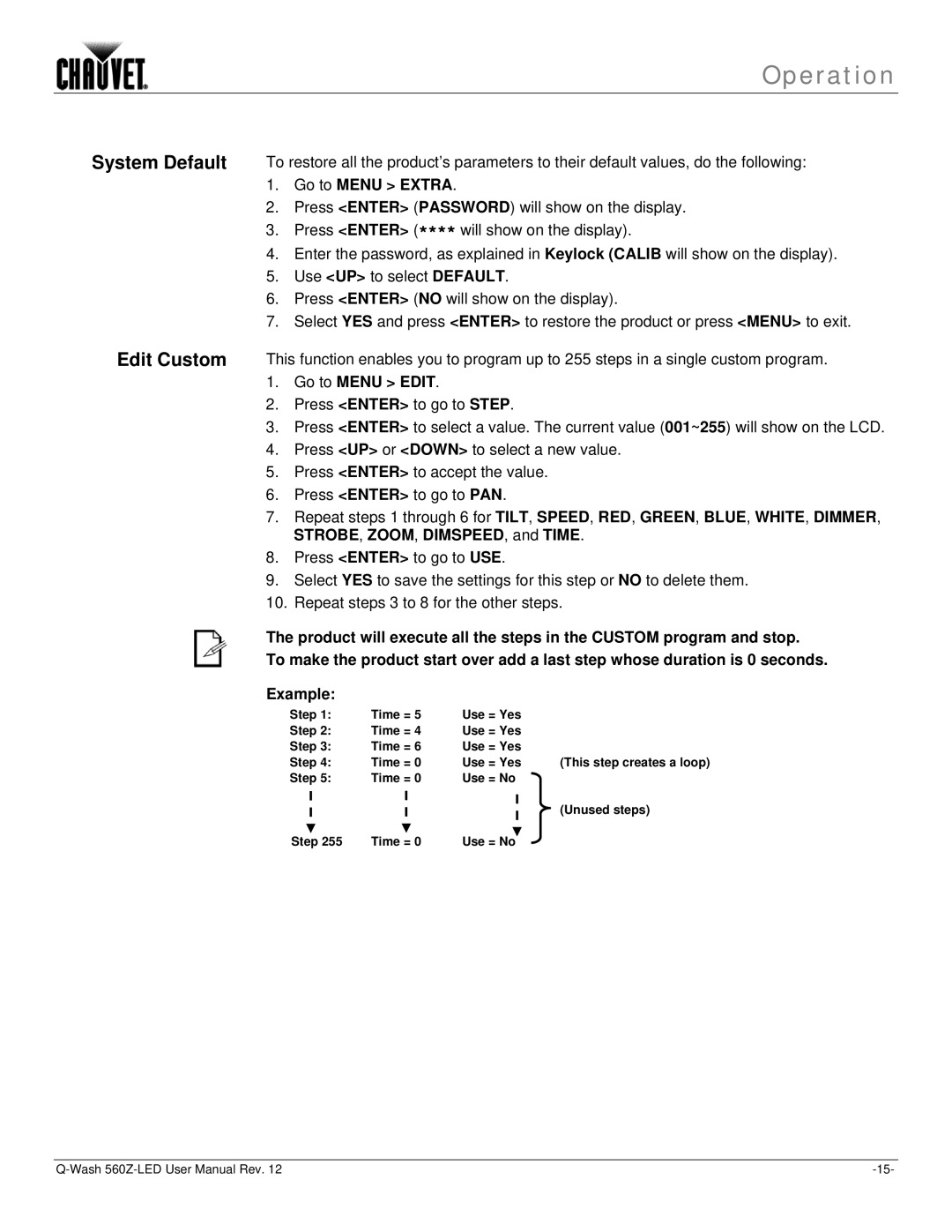Operation
System Default To restore all the product’s parameters to their default values, do the following:
1.Go to MENU > EXTRA.
2.Press <ENTER> (PASSWORD) will show on the display.
3.Press <ENTER> (**** will show on the display).
4.Enter the password, as explained in Keylock (CALIB will show on the display).
5.Use <UP> to select DEFAULT.
6.Press <ENTER> (NO will show on the display).
7.Select YES and press <ENTER> to restore the product or press <MENU> to exit.
Edit Custom This function enables you to program up to 255 steps in a single custom program.
1.Go to MENU > EDIT.
2.Press <ENTER> to go to STEP.
3.Press <ENTER> to select a value. The current value (001~255) will show on the LCD.
4.Press <UP> or <DOWN> to select a new value.
5.Press <ENTER> to accept the value.
6.Press <ENTER> to go to PAN.
7.Repeat steps 1 through 6 for TILT, SPEED, RED, GREEN, BLUE, WHITE, DIMMER, STROBE, ZOOM, DIMSPEED, and TIME.
8.Press <ENTER> to go to USE.
9.Select YES to save the settings for this step or NO to delete them.
10.Repeat steps 3 to 8 for the other steps.
The product will execute all the steps in the CUSTOM program and stop.
To make the product start over add a last step whose duration is 0 seconds.
Example:
Step 1: | Time = 5 | Use = Yes |
|
Step 2: | Time = 4 | Use = Yes |
|
Step 3: | Time = 6 | Use = Yes |
|
Step 4: | Time = 0 | Use = Yes | (This step creates a loop) |
Step 5: | Time = 0 | Use = No |
|
|
|
| (Unused steps) |
Step 255 | Time = 0 | Use = No |
|