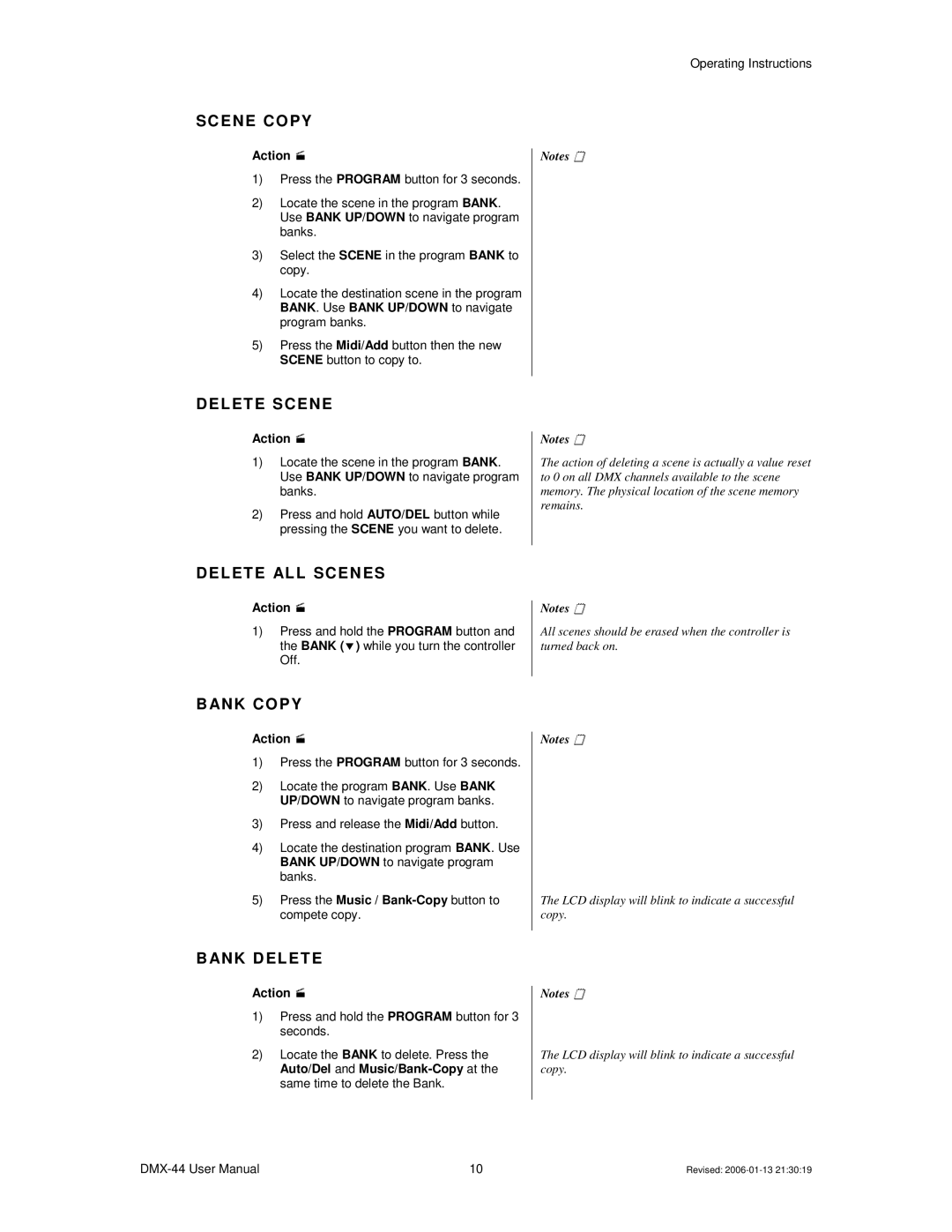Operating Instructions
SC EN E CO PY
Action
1)Press the PROGRAM button for 3 seconds.
2)Locate the scene in the program BANK. Use BANK UP/DOWN to navigate program banks.
3)Select the SCENE in the program BANK to copy.
4)Locate the destination scene in the program BANK. Use BANK UP/DOWN to navigate program banks.
5)Press the Midi/Add button then the new SCENE button to copy to.
Notes
DEL ET E SC EN E
Action
1)Locate the scene in the program BANK. Use BANK UP/DOWN to navigate program banks.
2)Press and hold AUTO/DEL button while pressing the SCENE you want to delete.
Notes
The action of deleting a scene is actually a value reset to 0 on all DMX channels available to the scene memory. The physical location of the scene memory remains.
DEL ET E AL L SC EN ES
Action
1)Press and hold the PROGRAM button and the BANK ( ) while you turn the controller
Off.
Notes
All scenes should be erased when the controller is turned back on.
B AN K CO PY
Action
1)Press the PROGRAM button for 3 seconds.
2)Locate the program BANK. Use BANK UP/DOWN to navigate program banks.
3)Press and release the Midi/Add button.
4)Locate the destination program BANK. Use BANK UP/DOWN to navigate program banks.
5)Press the Music /
Notes
The LCD display will blink to indicate a successful copy.
B AN K D EL ET E
Action
1)Press and hold the PROGRAM button for 3 seconds.
2)Locate the BANK to delete. Press the Auto/Del and
Notes
The LCD display will blink to indicate a successful copy.
10 | Revised: |