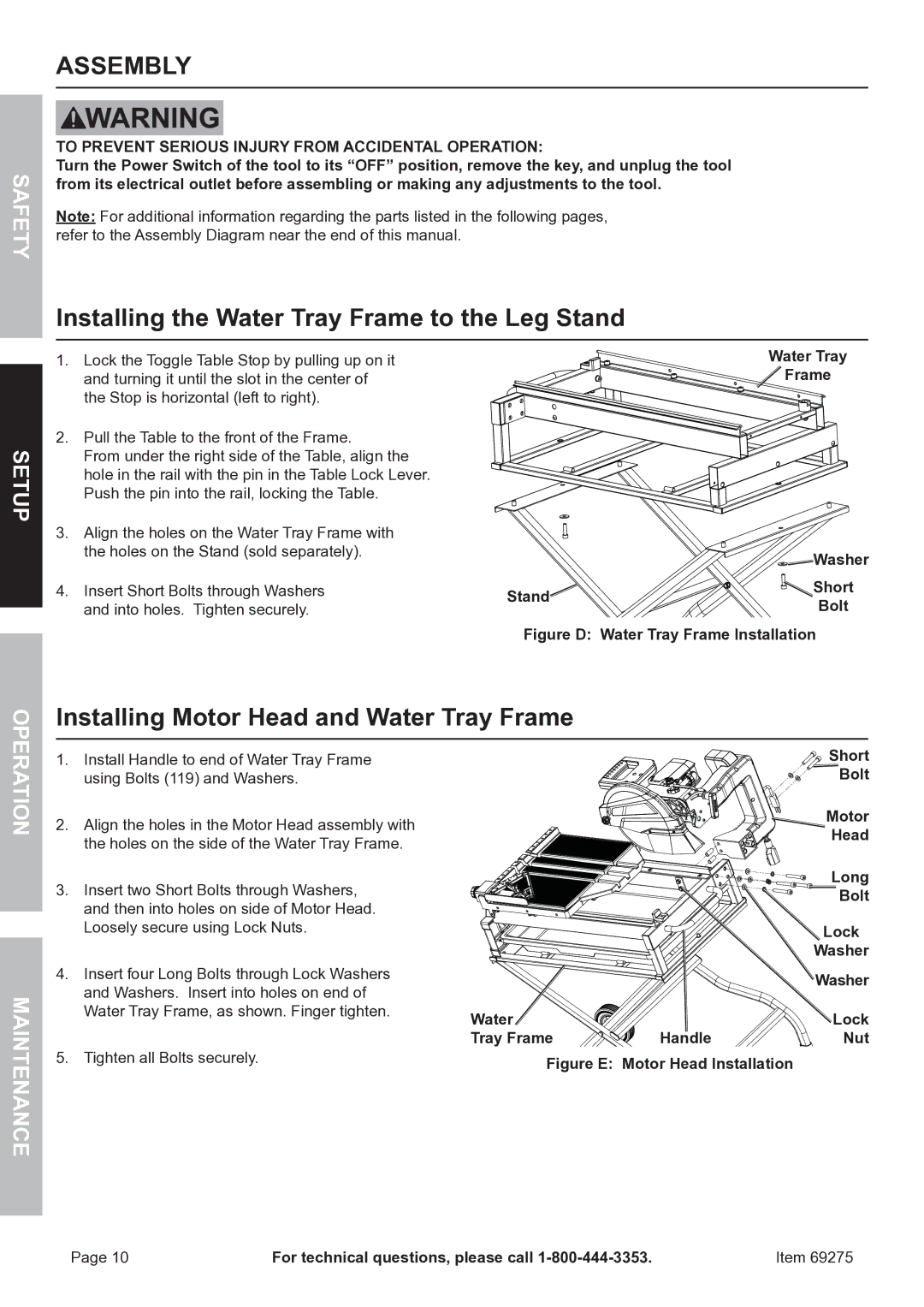ASSEMBLY
SAFETY
TO PREVENT SERIOUS INJURY FROM ACCIDENTAL OPERATION:
Turn the Power Switch of the tool to its “OFF” position, remove the key, and unplug the tool from its electrical outlet before assembling or making any adjustments to the tool.
Note: For additional information regarding the parts listed in the following pages, refer to the Assembly Diagram near the end of this manual.
Installing the Water Tray Frame to the Leg Stand
SETUP
1.Lock the Toggle Table Stop by pulling up on it and turning it until the slot in the center of the Stop is horizontal (left to right).
2.Pull the Table to the front of the Frame.
From under the right side of the Table, align the hole in the rail with the pin in the Table Lock Lever. Push the pin into the rail, locking the Table.
3.Align the holes on the Water Tray Frame with the holes on the Stand (sold separately).
Water Tray ![]() Frame
Frame
![]() Washer
Washer
4. Insert Short Bolts through Washers | Stand | Short | |
and into holes. Tighten securely. | Bolt | ||
| |||
| Figure D: Water Tray Frame Installation | ||
Installing Motor Head and Water Tray Frame
OPERATION
MAINTENANCE
1.Install Handle to end of Water Tray Frame using Bolts (119) and Washers.
2.Align the holes in the Motor Head assembly with the holes on the side of the Water Tray Frame.
3.Insert two Short Bolts through Washers, and then into holes on side of Motor Head. Loosely secure using Lock Nuts.
4.Insert four Long Bolts through Lock Washers and Washers. Insert into holes on end of Water Tray Frame, as shown. Finger tighten.
5.Tighten all Bolts securely.
|
| Short |
|
| Bolt |
|
| Motor |
|
| Head |
|
| Long |
|
| Bolt |
|
| Lock |
|
| Washer |
|
| Washer |
Water |
| Lock |
Tray Frame | Handle | Nut |
Figure E: Motor Head Installation |
| |
Page 10 | For technical questions, please call | Item 69275 |