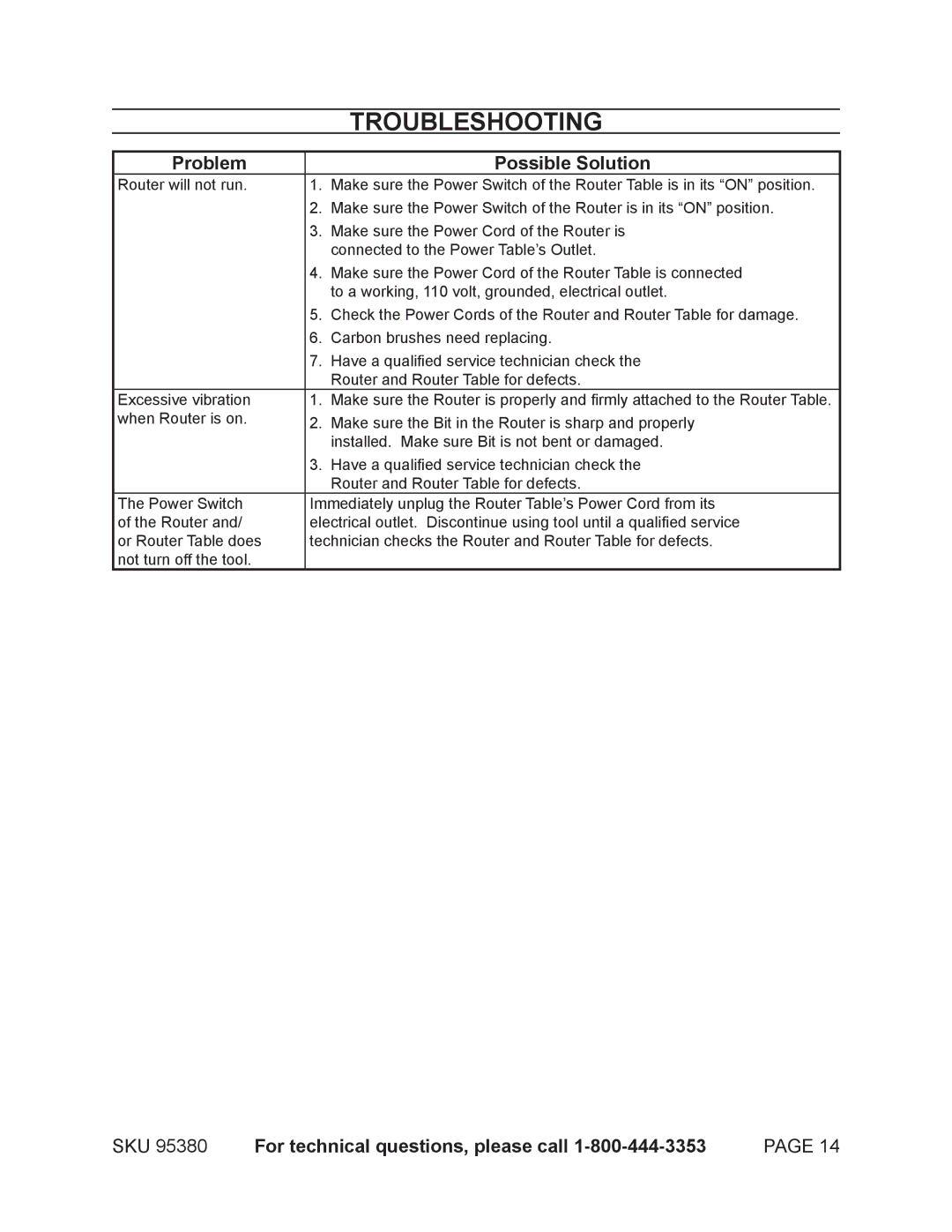|
|
|
|
| TROUBLESHOOTING |
|
|
|
Problem |
| Possible Solution |
Router will not run. | 1. | Make sure the Power Switch of the Router Table is in its “ON” position. |
| 2. | Make sure the Power Switch of the Router is in its “ON” position. |
| 3. | Make sure the Power Cord of the Router is |
|
| connected to the Power Table’s Outlet. |
| 4. | Make sure the Power Cord of the Router Table is connected |
|
| to a working, 110 volt, grounded, electrical outlet. |
| 5. | Check the Power Cords of the Router and Router Table for damage. |
| 6. | Carbon brushes need replacing. |
| 7. | Have a qualified service technician check the |
|
| Router and Router Table for defects. |
Excessive vibration | 1. | Make sure the Router is properly and firmly attached to the Router Table. |
when Router is on. | 2. Make sure the Bit in the Router is sharp and properly | |
|
| installed. Make sure Bit is not bent or damaged. |
| 3. | Have a qualified service technician check the |
|
| Router and Router Table for defects. |
The Power Switch | Immediately unplug the Router Table’s Power Cord from its | |
of the Router and/ | electrical outlet. Discontinue using tool until a qualified service | |
or Router Table does | technician checks the Router and Router Table for defects. | |
not turn off the tool. |
|
|
SKU 95380 | For technical questions, please call | PAGE 14 |