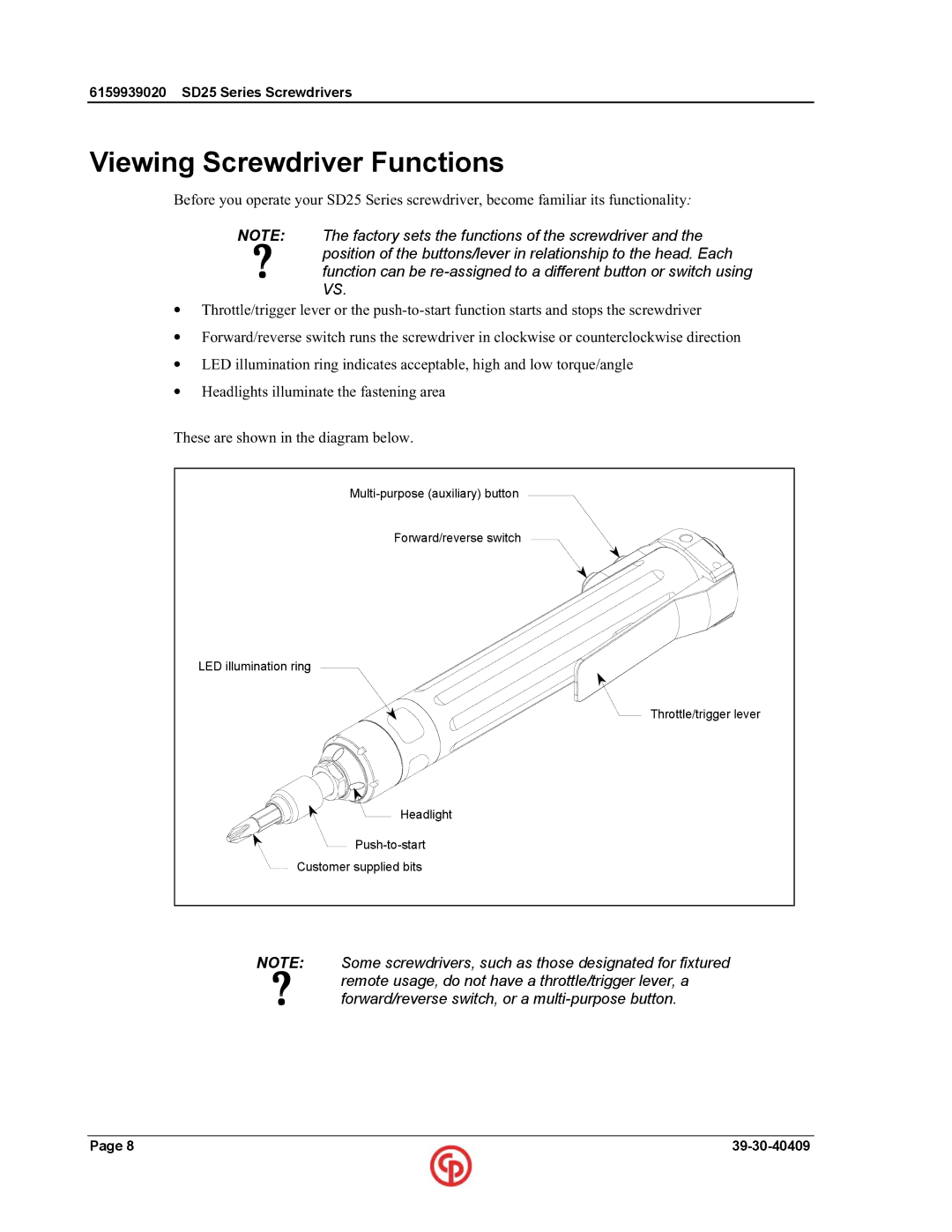6159939020 SD25 Series Screwdrivers
Viewing Screwdriver Functions
Before you operate your SD25 Series screwdriver, become familiar its functionality:
NOTE: The factory sets the functions of the screwdriver and the ? position of the buttons/lever in relationship to the head. Each
function can be
• Throttle/trigger lever or the
• Forward/reverse switch runs the screwdriver in clockwise or counterclockwise direction
• LED illumination ring indicates acceptable, high and low torque/angle
• Headlights illuminate the fastening area
These are shown in the diagram below.
Forward/reverse switch |
LED illumination ring |
Throttle/trigger lever |
Headlight |
Customer supplied bits |
NOTE: Some screwdrivers, such as those designated for fixtured ? remote usage, do not have a throttle/trigger lever, a
forward/reverse switch, or a
Page 8 |