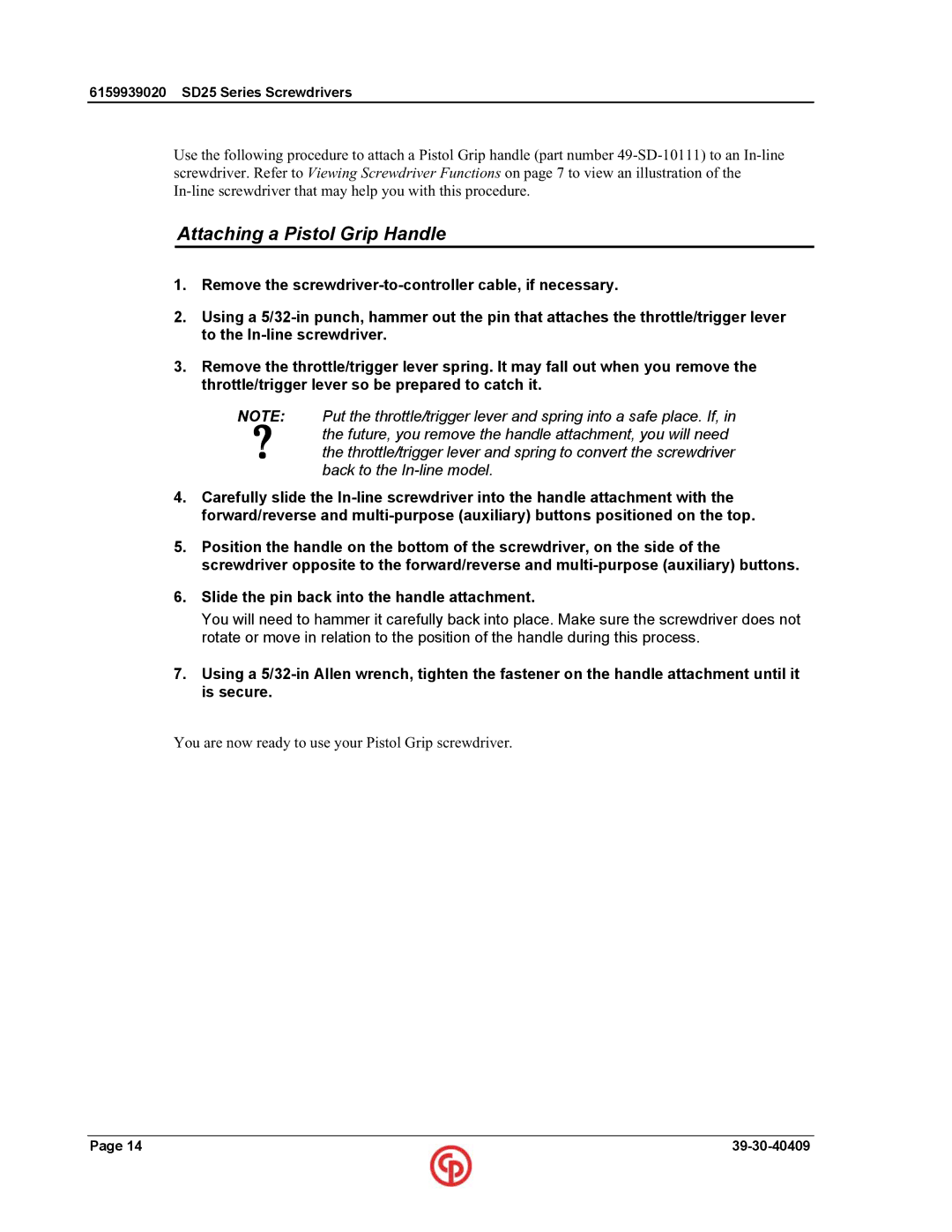6159939020 SD25 Series Screwdrivers
Use the following procedure to attach a Pistol Grip handle (part number
Attaching a Pistol Grip Handle
1.Remove the
2.Using a
3.Remove the throttle/trigger lever spring. It may fall out when you remove the throttle/trigger lever so be prepared to catch it.
NOTE:
?
Put the throttle/trigger lever and spring into a safe place. If, in the future, you remove the handle attachment, you will need the throttle/trigger lever and spring to convert the screwdriver back to the
4.Carefully slide the
5.Position the handle on the bottom of the screwdriver, on the side of the screwdriver opposite to the forward/reverse and
6.Slide the pin back into the handle attachment.
You will need to hammer it carefully back into place. Make sure the screwdriver does not rotate or move in relation to the position of the handle during this process.
7.Using a
You are now ready to use your Pistol Grip screwdriver.
Page 14 |