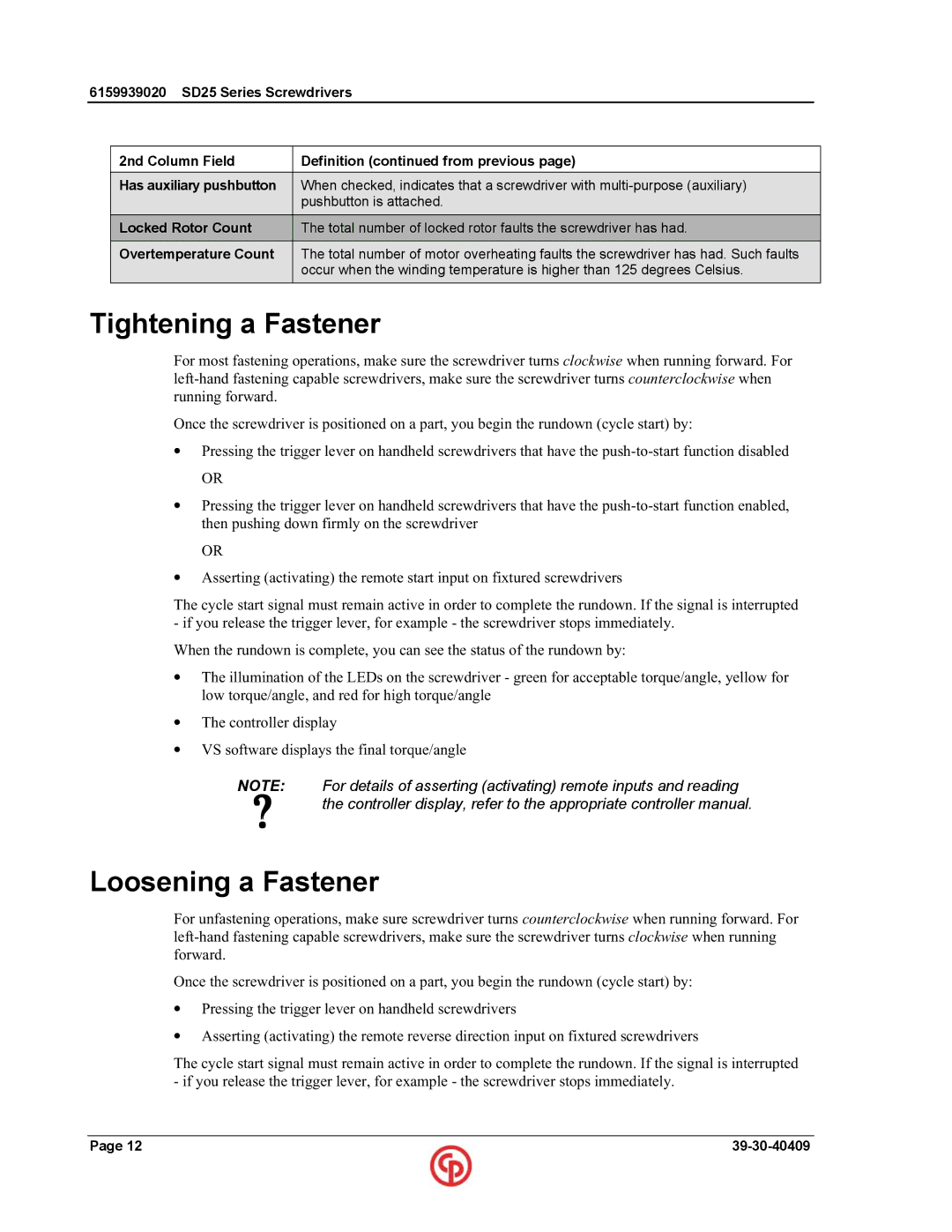6159939020 SD25 Series Screwdrivers
2nd Column Field | Definition (continued from previous page) |
|
|
Has auxiliary pushbutton | When checked, indicates that a screwdriver with |
| pushbutton is attached. |
|
|
Locked Rotor Count | The total number of locked rotor faults the screwdriver has had. |
|
|
Overtemperature Count | The total number of motor overheating faults the screwdriver has had. Such faults |
| occur when the winding temperature is higher than 125 degrees Celsius. |
|
|
Tightening a Fastener
For most fastening operations, make sure the screwdriver turns clockwise when running forward. For
Once the screwdriver is positioned on a part, you begin the rundown (cycle start) by:
•Pressing the trigger lever on handheld screwdrivers that have the
OR
•Pressing the trigger lever on handheld screwdrivers that have the
OR
•Asserting (activating) the remote start input on fixtured screwdrivers
The cycle start signal must remain active in order to complete the rundown. If the signal is interrupted
-if you release the trigger lever, for example - the screwdriver stops immediately. When the rundown is complete, you can see the status of the rundown by:
•The illumination of the LEDs on the screwdriver - green for acceptable torque/angle, yellow for low torque/angle, and red for high torque/angle
•The controller display
•VS software displays the final torque/angle
NOTE: | For details of asserting (activating) remote inputs and reading |
? | the controller display, refer to the appropriate controller manual. |
|
Loosening a Fastener
For unfastening operations, make sure screwdriver turns counterclockwise when running forward. For
Once the screwdriver is positioned on a part, you begin the rundown (cycle start) by:
•Pressing the trigger lever on handheld screwdrivers
•Asserting (activating) the remote reverse direction input on fixtured screwdrivers
The cycle start signal must remain active in order to complete the rundown. If the signal is interrupted - if you release the trigger lever, for example - the screwdriver stops immediately.
Page 12 |