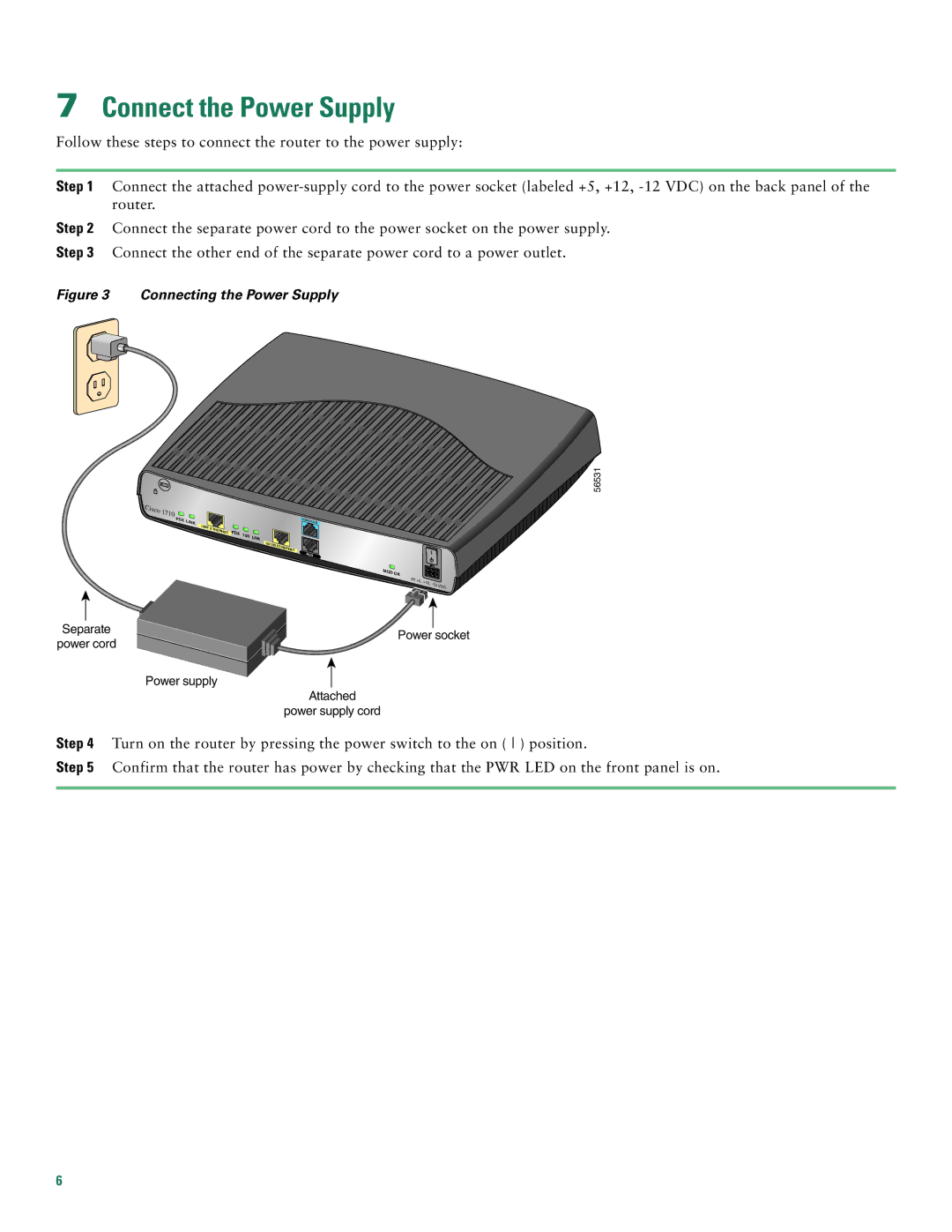7Connect the Power Supply
Follow these steps to connect the router to the power supply:
Step 1 Connect the attached
Step 2 Connect the separate power cord to the power socket on the power supply.
Step 3 Connect the other end of the separate power cord to a power outlet.
Figure 3 Connecting the Power Supply
Cisco |
|
|
|
|
|
|
|
|
|
|
1710 |
|
|
|
|
|
|
|
|
|
|
FDX | LINK |
|
|
|
| CONSO | LE |
|
|
|
| 10BT | ETHERNET | FDX |
|
|
|
|
|
|
|
|
| 100 | LNK |
|
|
|
|
| ||
|
|
|
|
|
|
|
|
| ||
|
|
|
|
|
|
|
|
|
| |
|
|
|
|
| 10/100 | ETHERNET |
|
|
|
|
|
|
|
|
|
|
|
|
|
| |
|
|
|
|
|
| AUX |
|
|
|
|
|
|
|
|
|
|
| MOD |
|
|
|
|
|
|
|
|
|
| OK |
|
|
|
|
|
|
|
|
|
| +5, | +12, | VDC | |
|
|
|
|
|
|
|
| |||
|
|
|
|
|
|
|
|
|
|
|
|
|
|
|
|
|
|
|
|
Separate |
|
|
| |
| Power socket | |||
power cord |
| |||
|
|
| ||
|
|
| ||
|
| Power supply |
| |
|
| Attached | ||
|
| power supply cord | ||
![]()
![]()
![]()
![]()
![]()
![]() 56531
56531
Step 4 Turn on the router by pressing the power switch to the on ( ) position.
Step 5 Confirm that the router has power by checking that the PWR LED on the front panel is on.
6