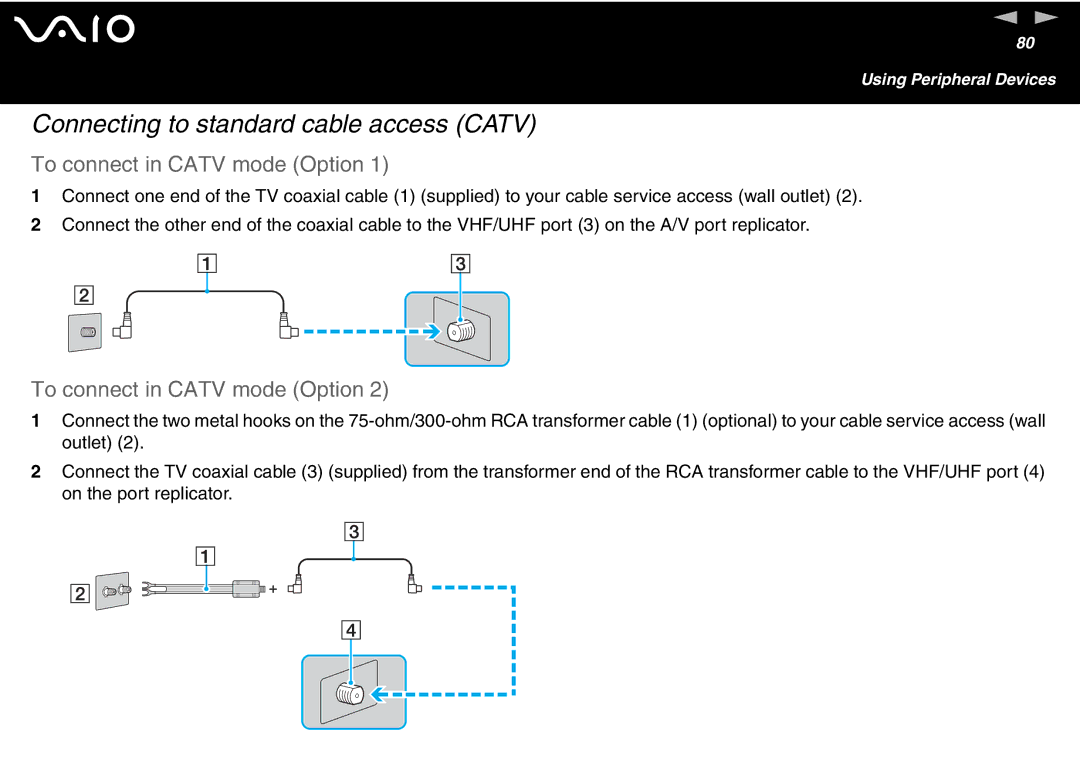n N
80
Using Peripheral Devices
Connecting to standard cable access (CATV)
To connect in CATV mode (Option 1)
1Connect one end of the TV coaxial cable (1) (supplied) to your cable service access (wall outlet) (2).
2Connect the other end of the coaxial cable to the VHF/UHF port (3) on the A/V port replicator.
To connect in CATV mode (Option 2)
1Connect the two metal hooks on the
2Connect the TV coaxial cable (3) (supplied) from the transformer end of the RCA transformer cable to the VHF/UHF port (4) on the port replicator.