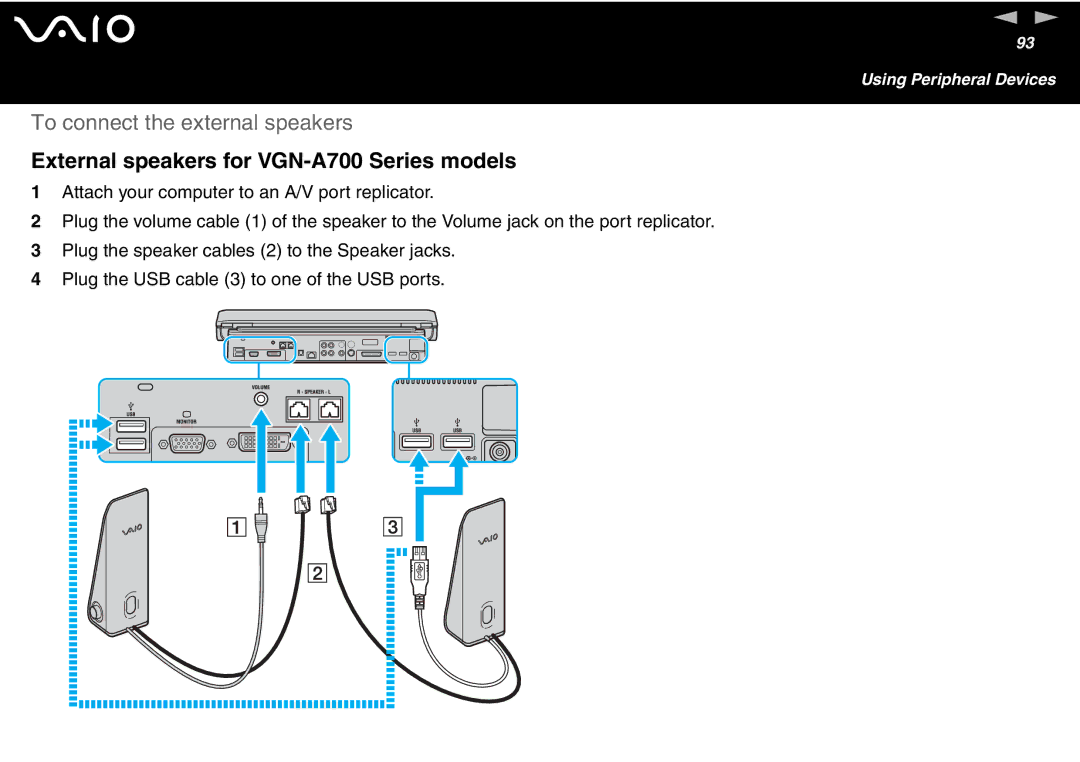n N
93
Using Peripheral Devices
To connect the external speakers
External speakers for VGN-A700 Series models
1Attach your computer to an A/V port replicator.
2Plug the volume cable (1) of the speaker to the Volume jack on the port replicator.
3Plug the speaker cables (2) to the Speaker jacks.
4Plug the USB cable (3) to one of the USB ports.