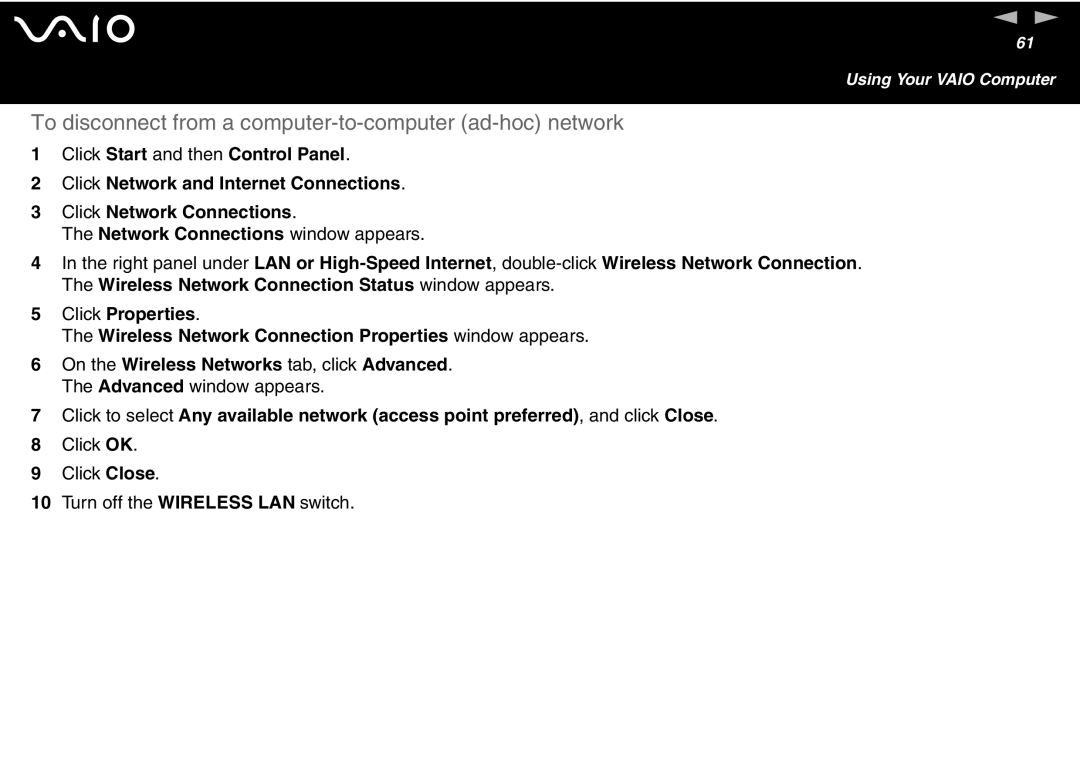n N
61
Using Your VAIO Computer
To disconnect from a computer-to-computer (ad-hoc) network
1Click Start and then Control Panel.
2Click Network and Internet Connections.
3Click Network Connections.
The Network Connections window appears.
4In the right panel under LAN or
5Click Properties.
The Wireless Network Connection Properties window appears.
6On the Wireless Networks tab, click Advanced. The Advanced window appears.
7Click to select Any available network (access point preferred), and click Close.
8Click OK.
9Click Close.
10Turn off the WIRELESS LAN switch.