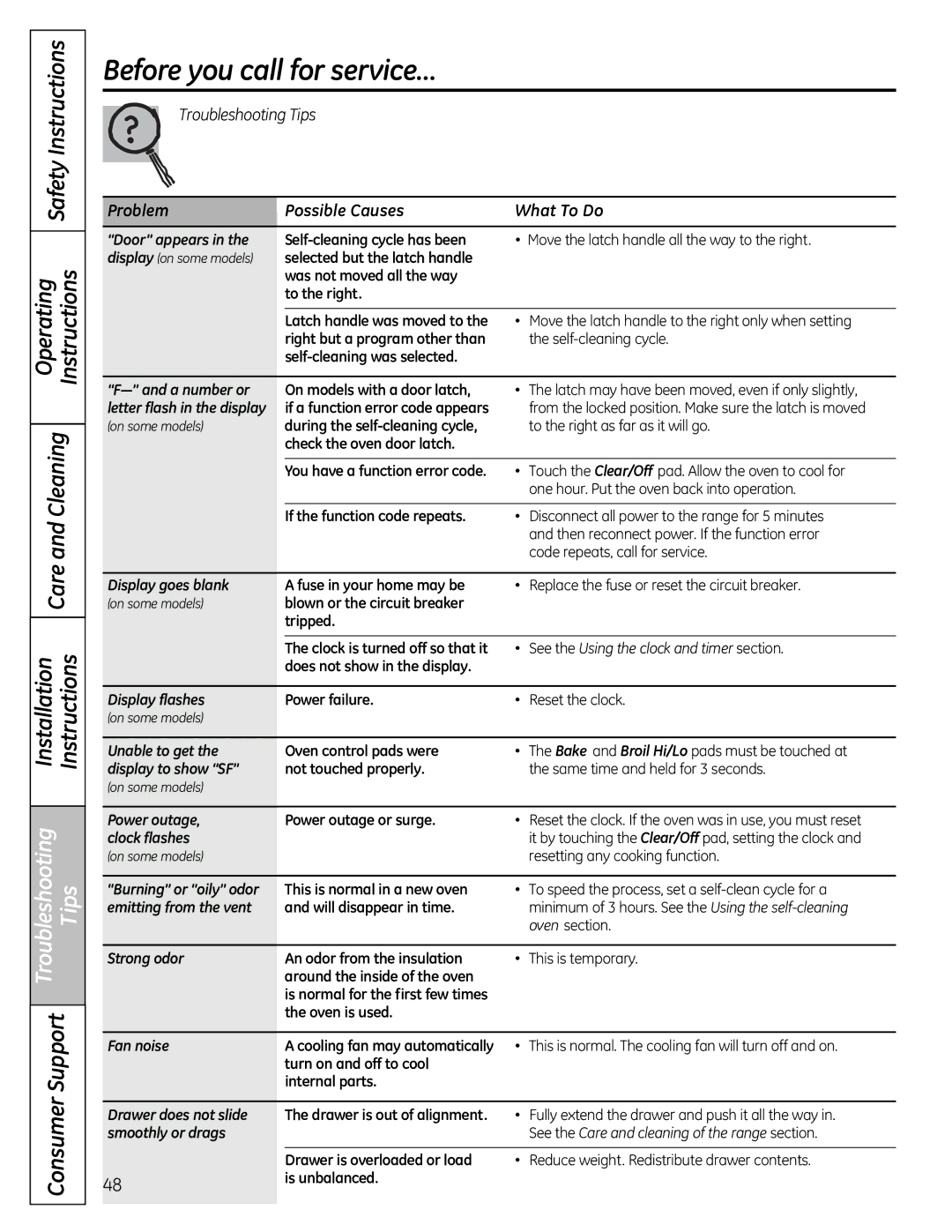JGB428, JGB428SERSS, 49-85179 specifications
The GE 49-85179, JGB428SERSS, and JGB428 are part of General Electric's innovative line of kitchen appliances, particularly focusing on ranges that enhance the cooking experience while providing reliable performance. These models are particularly known for their blend of advanced technology, user-friendly design, and energy efficiency.The GE 49-85179 is a freestanding gas range that boasts a sleek and modern design, making it suitable for any contemporary kitchen. One of its standout features is the innovative edge-to-edge cooktop, which offers a larger cooking surface for more cooking flexibility. With up to five burners, including a powerful 18,000 BTU burner, the range allows for rapid boiling, sautéing, and simmering. This makes it an ideal appliance for both home cooks and culinary enthusiasts who demand performance.
The incorporation of the Convection Bake feature in the GE 49-85179 ensures even baking results, with hot air circulating within the oven, thus eliminating hot spots. This technology allows for faster cooking times and improved food consistency, making it easier to deliver perfectly cooked meals. The range to also achieves precise temperature control, ensuring that users can attain the perfect cooking conditions for a variety of dishes.
Similarly, the JGB428SERSS model emphasizes both functionality and aesthetics. This gas range features a large oven capacity, perfect for cooking multiple dishes at once. The self-cleaning feature saves time and effort, allowing users to maintain their appliance with minimal hassle. Its oven includes baking and broiling elements that provide heat from both the top and bottom, allowing chefs to achieve restaurant-quality results right at home.
The JGB428 also highlights GE's commitment to energy efficiency, utilizing advanced technology to reduce power consumption while still delivering powerful cooking performance. With an intuitive digital display and straightforward controls, this model is designed for seamless user interaction, making it easier to set cooking times, temperatures, and select different cooking modes.
In summary, the GE 49-85179 and its counterparts—the JGB428SERSS and JGB428—are characterized by their smart design, advanced cooking technologies, and energy efficiency. Together, they represent a commitment to enhancing the culinary experience, providing home cooks with the tools they need to create delicious meals with confidence and ease. With these ranges, General Electric continues to innovate in the realm of home cooking appliances.