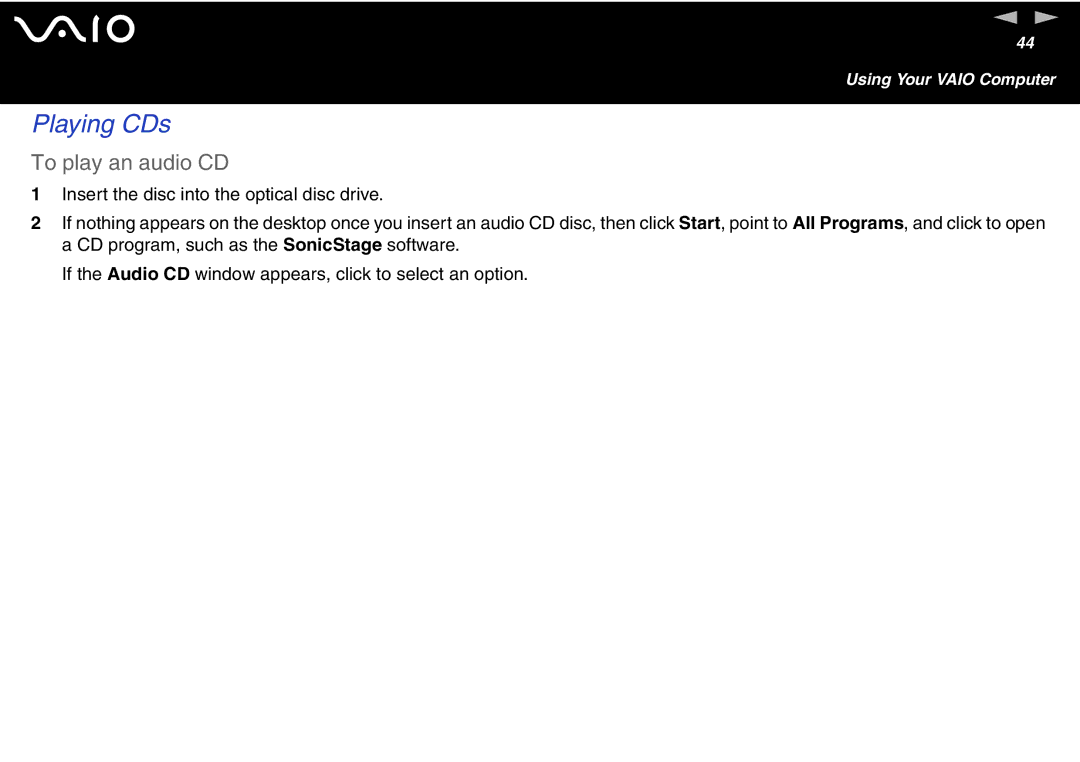n N
44
Using Your VAIO Computer
Playing CDs
To play an audio CD
1Insert the disc into the optical disc drive.
2If nothing appears on the desktop once you insert an audio CD disc, then click Start, point to All Programs, and click to open a CD program, such as the SonicStage software.
If the Audio CD window appears, click to select an option.