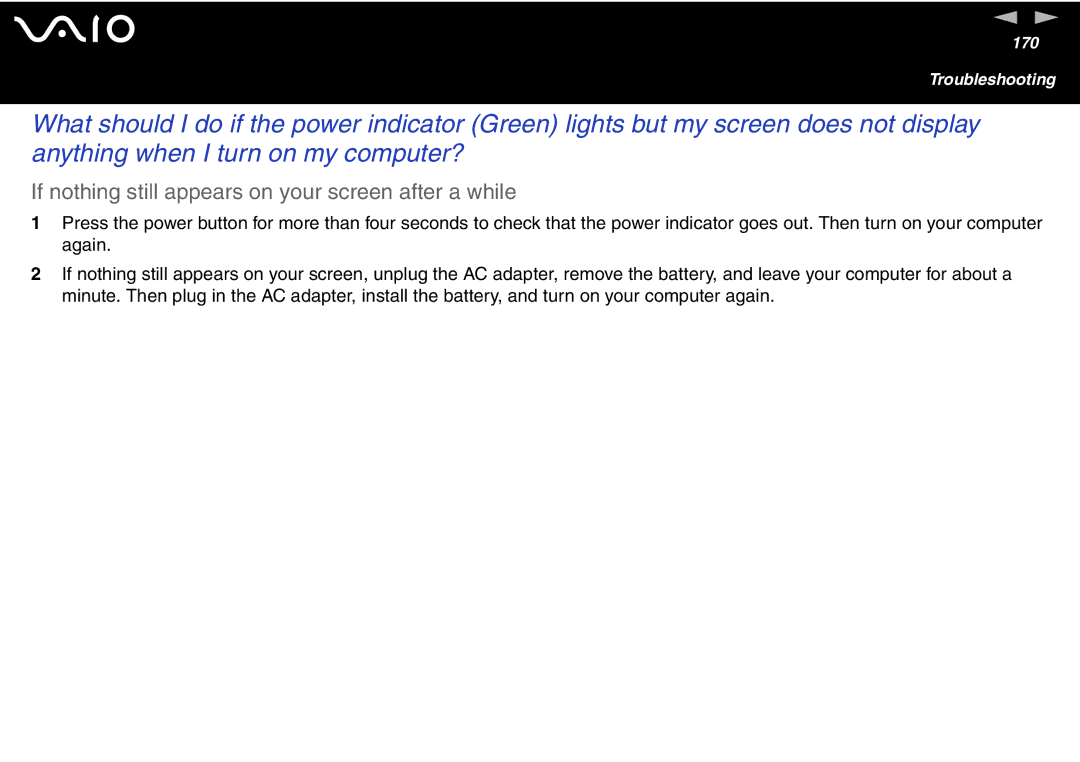n N
170
Troubleshooting
What should I do if the power indicator (Green) lights but my screen does not display anything when I turn on my computer?
If nothing still appears on your screen after a while
1Press the power button for more than four seconds to check that the power indicator goes out. Then turn on your computer again.
2If nothing still appears on your screen, unplug the AC adapter, remove the battery, and leave your computer for about a minute. Then plug in the AC adapter, install the battery, and turn on your computer again.