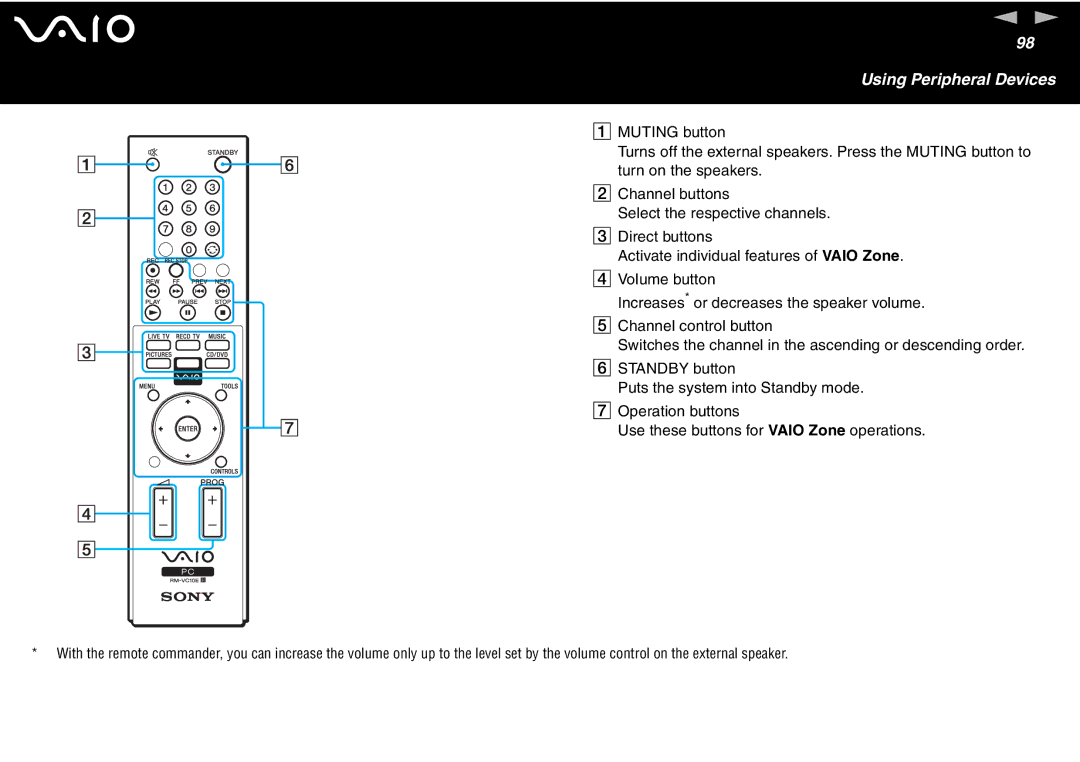n N
98
Using Peripheral Devices
AMUTING button
Turns off the external speakers. Press the MUTING button to turn on the speakers.
BChannel buttons
Select the respective channels.
CDirect buttons
Activate individual features of VAIO Zone.
DVolume button
Increases* or decreases the speaker volume.
EChannel control button
Switches the channel in the ascending or descending order.
FSTANDBY button
Puts the system into Standby mode.
GOperation buttons
Use these buttons for VAIO Zone operations.
*With the remote commander, you can increase the volume only up to the level set by the volume control on the external speaker.