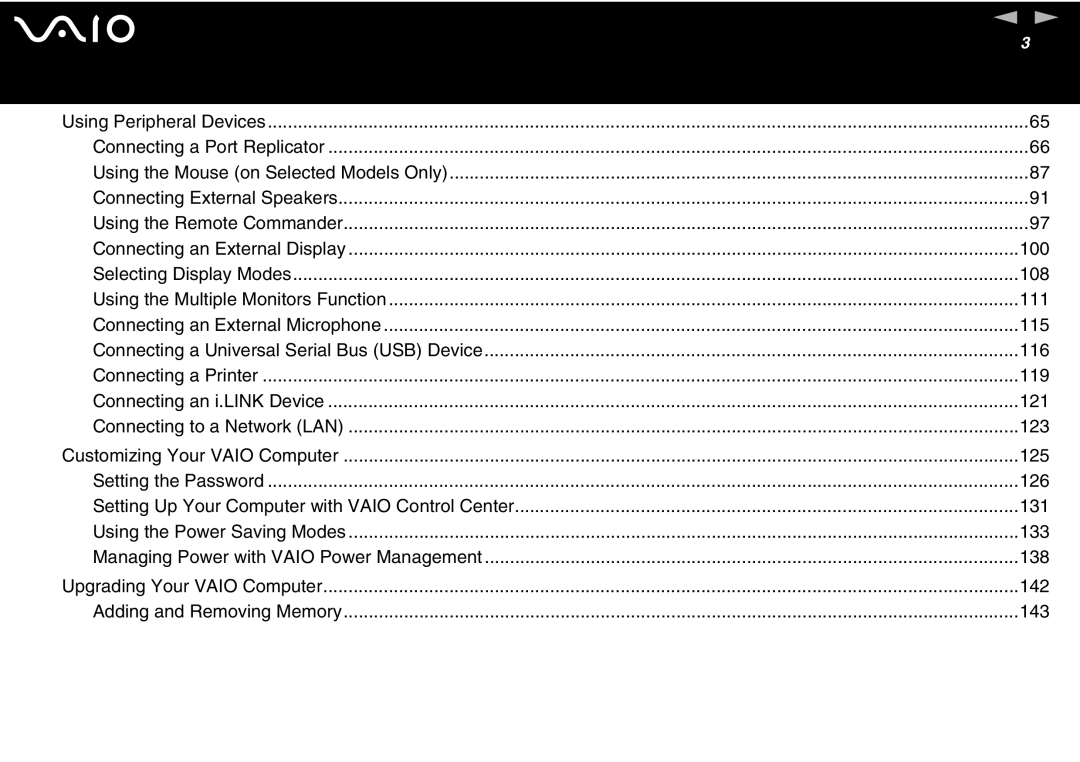| n N |
| 3 |
Using Peripheral Devices | 65 |
Connecting a Port Replicator | 66 |
Using the Mouse (on Selected Models Only) | 87 |
Connecting External Speakers | 91 |
Using the Remote Commander | 97 |
Connecting an External Display | 100 |
Selecting Display Modes | 108 |
Using the Multiple Monitors Function | 111 |
Connecting an External Microphone | 115 |
Connecting a Universal Serial Bus (USB) Device | 116 |
Connecting a Printer | 119 |
Connecting an i.LINK Device | 121 |
Connecting to a Network (LAN) | 123 |
Customizing Your VAIO Computer | 125 |
Setting the Password | 126 |
Setting Up Your Computer with VAIO Control Center | 131 |
Using the Power Saving Modes | 133 |
Managing Power with VAIO Power Management | 138 |
Upgrading Your VAIO Computer | 142 |
Adding and Removing Memory | 143 |