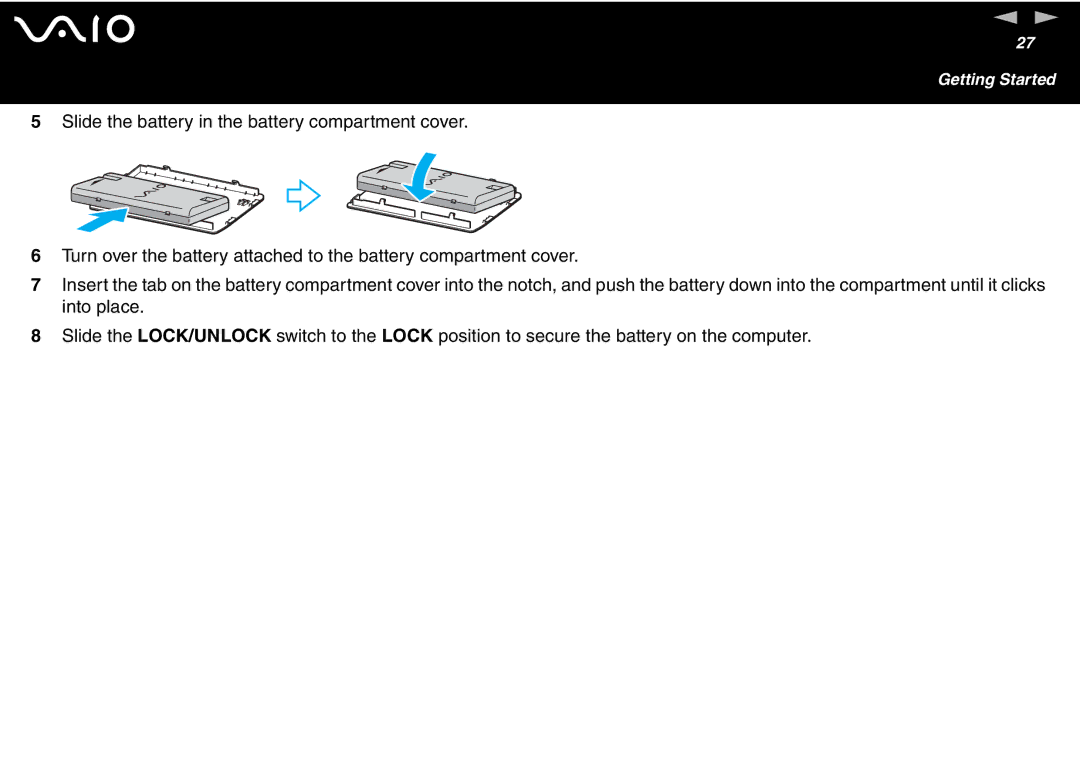n N
27
Getting Started
5Slide the battery in the battery compartment cover.
6Turn over the battery attached to the battery compartment cover.
7Insert the tab on the battery compartment cover into the notch, and push the battery down into the compartment until it clicks into place.
8Slide the LOCK/UNLOCK switch to the LOCK position to secure the battery on the computer.