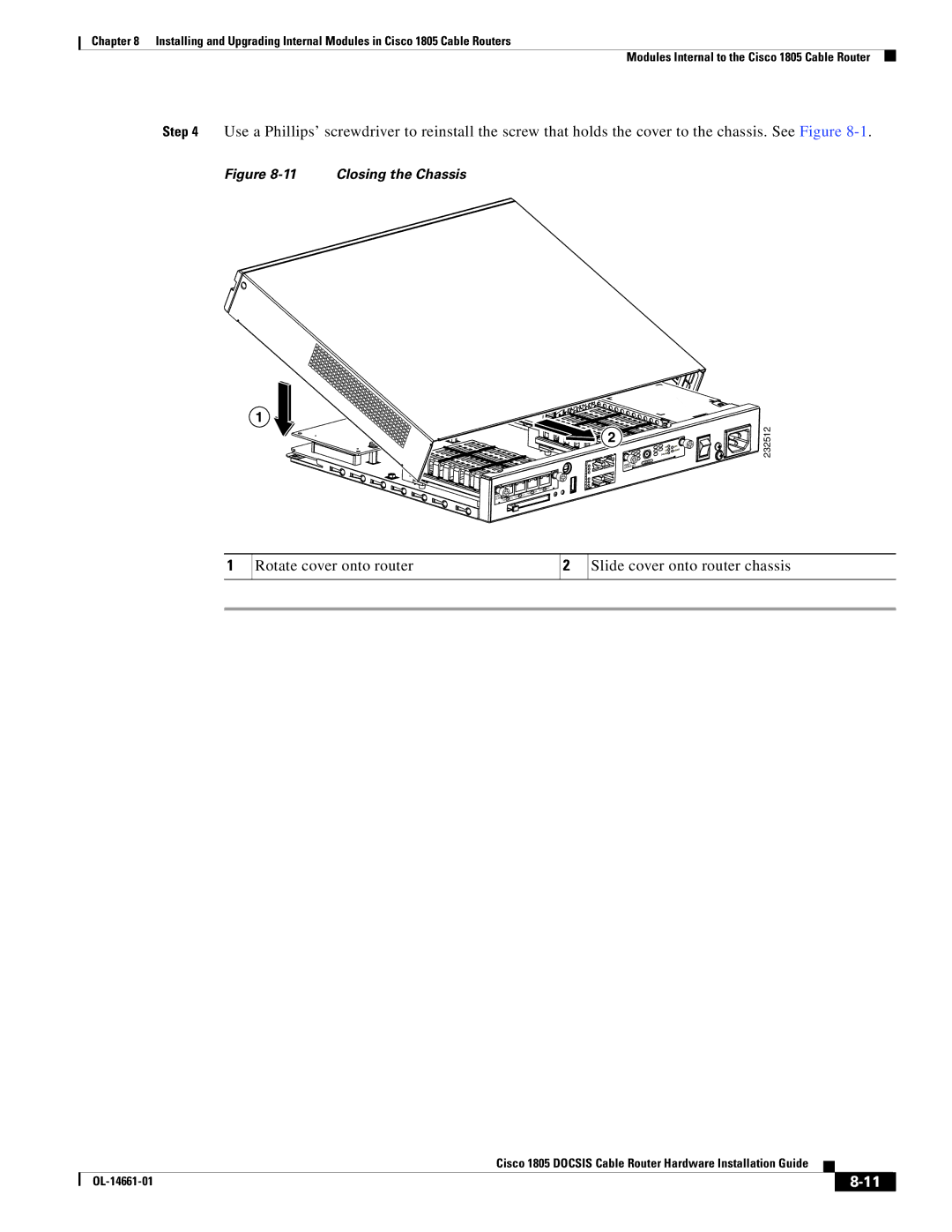Chapter 8 Installing and Upgrading Internal Modules in Cisco 1805 Cable Routers
Modules Internal to the Cisco 1805 Cable Router
Step 4 Use a Phillips’ screwdriver to reinstall the screw that holds the cover to the chassis. See Figure
Figure 8-11 Closing the Chassis
1
|
|
|
|
| 2 |
|
|
|
|
| WIC- |
|
|
|
|
| |
|
|
|
| PWR 0x | LNK |
|
|
|
| 1x LNK |
|
HWIC |
|
| 2x | LNK PWR |
|
4ESW | PWR 3x | LNK | PWR |
|
|
|
|
|
|
CABLE
DS | LINK |
US | POWER |
ONLINE
232512
1
Rotate cover onto router
2
Slide cover onto router chassis
|
| Cisco 1805 DOCSIS Cable Router Hardware Installation Guide |
|
| |
|
|
| |||
|
|
|
| ||
|
|
|
| ||