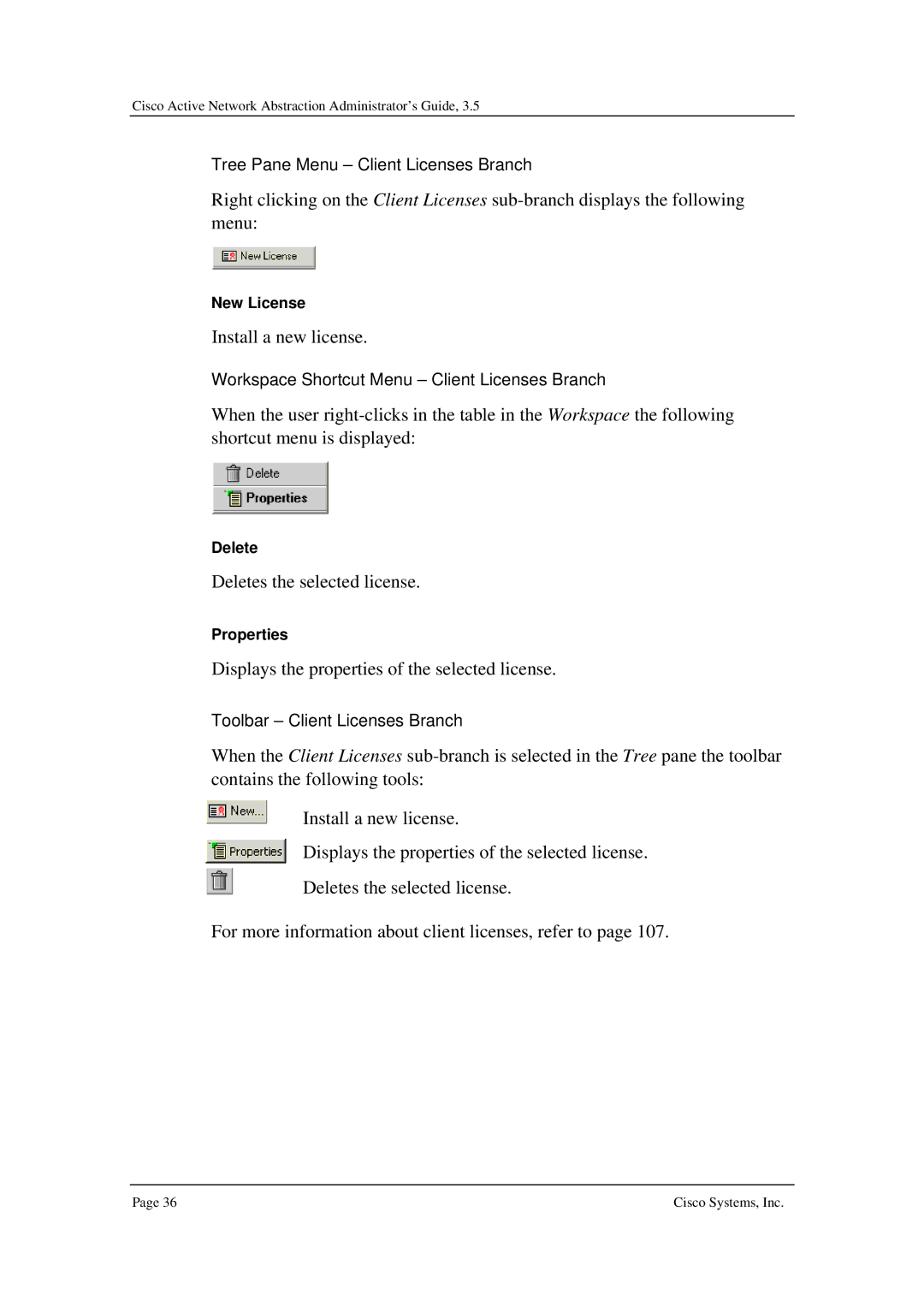3.5 specifications
Cisco Systems 3.5 is an advanced version of Cisco's renowned networking and security solutions. This iteration showcases significant enhancements in performance, scalability, and security, making it a preferred choice for enterprises aiming to optimize their network operations and bolster their cybersecurity posture.One of the main features of Cisco Systems 3.5 is its enhanced network automation capabilities. Automation streamlines network management, allowing organizations to apply consistent policies across their infrastructure while minimizing human error. This version employs advanced algorithms and machine learning to predict and rectify network issues proactively. With automation tools, network administrators can configure, monitor, and troubleshoot their networks with unprecedented efficiency.
Another notable characteristic of Cisco Systems 3.5 is its integration of artificial intelligence and machine learning into networking processes. The incorporation of AI enhances decision-making by analyzing vast amounts of network data, identifying patterns, and offering insights that help ensure optimal performance. This predictive analytics capability allows organizations to predict potential disruptions before they impact operations.
Security is a major focus in Cisco Systems 3.5. The platform introduces advanced threat detection and response systems that utilize deep learning to identify and mitigate emerging threats in real-time. Enhanced encryption protocols ensure that data transmitted over the network remains secure, protecting sensitive information from cyber threats. The integrated security features ensure compliance with various regulatory standards, a crucial requirement for businesses across multiple sectors.
The platforms' support for Software-Defined Networking (SDN) allows for dynamic resource allocation and traffic management. This flexibility enables organizations to adjust their network resources quickly in response to changing demands, leading to improved efficiency and reduced operational costs. Cisco Systems 3.5 also supports multicloud environments, facilitating seamless integration with cloud services such as AWS, Google Cloud, and Microsoft Azure.
Moreover, Cisco Systems 3.5 offers robust telemetry features, providing detailed real-time insights into network performance and health. This data-driven approach allows organizations to make informed decisions regarding capacity planning and resource optimization.
In summary, Cisco Systems 3.5 combines cutting-edge technologies such as AI, machine learning, and SDN to deliver a comprehensive networking solution. With its focus on automation, enhanced security, and multicloud support, this version is well-suited for modern enterprises looking to enhance their network infrastructure and security measures. As organizations continue to evolve in a digital-centric world, Cisco Systems 3.5 stands out as a critical tool to achieve connectivity and security goals effectively.