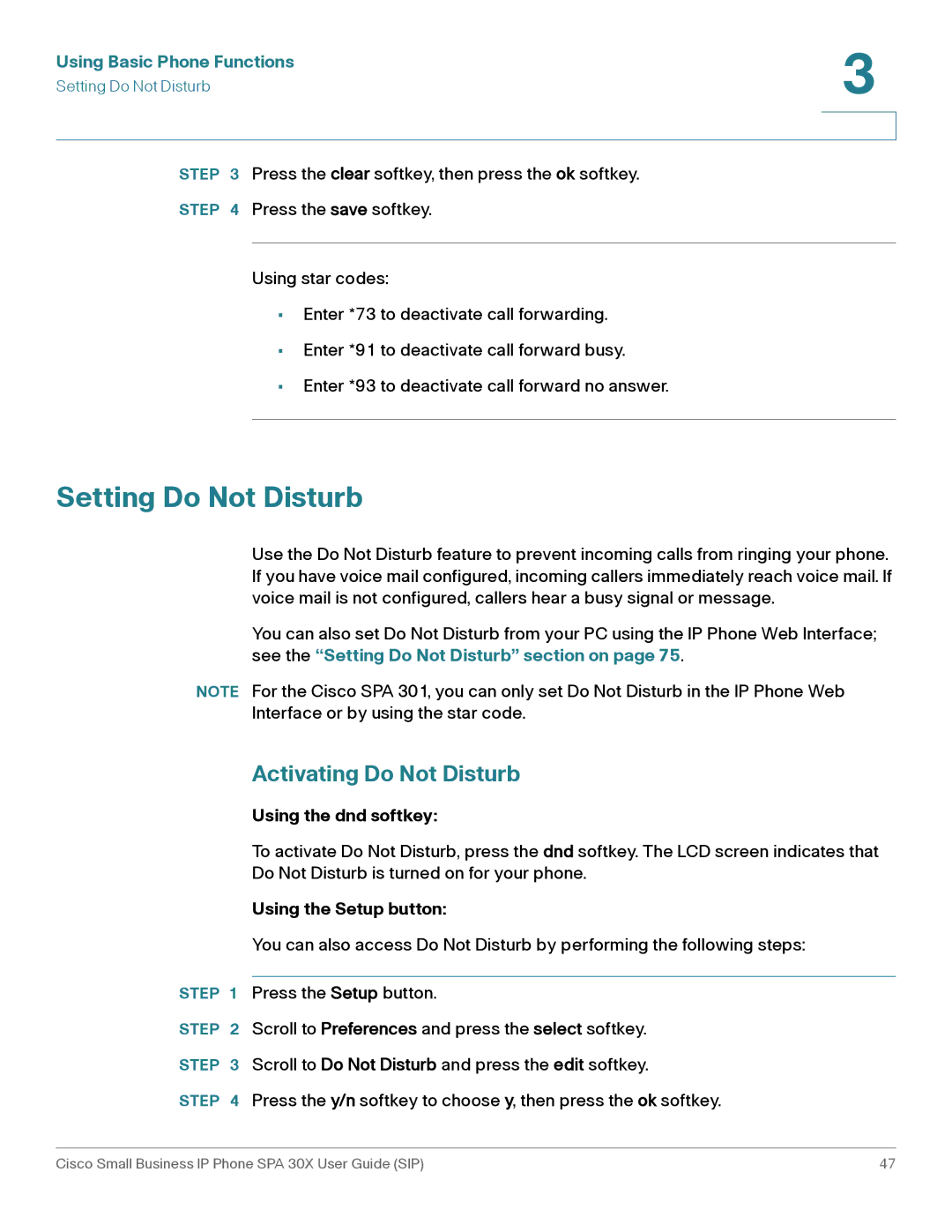303, 301 specifications
Cisco Systems, a global leader in IT and networking, has developed a range of products designed to address the ever-evolving needs of modern networks. Among these products are the Cisco 301 and 303 series, which stand out for their advanced features and robust capabilities.The Cisco 301 series is particularly known for its versatility and scalability. It serves as an ideal choice for small to medium-sized businesses that require reliable network performance without the complexities of larger systems. One of its main features is its support for advanced routing protocols, including OSPF and EIGRP, which enable efficient network traffic management. The series also incorporates Cisco's Intelligent WAN technology, allowing for seamless connectivity between on-premise and cloud environments.
Another key aspect of the 301 series is its built-in security features. It integrates advanced firewall capabilities and supports VPN protocols, which ensures a secure connection for remote users. This makes the series a robust option for organizations looking to protect their sensitive data while facilitating remote work.
On the other hand, the Cisco 303 series targets enterprises needing more powerful solutions to handle higher traffic loads. It features enhanced performance parameters, including higher throughput and additional port options that can accommodate larger networks. The 303 series introduces Cisco's DNA (Digital Network Architecture), which streamlines management and automation, allowing network administrators to respond swiftly to network changes or threats.
Additionally, the 303 series is designed to support advanced analytics, leveraging AI and machine learning to provide insights into network performance and security. This makes proactive network management possible, helping organizations optimize their resources while minimizing downtime.
Both series emphasize ease of use, equipped with intuitive interfaces that simplify configuration and management tasks. Furthermore, they support cloud-based management options, allowing visibility and control from anywhere.
In conclusion, the Cisco Systems 301 and 303 series represent strong, feature-rich solutions for organizations of varying sizes. Their combination of advanced routing, built-in security, and cloud integration capabilities ensures that they deliver the performance, scalability, and security that modern networks demand. These products are essential for businesses looking to harness the benefits of digital transformation while maintaining a secure and efficient network infrastructure.