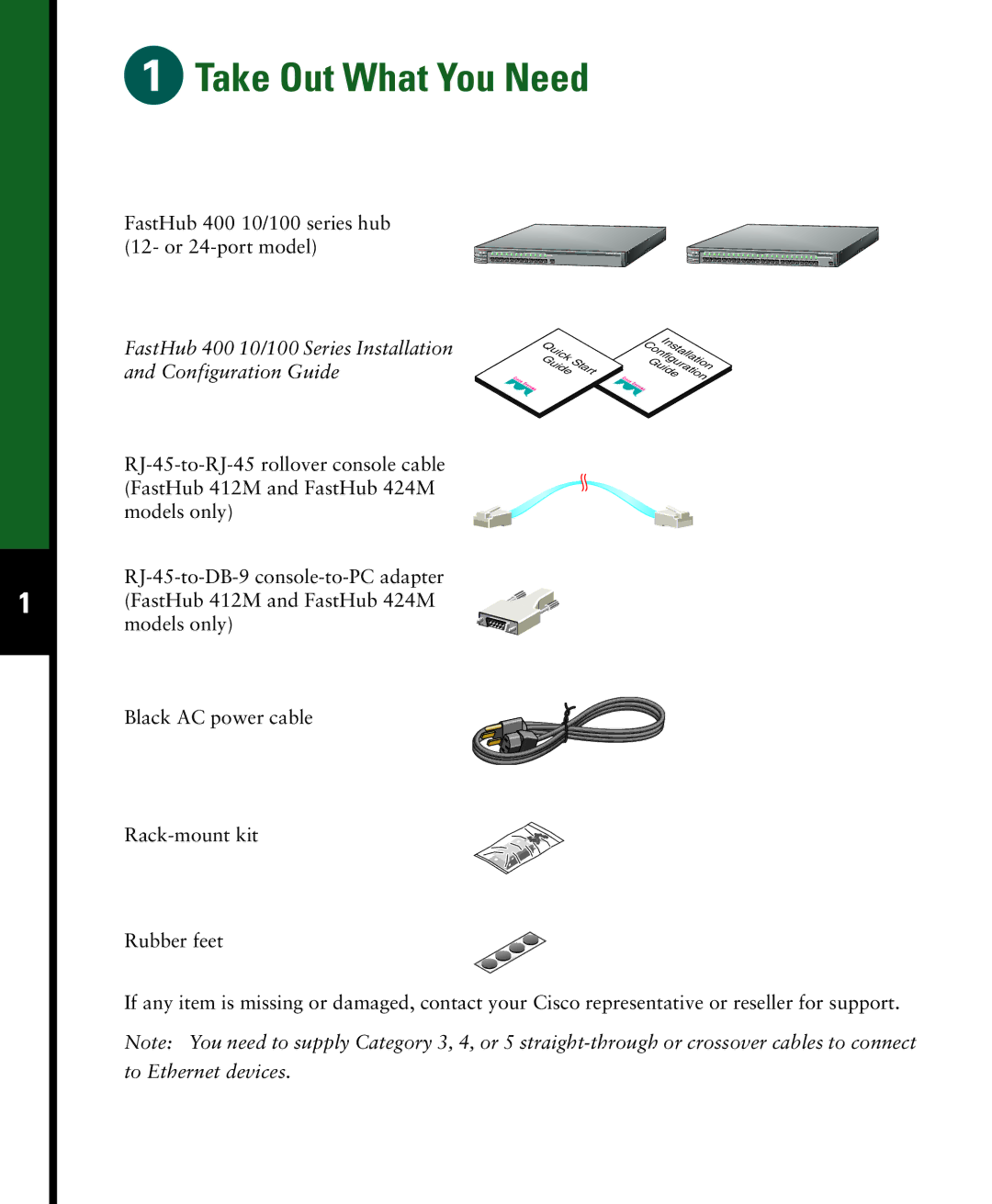1
 Take Out What You Need
Take Out What You Need
FastHub 400 10/100 series hub (12- or
FastHub 400 10/100 Series Installation | Quick | Installation |
and Configuration Guide | Guide Start | Configuration |
| Guide | |
|
|
Black AC power cable
Rubber feet
If any item is missing or damaged, contact your Cisco representative or reseller for support.
Note: You need to supply Category 3, 4, or 5