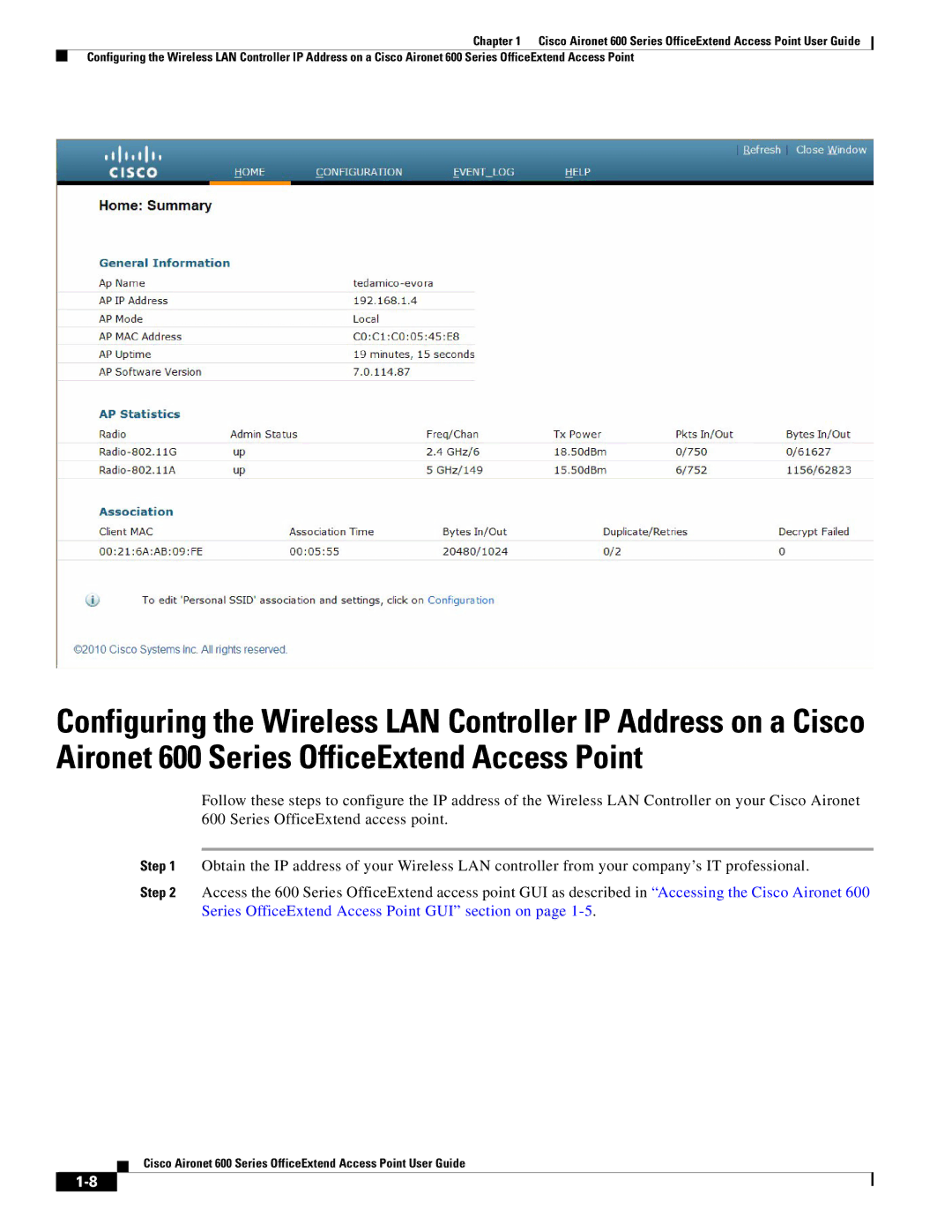Chapter 1 Cisco Aironet 600 Series OfficeExtend Access Point User Guide
Configuring the Wireless LAN Controller IP Address on a Cisco Aironet 600 Series OfficeExtend Access Point
Configuring the Wireless LAN Controller IP Address on a Cisco Aironet 600 Series OfficeExtend Access Point
Follow these steps to configure the IP address of the Wireless LAN Controller on your Cisco Aironet 600 Series OfficeExtend access point.
Step 1 Obtain the IP address of your Wireless LAN controller from your company’s IT professional.
Step 2 Access the 600 Series OfficeExtend access point GUI as described in “Accessing the Cisco Aironet 600 Series OfficeExtend Access Point GUI” section on page
Cisco Aironet 600 Series OfficeExtend Access Point User Guide