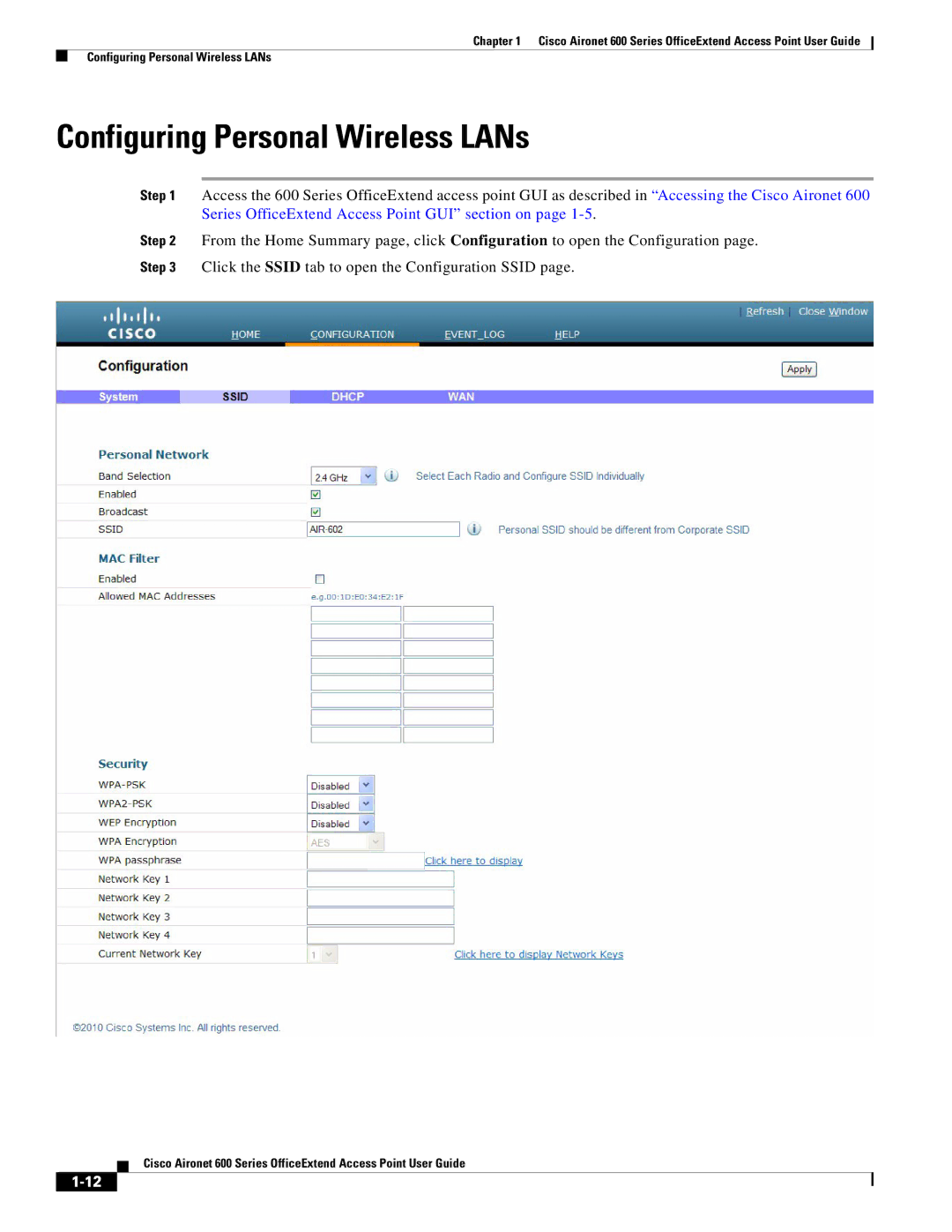Chapter 1 Cisco Aironet 600 Series OfficeExtend Access Point User Guide
Configuring Personal Wireless LANs
Configuring Personal Wireless LANs
Step 1 Access the 600 Series OfficeExtend access point GUI as described in “Accessing the Cisco Aironet 600 Series OfficeExtend Access Point GUI” section on page
Step 2 From the Home Summary page, click Configuration to open the Configuration page. Step 3 Click the SSID tab to open the Configuration SSID page.
Cisco Aironet 600 Series OfficeExtend Access Point User Guide