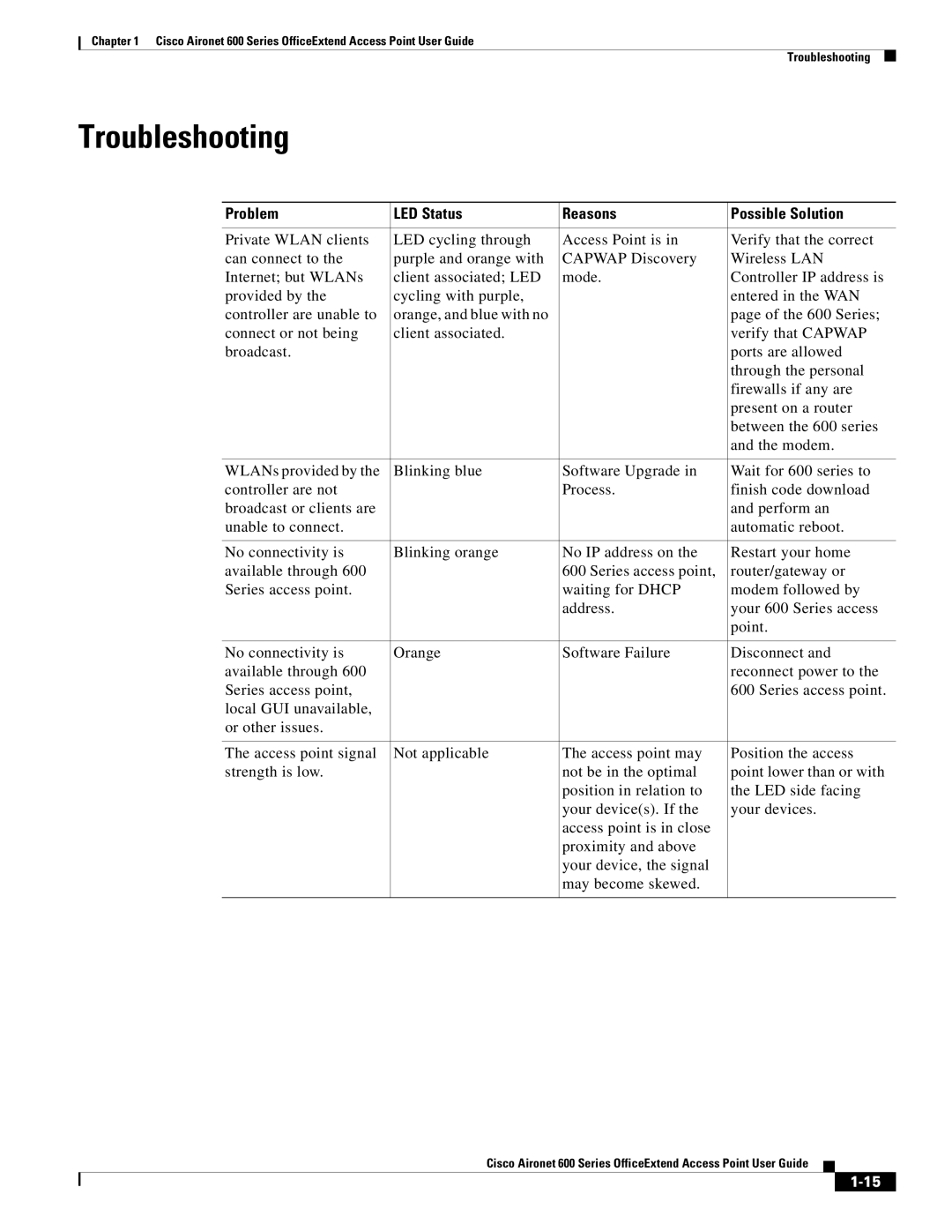Chapter 1 Cisco Aironet 600 Series OfficeExtend Access Point User Guide
|
|
|
| Troubleshooting |
|
Troubleshooting |
|
|
|
| |
|
|
|
|
| |
| Problem | LED Status | Reasons | Possible Solution | |
|
|
|
|
| |
| Private WLAN clients | LED cycling through | Access Point is in | Verify that the correct | |
| can connect to the | purple and orange with | CAPWAP Discovery | Wireless LAN | |
| Internet; but WLANs | client associated; LED | mode. | Controller IP address is | |
| provided by the | cycling with purple, |
| entered in the WAN | |
| controller are unable to | orange, and blue with no |
| page of the 600 Series; | |
| connect or not being | client associated. |
| verify that CAPWAP | |
| broadcast. |
|
| ports are allowed | |
|
|
|
| through the personal | |
|
|
|
| firewalls if any are | |
|
|
|
| present on a router | |
|
|
|
| between the 600 series | |
|
|
|
| and the modem. | |
|
|
|
|
| |
| WLANs provided by the | Blinking blue | Software Upgrade in | Wait for 600 series to | |
| controller are not |
| Process. | finish code download | |
| broadcast or clients are |
|
| and perform an | |
| unable to connect. |
|
| automatic reboot. | |
|
|
|
|
| |
| No connectivity is | Blinking orange | No IP address on the | Restart your home | |
| available through 600 |
| 600 Series access point, | router/gateway or | |
| Series access point. |
| waiting for DHCP | modem followed by | |
|
|
| address. | your 600 Series access | |
|
|
|
| point. | |
|
|
|
|
| |
| No connectivity is | Orange | Software Failure | Disconnect and | |
| available through 600 |
|
| reconnect power to the | |
| Series access point, |
|
| 600 Series access point. | |
| local GUI unavailable, |
|
|
|
|
| or other issues. |
|
|
|
|
|
|
|
|
| |
| The access point signal | Not applicable | The access point may | Position the access | |
| strength is low. |
| not be in the optimal | point lower than or with | |
|
|
| position in relation to | the LED side facing | |
|
|
| your device(s). If the | your devices. | |
|
|
| access point is in close |
|
|
|
|
| proximity and above |
|
|
|
|
| your device, the signal |
|
|
|
|
| may become skewed. |
|
|
|
|
|
|
|
|
Cisco Aironet 600 Series OfficeExtend Access Point User Guide