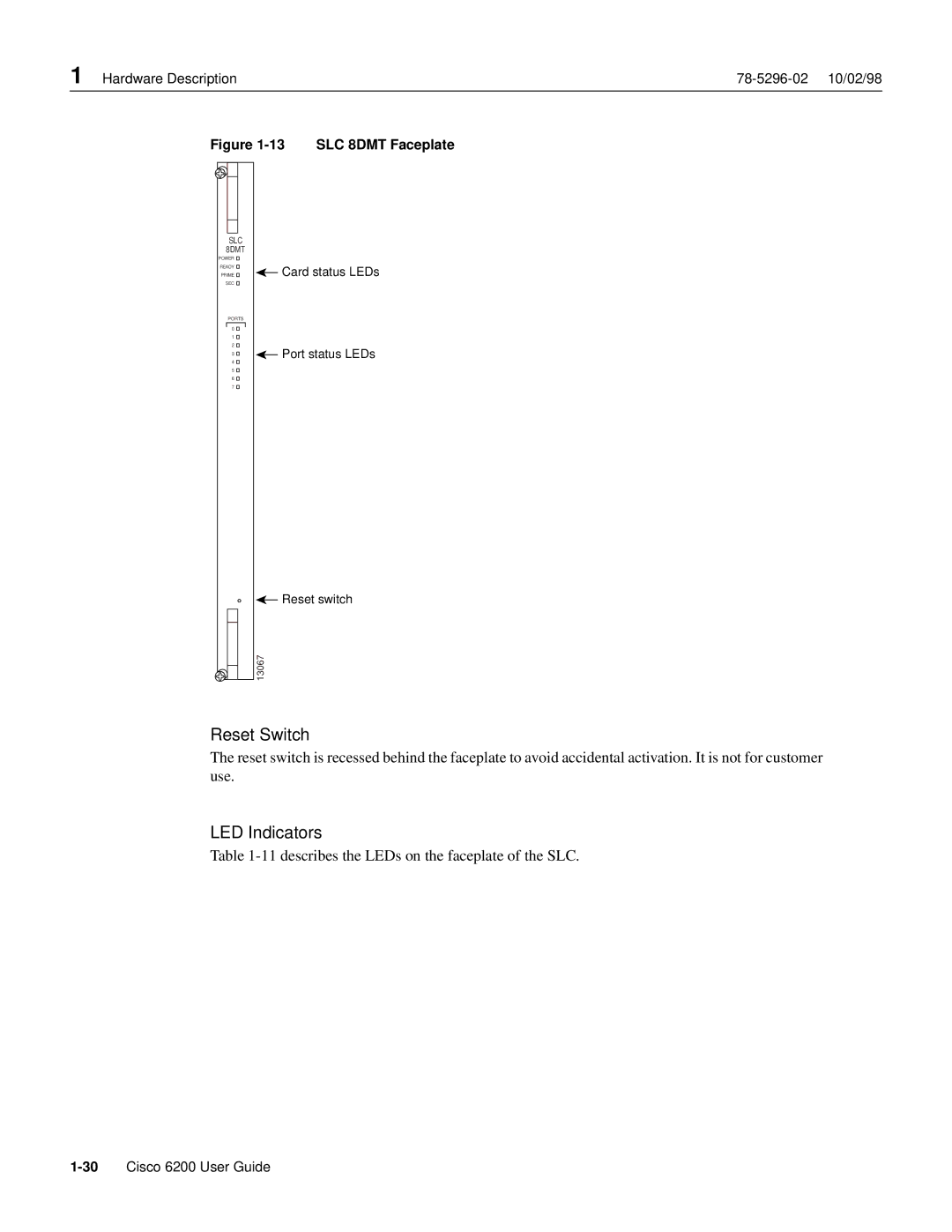1 Hardware Description |
Figure | SLC 8DMT Faceplate | ||
SLC |
|
| |
8DMT |
|
| |
POWER |
|
| |
READY | Card status LEDs | ||
PRIME | |||
SEC |
|
| |
PORTS |
|
| |
0 |
|
| |
1 |
|
| |
2 | Port status LEDs | ||
3 | |||
4 | |||
|
| ||
5 |
|
| |
6 |
|
| |
7 |
|
| |
| Reset switch | ||
| 13067 |
| |
Reset Switch
The reset switch is recessed behind the faceplate to avoid accidental activation. It is not for customer use.