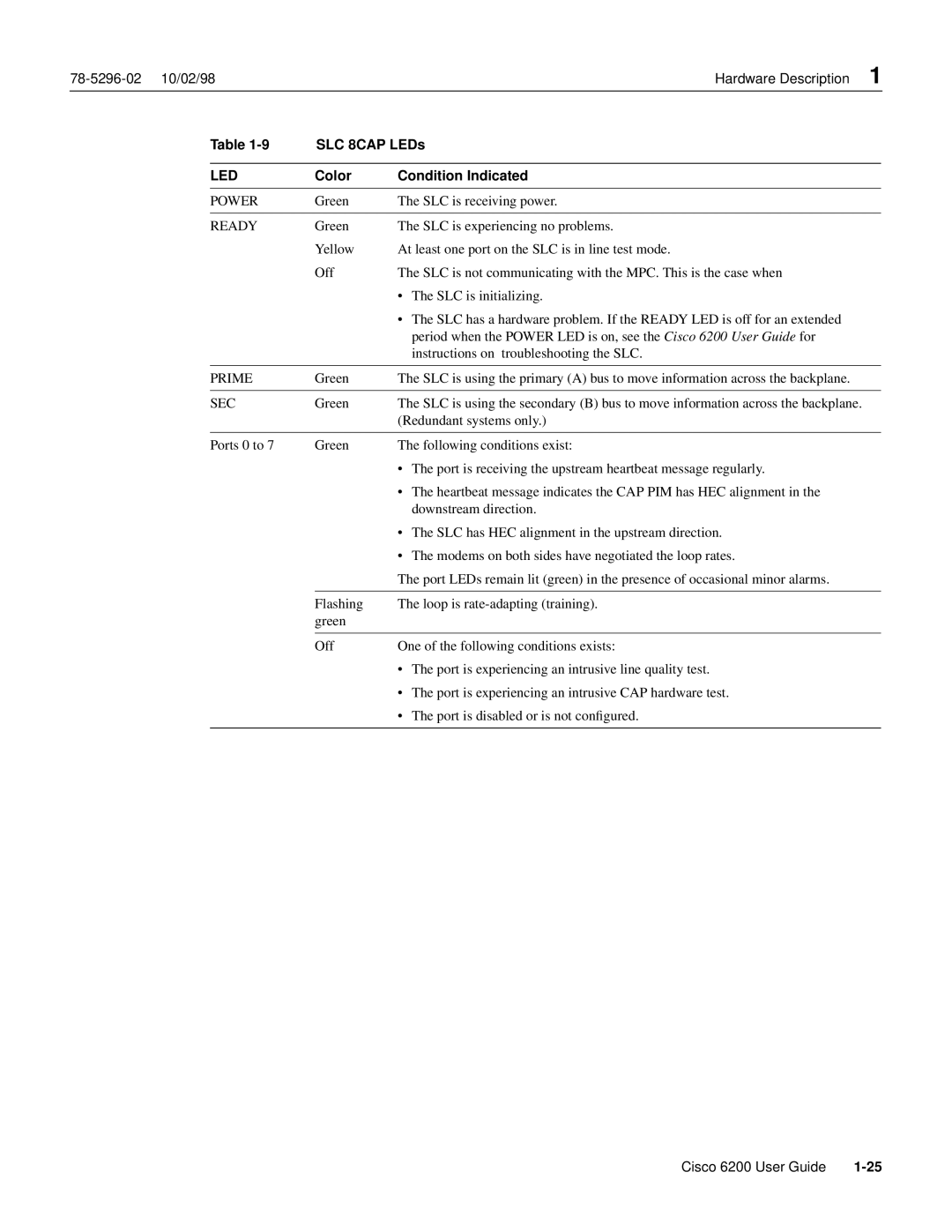| Hardware Description 1 | ||
| Table | SLC 8CAP LEDs | |
|
|
|
|
| LED | Color | Condition Indicated |
|
|
|
|
| POWER | Green | The SLC is receiving power. |
|
|
|
|
| READY | Green | The SLC is experiencing no problems. |
|
| Yellow | At least one port on the SLC is in line test mode. |
|
| Off | The SLC is not communicating with the MPC. This is the case when |
|
|
| • The SLC is initializing. |
|
|
| • The SLC has a hardware problem. If the READY LED is off for an extended |
|
|
| period when the POWER LED is on, see the Cisco 6200 User Guide for |
|
|
| instructions on troubleshooting the SLC. |
|
|
|
|
| PRIME | Green | The SLC is using the primary (A) bus to move information across the backplane. |
|
|
|
|
| SEC | Green | The SLC is using the secondary (B) bus to move information across the backplane. |
|
|
| (Redundant systems only.) |
|
|
|
|
| Ports 0 to 7 | Green | The following conditions exist: |
|
|
| • The port is receiving the upstream heartbeat message regularly. |
|
|
| • The heartbeat message indicates the CAP PIM has HEC alignment in the |
|
|
| downstream direction. |
|
|
| • The SLC has HEC alignment in the upstream direction. |
|
|
| • The modems on both sides have negotiated the loop rates. |
|
|
| The port LEDs remain lit (green) in the presence of occasional minor alarms. |
|
|
|
|
|
| Flashing | The loop is |
|
| green |
|
|
|
|
|
|
| Off | One of the following conditions exists: |
|
|
| • The port is experiencing an intrusive line quality test. |
|
|
| • The port is experiencing an intrusive CAP hardware test. |
|
|
| • The port is disabled or is not configured. |
|
|
|
|
Cisco 6200 User Guide |