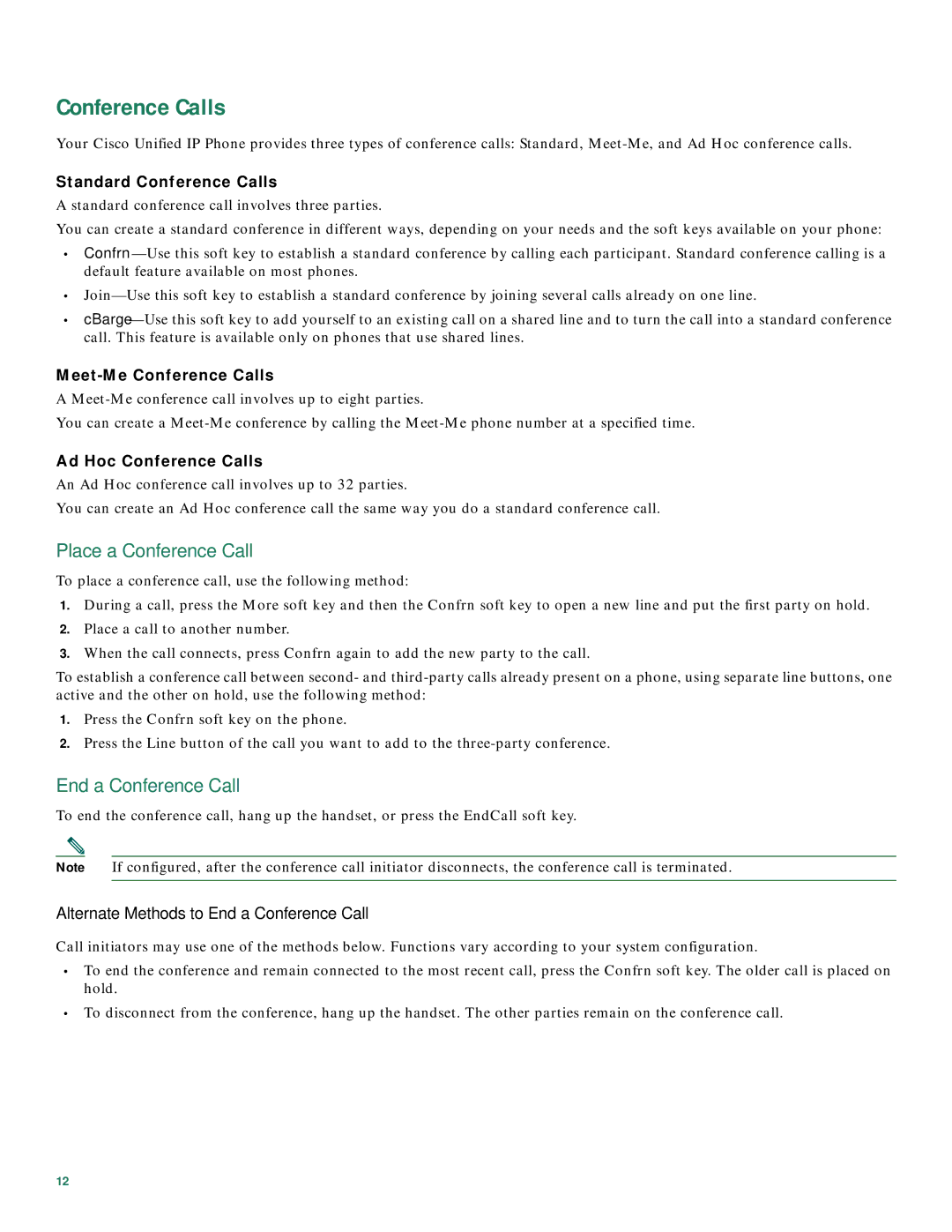Conference Calls
Your Cisco Unified IP Phone provides three types of conference calls: Standard,
Standard Conference Calls
A standard conference call involves three parties.
You can create a standard conference in different ways, depending on your needs and the soft keys available on your phone:
•
•
•
Meet-Me Conference Calls
A
You can create a
Ad Hoc Conference Calls
An Ad Hoc conference call involves up to 32 parties.
You can create an Ad Hoc conference call the same way you do a standard conference call.
Place a Conference Call
To place a conference call, use the following method:
1.During a call, press the More soft key and then the Confrn soft key to open a new line and put the first party on hold.
2.Place a call to another number.
3.When the call connects, press Confrn again to add the new party to the call.
To establish a conference call between second- and
1.Press the Confrn soft key on the phone.
2.Press the Line button of the call you want to add to the
End a Conference Call
To end the conference call, hang up the handset, or press the EndCall soft key.
Note If configured, after the conference call initiator disconnects, the conference call is terminated.
Alternate Methods to End a Conference Call
Call initiators may use one of the methods below. Functions vary according to your system configuration.
•To end the conference and remain connected to the most recent call, press the Confrn soft key. The older call is placed on hold.
•To disconnect from the conference, hang up the handset. The other parties remain on the conference call.
12