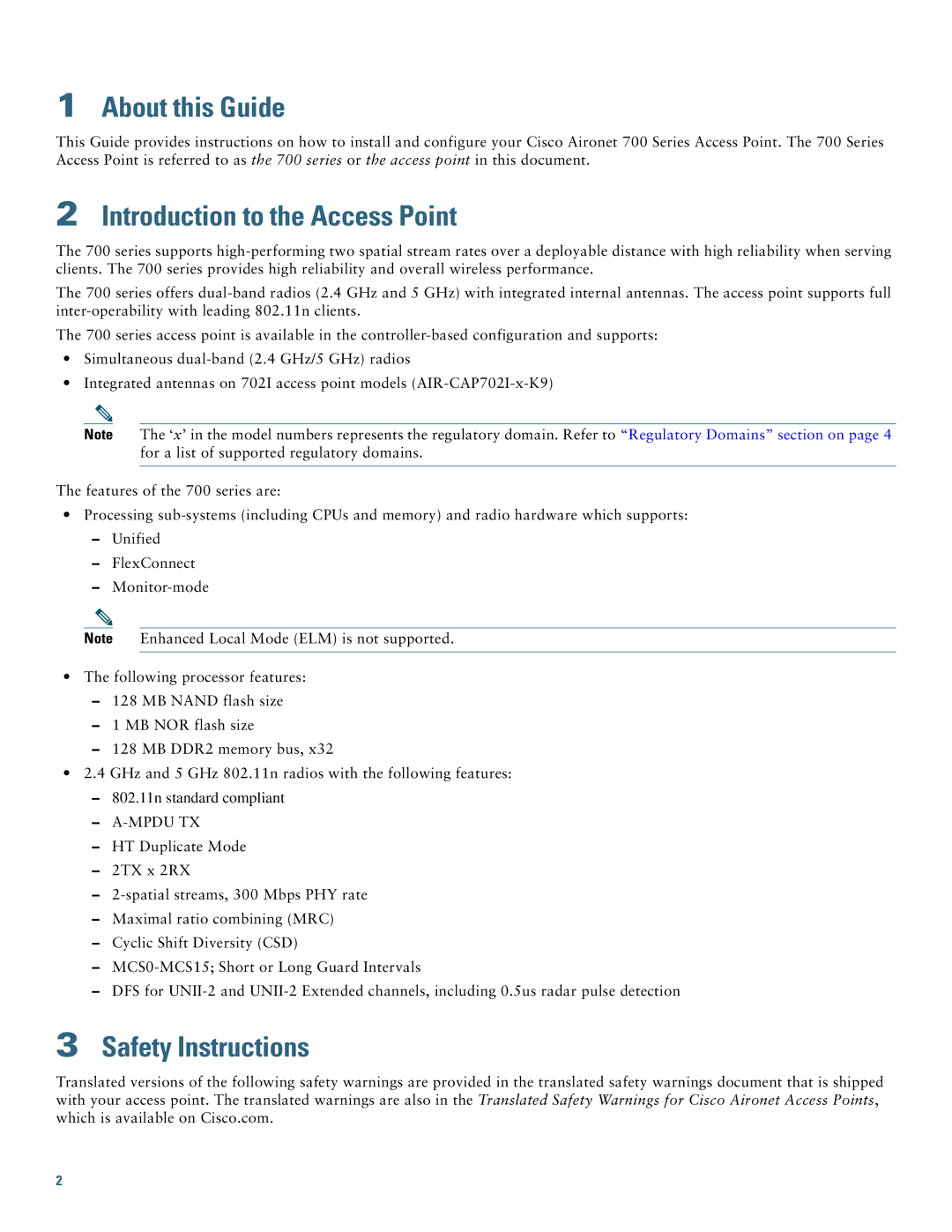1About this Guide
This Guide provides instructions on how to install and configure your Cisco Aironet 700 Series Access Point. The 700 Series Access Point is referred to as the 700 series or the access point in this document.
2Introduction to the Access Point
The 700 series supports
The 700 series offers
The 700 series access point is available in the
•Simultaneous
•Integrated antennas on 702I access point models
Note The ‘x’ in the model numbers represents the regulatory domain. Refer to “Regulatory Domains” section on page 4 for a list of supported regulatory domains.
The features of the 700 series are:
•Processing
–Unified
–FlexConnect
–
Note Enhanced Local Mode (ELM) is not supported.
•The following processor features:
–128 MB NAND flash size
–1 MB NOR flash size
–128 MB DDR2 memory bus, x32
•2.4 GHz and 5 GHz 802.11n radios with the following features:
–802.11n standard compliant
–A-MPDU TX
–HT Duplicate Mode
–2TX x 2RX
–
–Maximal ratio combining (MRC)
–Cyclic Shift Diversity (CSD)
–
–DFS for
3Safety Instructions
Translated versions of the following safety warnings are provided in the translated safety warnings document that is shipped with your access point. The translated warnings are also in the Translated Safety Warnings for Cisco Aironet Access Points, which is available on Cisco.com.
2