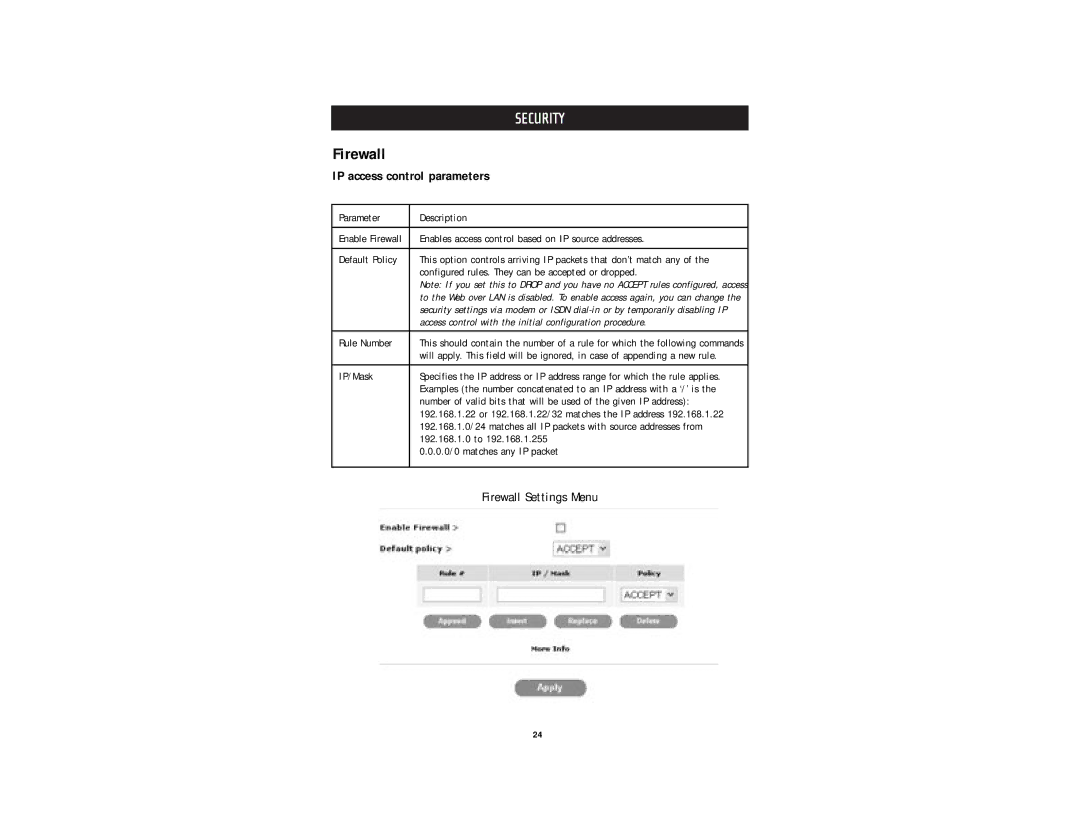SECURITY
Firewall
IP access control parameters
Parameter | Description |
|
|
Enable Firewall | Enables access control based on IP source addresses. |
|
|
Default Policy | This option controls arriving IP packets that don’t match any of the |
| configured rules. They can be accepted or dropped. |
| Note: If you set this to DROP and you have no ACCEPT rules configured, access |
| to the Web over LAN is disabled. To enable access again, you can change the |
| security settings via modem or ISDN |
| access control with the initial configuration procedure. |
|
|
Rule Number | This should contain the number of a rule for which the following commands |
| will apply. This field will be ignored, in case of appending a new rule. |
|
|
IP/Mask | Specifies the IP address or IP address range for which the rule applies. |
| Examples (the number concatenated to an IP address with a ‘/’ is the |
| number of valid bits that will be used of the given IP address): |
| 192.168.1.22 or 192.168.1.22/32 matches the IP address 192.168.1.22 |
| 192.168.1.0/24 matches all IP packets with source addresses from |
| 192.168.1.0 to 192.168.1.255 |
| 0.0.0.0/0 matches any IP packet |
|
|
Firewall Settings Menu
24