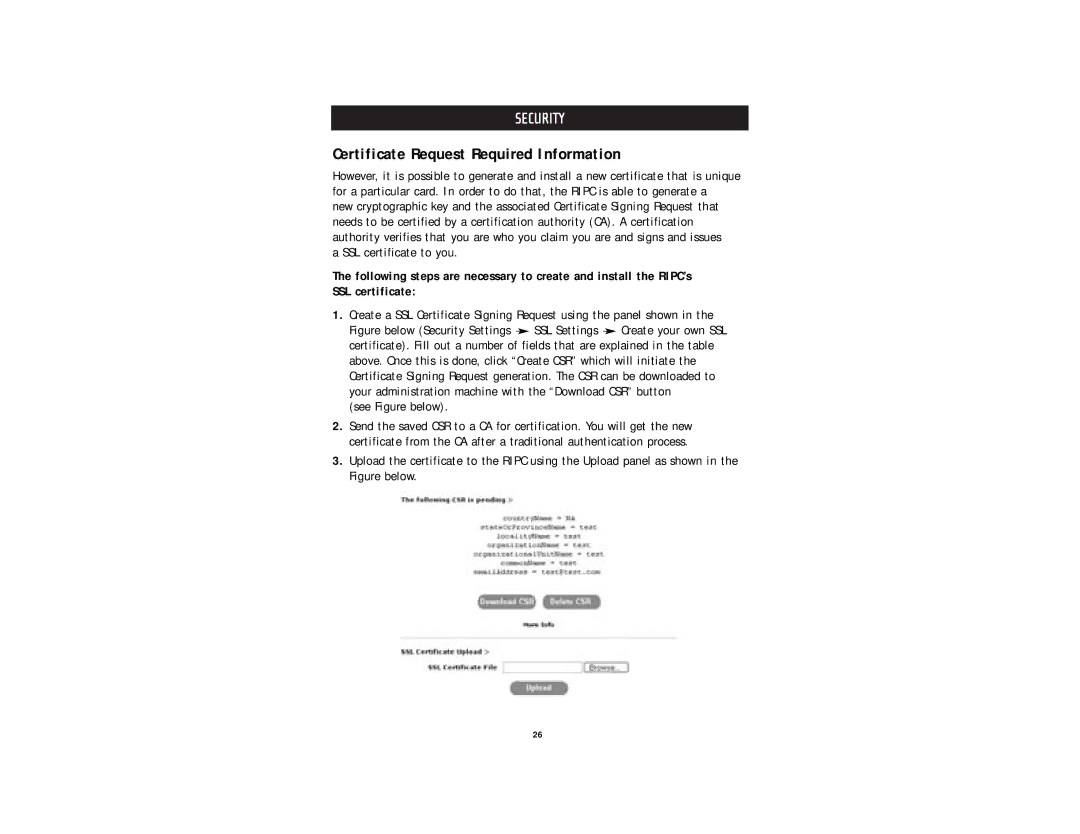SECURITY
Certificate Request Required Information
However, it is possible to generate and install a new certificate that is unique for a particular card. In order to do that, the RIPC is able to generate a
new cryptographic key and the associated Certificate Signing Request that needs to be certified by a certification authority (CA). A certification authority verifies that you are who you claim you are and signs and issues a SSL certificate to you.
The following steps are necessary to create and install the RIPC’s SSL certificate:
1.Create a SSL Certificate Signing Request using the panel shown in the
Figure below (Security Settings  SSL Settings
SSL Settings  Create your own SSL certificate). Fill out a number of fields that are explained in the table above. Once this is done, click “Create CSR” which will initiate the Certificate Signing Request generation. The CSR can be downloaded to your administration machine with the “Download CSR” button
Create your own SSL certificate). Fill out a number of fields that are explained in the table above. Once this is done, click “Create CSR” which will initiate the Certificate Signing Request generation. The CSR can be downloaded to your administration machine with the “Download CSR” button
(see Figure below).
2.Send the saved CSR to a CA for certification. You will get the new certificate from the CA after a traditional authentication process.
3.Upload the certificate to the RIPC using the Upload panel as shown in the Figure below.
26