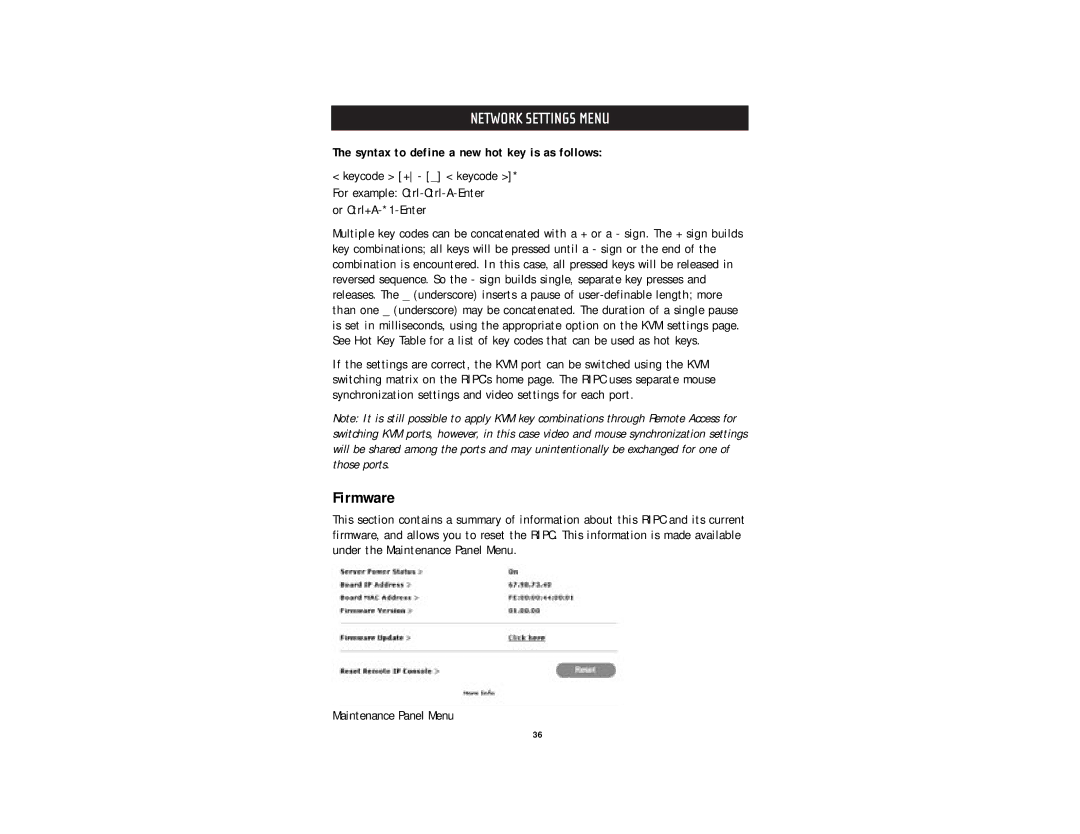NETWORK SETTINGS MENU
The syntax to define a new hot key is as follows:
<keycode > [+ - [_] < keycode >]* For example:
or
Multiple key codes can be concatenated with a + or a - sign. The + sign builds key combinations; all keys will be pressed until a - sign or the end of the combination is encountered. In this case, all pressed keys will be released in reversed sequence. So the - sign builds single, separate key presses and releases. The _ (underscore) inserts a pause of
If the settings are correct, the KVM port can be switched using the KVM switching matrix on the RIPC’s home page. The RIPC uses separate mouse synchronization settings and video settings for each port.
Note: It is still possible to apply KVM key combinations through Remote Access for switching KVM ports, however, in this case video and mouse synchronization settings will be shared among the ports and may unintentionally be exchanged for one of those ports.
Firmware
This section contains a summary of information about this RIPC and its current firmware, and allows you to reset the RIPC. This information is made available under the Maintenance Panel Menu.
Maintenance Panel Menu
36