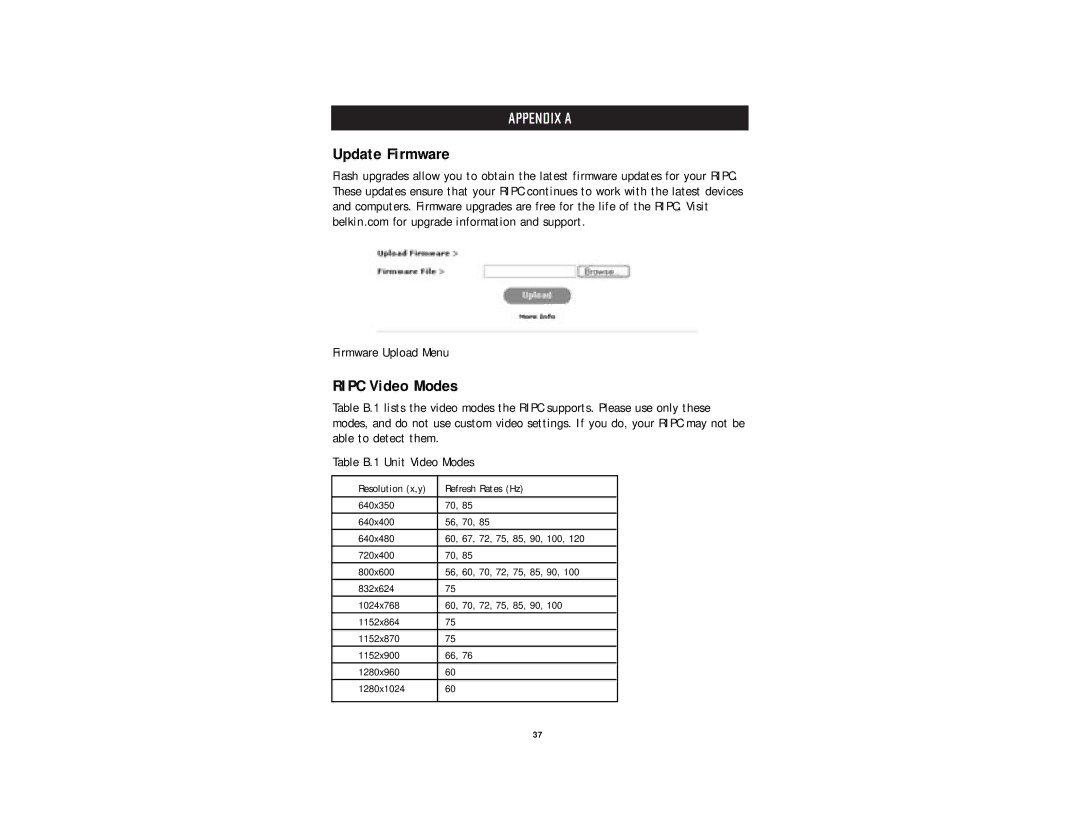APPENDIX A
Update Firmware
Flash upgrades allow you to obtain the latest firmware updates for your RIPC. These updates ensure that your RIPC continues to work with the latest devices and computers. Firmware upgrades are free for the life of the RIPC. Visit belkin.com for upgrade information and support.
Firmware Upload Menu
RIPC Video Modes
Table B.1 lists the video modes the RIPC supports. Please use only these modes, and do not use custom video settings. If you do, your RIPC may not be able to detect them.
Table B.1 Unit Video Modes
Resolution (x,y) | Refresh Rates (Hz) |
|
|
640x350 | 70, 85 |
640x400 | 56, 70, 85 |
640x480 | 60, 67, 72, 75, 85, 90, 100, 120 |
720x400 | 70, 85 |
800x600 | 56, 60, 70, 72, 75, 85, 90, 100 |
832x624 | 75 |
1024x768 | 60, 70, 72, 75, 85, 90, 100 |
1152x864 | 75 |
1152x870 | 75 |
1152x900 | 66, 76 |
1280x960 | 60 |
1280x1024 | 60 |
|
|
37