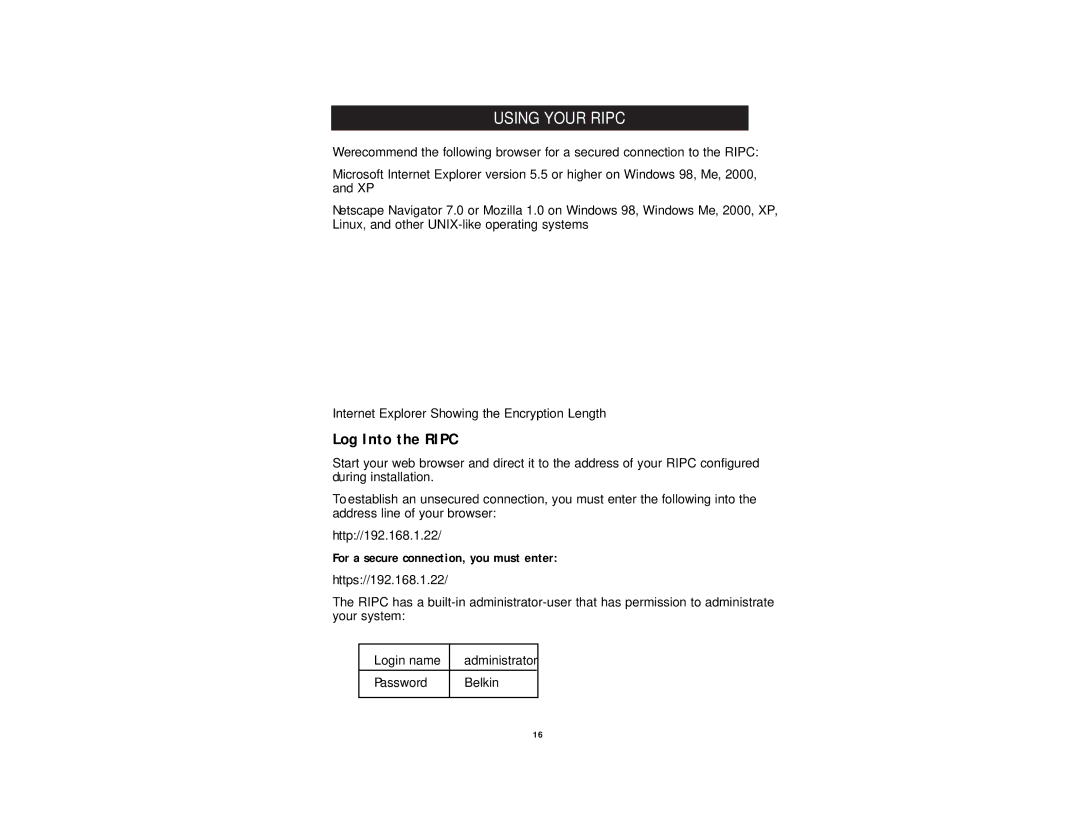USING YOUR RIPC
We recommend the following browser for a secured connection to the RIPC:
Microsoft Internet Explorer version 5.5 or higher on Windows 98, Me, 2000, and XP
Netscape Navigator 7.0 or Mozilla 1.0 on Windows 98, Windows Me, 2000, XP, Linux, and other
Internet Explorer Showing the Encryption Length
Log Into the RIPC
Start your web browser and direct it to the address of your RIPC configured during installation.
To establish an unsecured connection, you must enter the following into the address line of your browser:
http://192.168.1.22/
For a secure connection, you must enter:
https://192.168.1.22/
The RIPC has a
Login name | administrator |
Password | Belkin |
16