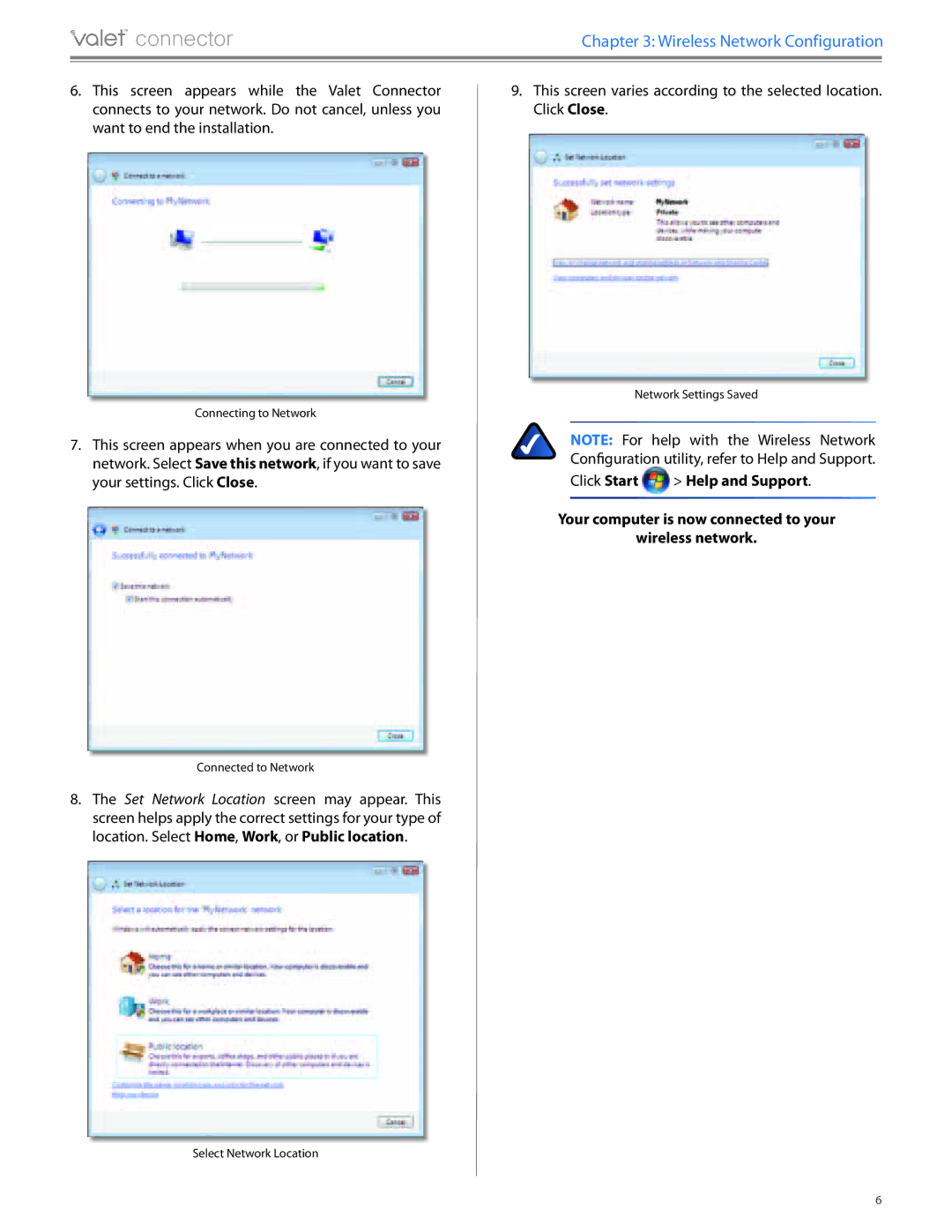|
|
| Chapter 3: Wireless Network Configuration | ||
|
| ||||
|
|
|
|
|
|
|
|
|
|
|
|
6. This screen appears while the Valet Connector | 9. This screen varies according to the selected location. | ||||
connects to your network. Do not cancel, unless you |
| Click Close. | |||
want to end the installation. |
|
|
|
| |
|
|
|
|
|
|
Connecting to Network
7.This screen appears when you are connected to your network. Select Save this network, if you want to save your settings. Click Close.
Connected to Network
8.The Set Network Location screen may appear. This screen helps apply the correct settings for your type of location. Select Home, Work, or Public location.
Select Network Location
Network Settings Saved
NOTE: For help with the Wireless Network Configuration utility, refer to Help and Support.
Click Start ![]() > Help and Support.
> Help and Support.
Your computer is now connected to your
wireless network.
6