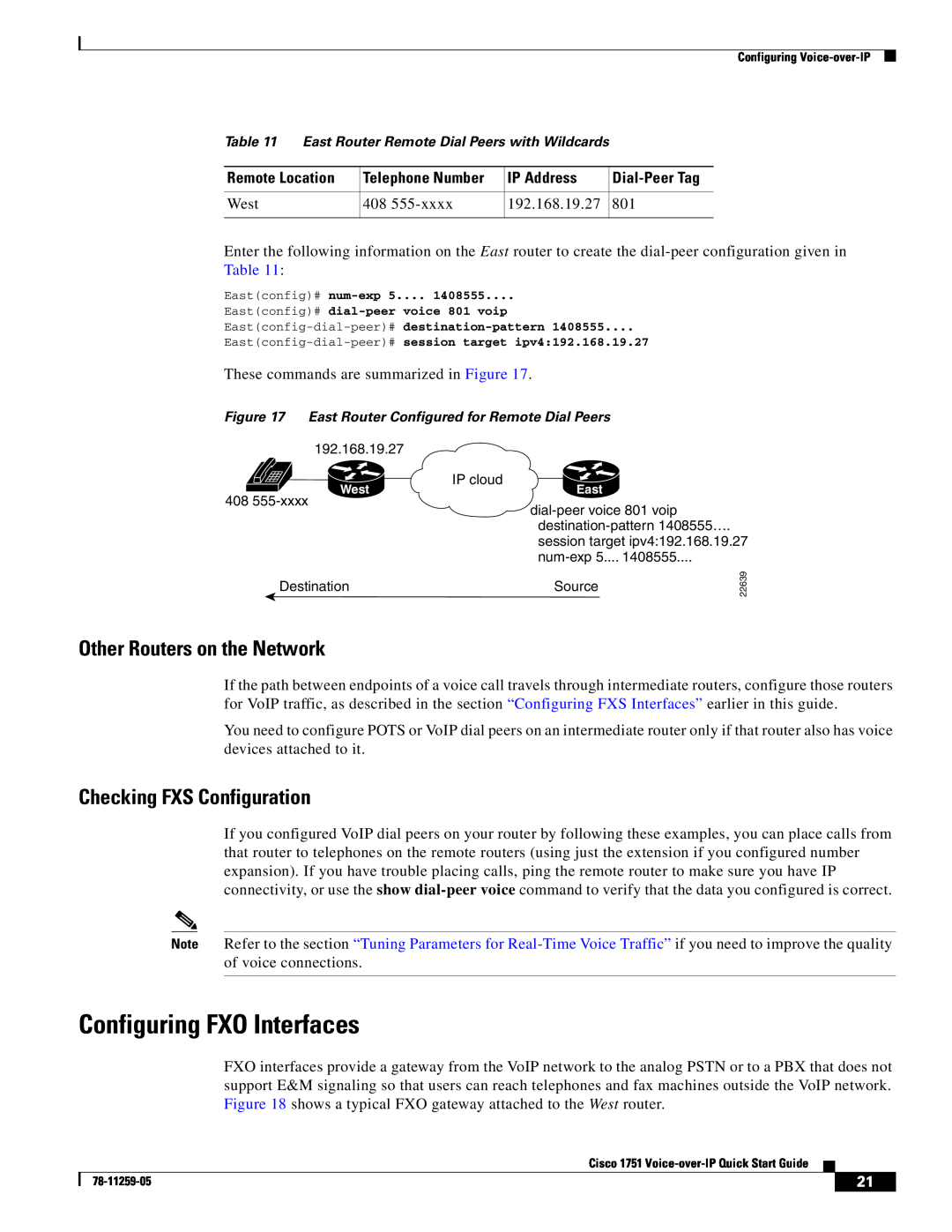Configuring Voice-over-IP, page List of Terms, page
Installing WAN and Voice Interface Cards, page
Audience
Audience, page Conventions, page
Installing WAN and Voice Interface Cards
If You Are Installing Voice Interface Cards
Conventions
WIC and VIC Installation Procedure
Figure 2 Inserting a WIC or VIC in the Router
Connecting the FXS, FXO, and E&M VICs to the Network
Signal
Connector Pinouts for FXS, FXO, and E&M VICs
2-Port ISDN BRI Card
Checking FXS VIC Installation
Description
RJ-48S Wiring for E&M Connectors
Connecting the 2-Port ISDN BRI Card
ISDN BRI Card LEDs
Determining Voice Port Numbering
NT Interface use
TE Interface use
Example
Cisco Router and Security Device Manager
Configuring Voice-over-IP
Configuration Tools
Cisco ConfigMaker Application
Cisco IOS Command-Line Interface
Major Voice over IP Configuration Tasks
Information for International Users
Entering Configuration Mode
Router# show startup-config
Saving the Configuration
Dial Plan
Wildcards and Number Expansion
Westconfig-dial-peer# port 0/0
Num-Exp Command Entry
Configuring FXS Interfaces
Destination
Extension
Telephone Number
Local Dial Peers
Voice Port
Dial-Peer Tag
These commands are summarized in Figure
Figure 14 East Router Configured for Local Dial Peers
Destination Pattern
Figure 13 Basic Voice Network East Router
919 FXS VIC 1/0
Calling Between Routers
Checking Dial Peer Configuration
Remote Location
Destination Pattern
1919555
Checking FXS Configuration
Configuring FXO Interfaces
Other Routers on the Network
Remote Location
West
Figure 18 FXO Gateway to PSTN
Checking FXO Configuration
Configuring E&M Interfaces
Command
signal wink-start immediate delay-dial
Figure 20 Linking PBXs over the IP Network Remote Dial Peers
Checking E&M Interface Configuration
Tuning Parameters for Real-Time Voice Traffic
IP Precedence
Need for Quality of Service
Configuring RSVP
RSVP
Multilink PPP Interleaving
Configuring RTP Header Compression
Configuring Multilink PPP Interleaving
Routerconfig-if# ip rtp reserve lowest-UDP-port range-of-ports
RTP Header Compression
Configuring Frame Relay for VoIP
List of Terms
Obtaining Documentation
Cisco.com
Ordering Documentation
Documentation Feedback
Submitting a Service Request
Obtaining Technical Assistance
Cisco Technical Support Website
Obtaining Additional Publications and Information
Definitions of Service Request Severity
iQ Magazine is the quarterly publication from Cisco Systems designed to help growing companies learn how they can use technology to increase revenue, streamline their business, and expand services. The publication identifies the challenges facing these companies and the technologies to help solve them, using real-world case studies and business strategies to help readers make sound technology investment decisions. You can access iQ Magazine at this URL