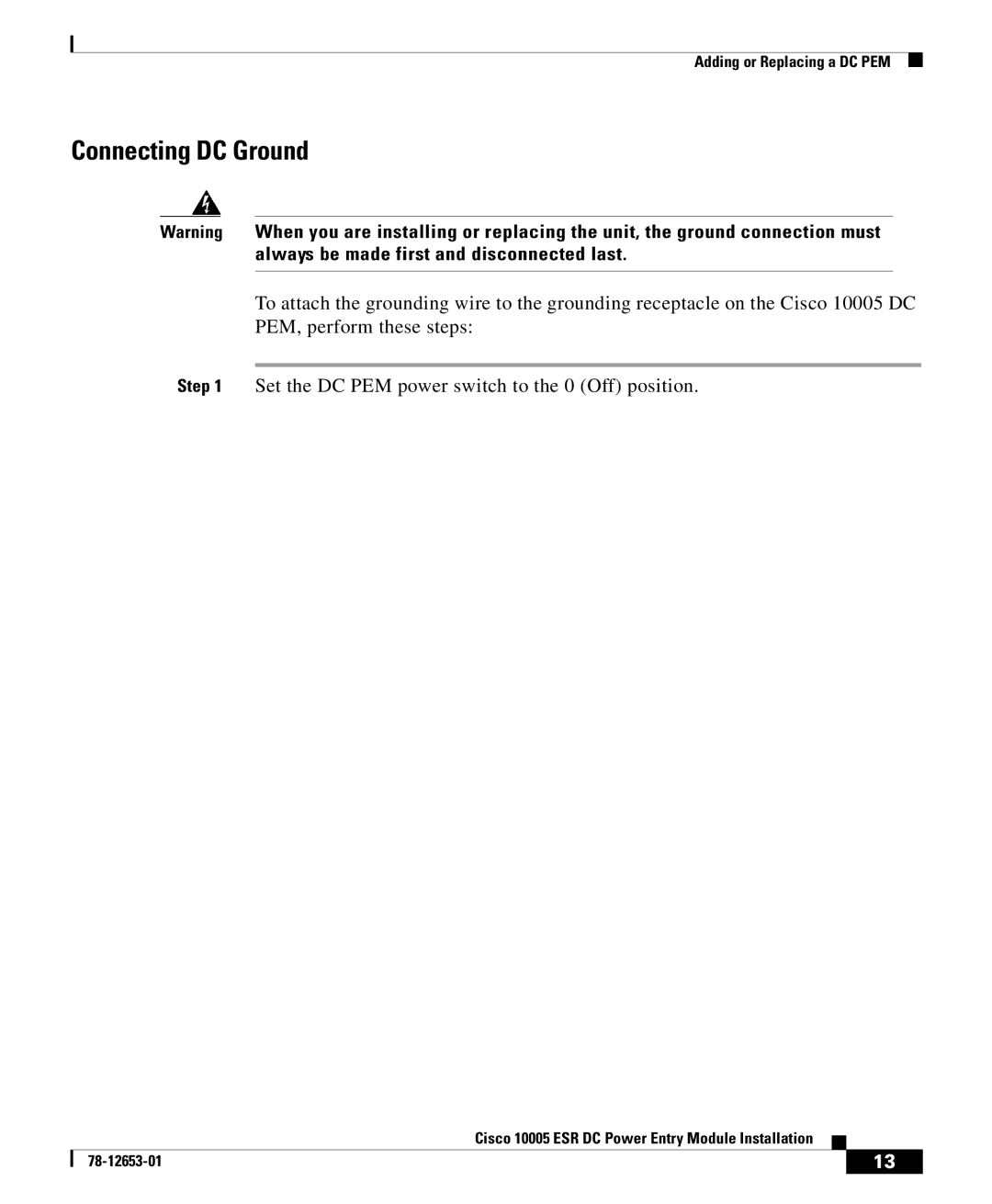Adding or Replacing a DC PEM
Connecting DC Ground
Warning When you are installing or replacing the unit, the ground connection must always be made first and disconnected last.
To attach the grounding wire to the grounding receptacle on the Cisco 10005 DC PEM, perform these steps:
Step 1 Set the DC PEM power switch to the 0 (Off) position.
|
| Cisco 10005 ESR DC Power Entry Module Installation |
|
|
|
|
| ||
|
|
| 13 | |
|
|
|