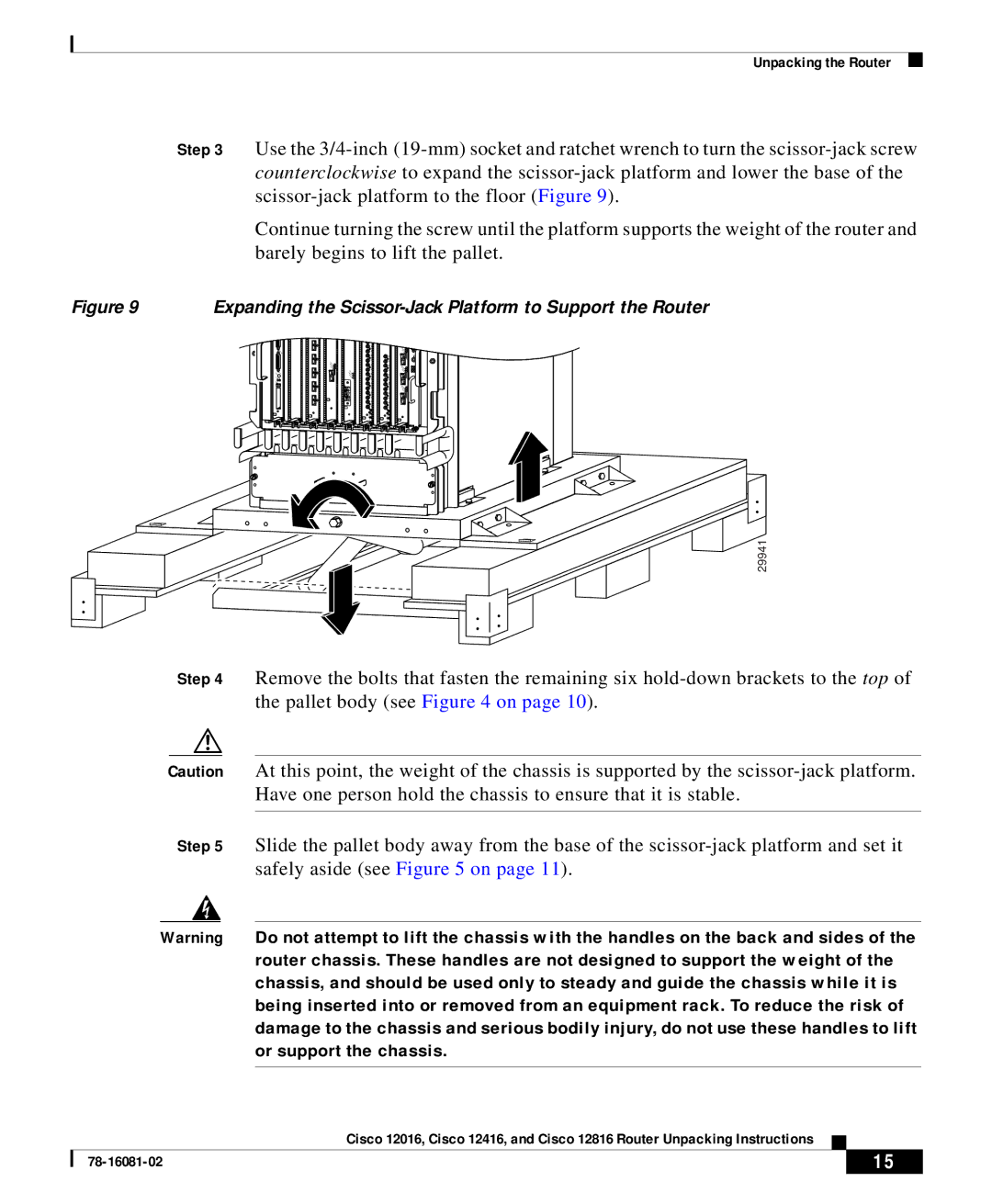Unpacking the Router
Step 3 Use the
Continue turning the screw until the platform supports the weight of the router and barely begins to lift the pallet.
Figure 9 | Expanding the | |
| 6 |
|
| 5 | 5 |
| 4 | 4 |
| 3 | 3 |
| 2 | 2 |
| 1 | 1 |
| 0 | 0 |
29941
Step 4 Remove the bolts that fasten the remaining six
Caution At this point, the weight of the chassis is supported by the
Step 5 Slide the pallet body away from the base of the
Warning Do not attempt to lift the chassis with the handles on the back and sides of the router chassis. These handles are not designed to support the weight of the chassis, and should be used only to steady and guide the chassis while it is being inserted into or removed from an equipment rack. To reduce the risk of damage to the chassis and serious bodily injury, do not use these handles to lift or support the chassis.
|
| Cisco 12016, Cisco 12416, and Cisco 12816 Router Unpacking Instructions |
|
|
|
|
| ||
|
|
| 15 | |
|
|
|