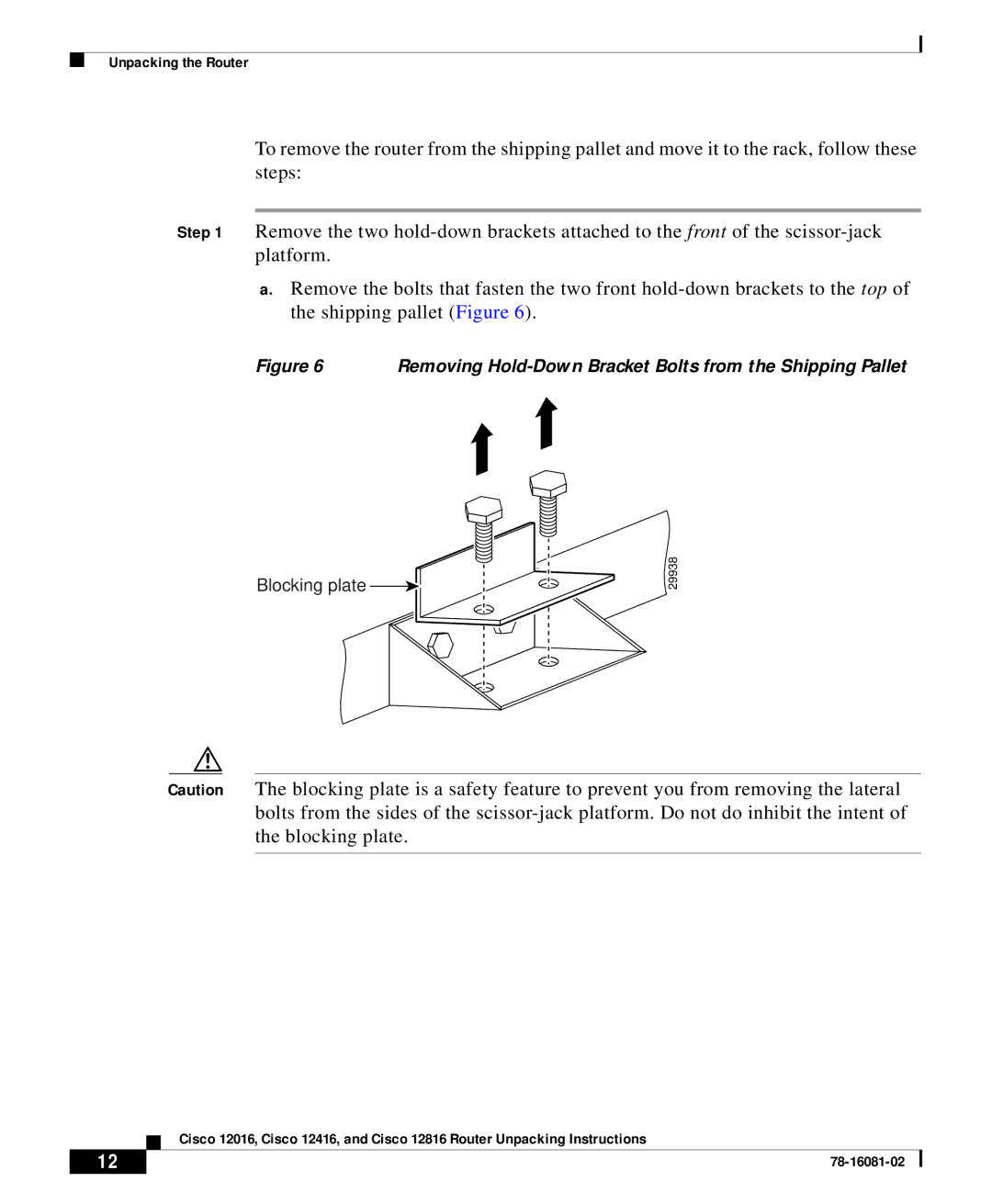Unpacking the Router
To remove the router from the shipping pallet and move it to the rack, follow these steps:
Step 1 Remove the two
a.Remove the bolts that fasten the two front
Figure 6 | Removing |
Blocking plate ![]()
29938
Caution The blocking plate is a safety feature to prevent you from removing the lateral bolts from the sides of the
| Cisco 12016, Cisco 12416, and Cisco 12816 Router Unpacking Instructions |
12 |