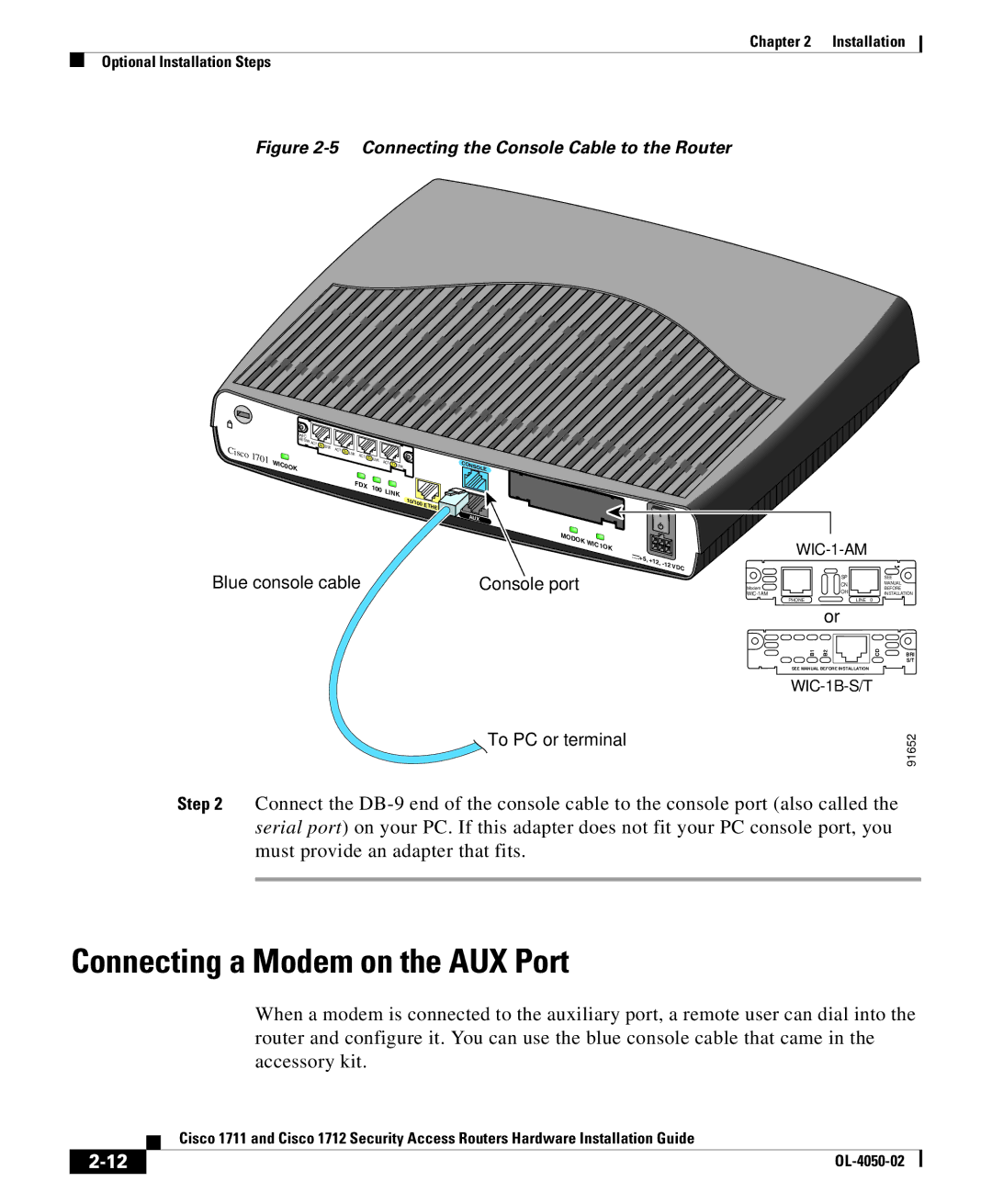Chapter 2 Installation
Optional Installation Steps
Figure 2-5 Connecting the Console Cable to the Router
|
| WIC |
|
|
|
|
|
|
|
|
|
|
| 4ESW | ACT 4x |
|
|
|
|
|
|
|
|
Cisco |
|
| LNK | ACT 3x |
|
|
|
|
|
| |
|
|
|
| ACT | 2x |
|
|
| |||
1701 |
|
|
| LNK |
|
|
| ||||
| WIC0OK |
|
|
|
|
|
| LNK | ACT 1x | LNK | |
|
|
|
|
|
| FDX |
| 100 | LINK | ||
|
|
|
|
|
|
|
|
| |||
|
|
|
|
|
|
|
|
|
| ||
10/100 | ETHERNET |
|
Blue console cable
CONSOLE |
|
|
|
B1 | B2 |
|
|
SEE |
|
| CD |
MANUAL | BEFORE | INSTALLATION | |
| BRI | ||
AUX |
| ||
|
| S/T |
MODOK WIC1OK
+5, | +12, | VDC | |
| |||
|
| ||
|
|
|
Console port
Modem
| SP |
| SEE |
| CN |
| MANUAL |
| OH |
| BEFORE |
|
| INSTALLATION | |
PHONE | LINE | 0 |
|
| or |
|
|
B1 | B2 | CD | BRI |
|
|
| S/T |
SEE MANUAL BEFORE INSTALLATION |
|
| |
 To PC or terminal
To PC or terminal
Step 2 Connect the
91652
Connecting a Modem on the AUX Port
When a modem is connected to the auxiliary port, a remote user can dial into the router and configure it. You can use the blue console cable that came in the accessory kit.
| Cisco 1711 and Cisco 1712 Security Access Routers Hardware Installation Guide |