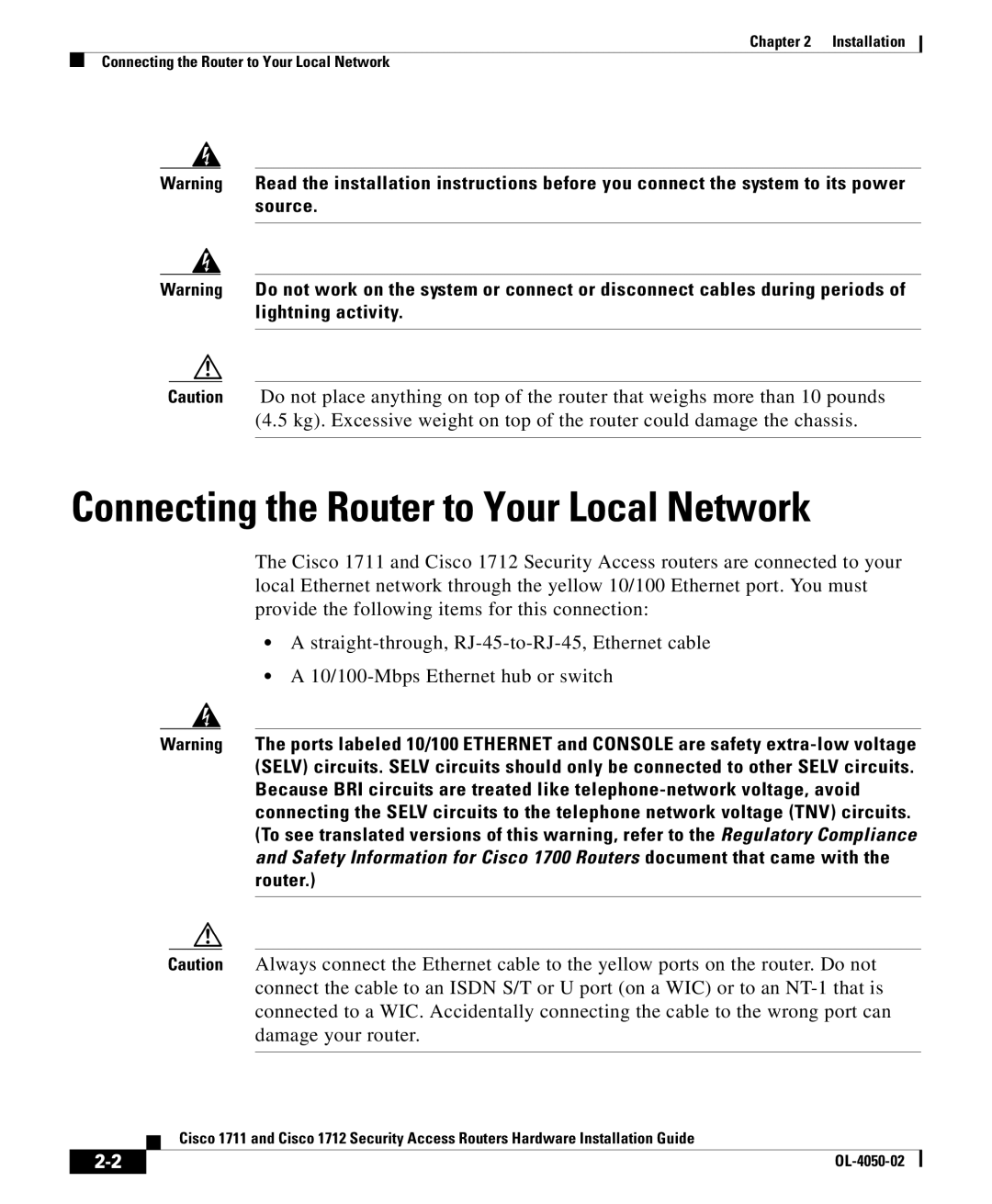Chapter 2 Installation
Connecting the Router to Your Local Network
Warning Read the installation instructions before you connect the system to its power source.
Warning Do not work on the system or connect or disconnect cables during periods of lightning activity.
Caution Do not place anything on top of the router that weighs more than 10 pounds (4.5 kg). Excessive weight on top of the router could damage the chassis.
Connecting the Router to Your Local Network
The Cisco 1711 and Cisco 1712 Security Access routers are connected to your local Ethernet network through the yellow 10/100 Ethernet port. You must provide the following items for this connection:
•A
•A
Warning The ports labeled 10/100 ETHERNET and CONSOLE are safety
Caution Always connect the Ethernet cable to the yellow ports on the router. Do not connect the cable to an ISDN S/T or U port (on a WIC) or to an
| Cisco 1711 and Cisco 1712 Security Access Routers Hardware Installation Guide |