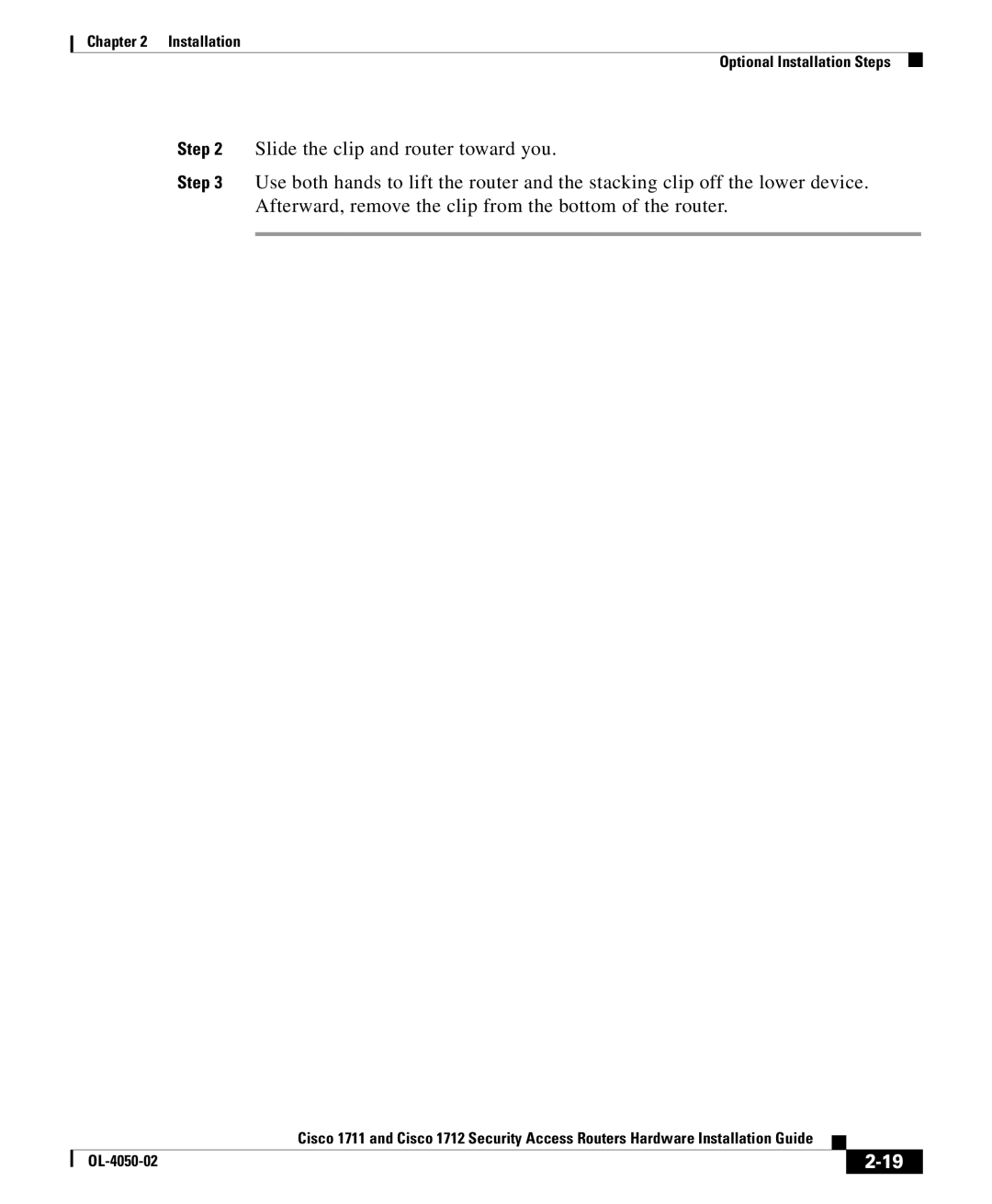Chapter 2 Installation
Optional Installation Steps
Step 2 Slide the clip and router toward you.
Step 3 Use both hands to lift the router and the stacking clip off the lower device. Afterward, remove the clip from the bottom of the router.
|
| Cisco 1711 and Cisco 1712 Security Access Routers Hardware Installation Guide |
|
|
|
|
| ||
|
|
| ||
|
|
|