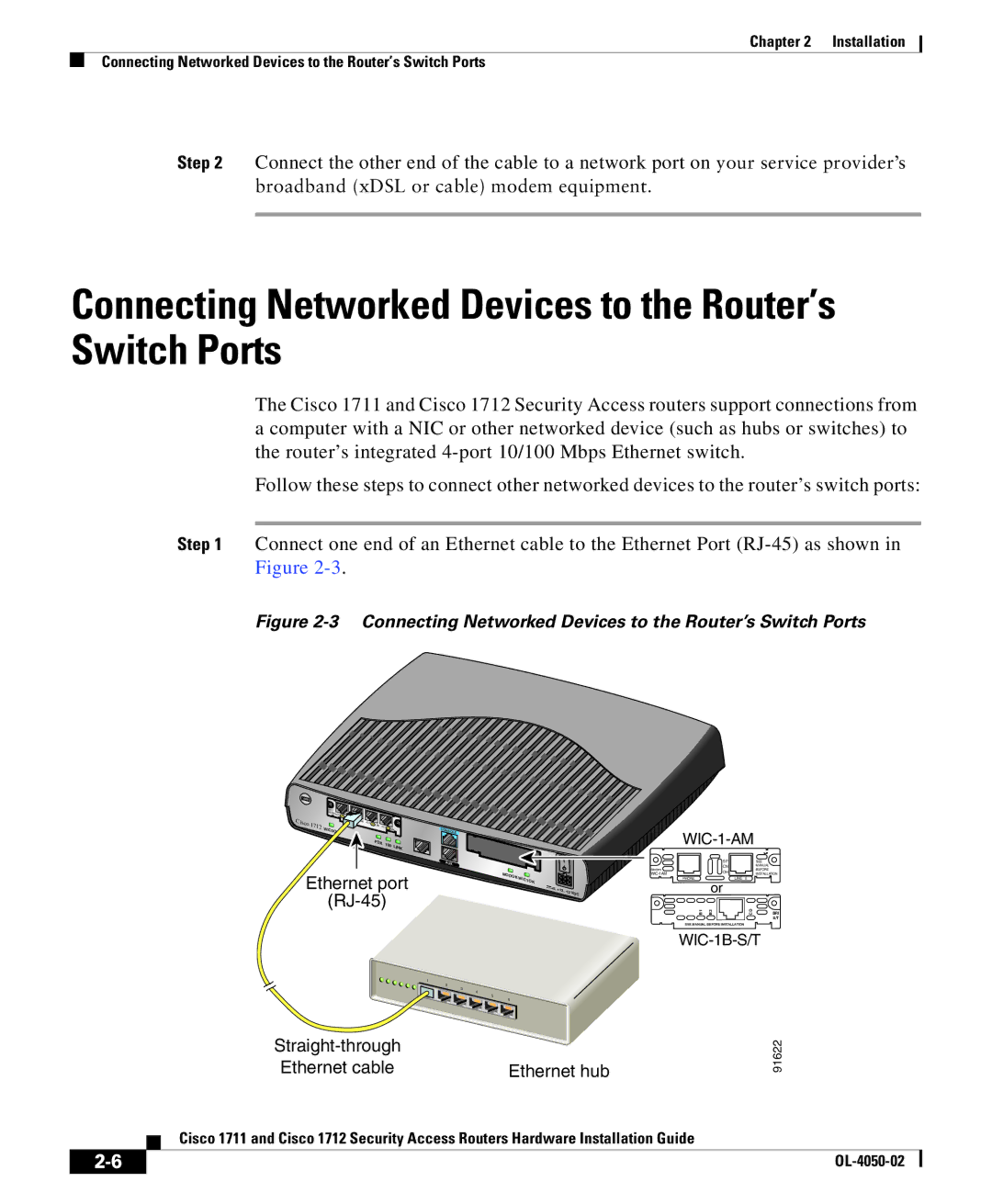Chapter 2 Installation
Connecting Networked Devices to the Router’s Switch Ports
Step 2 Connect the other end of the cable to a network port on your service provider’s
broadband (xDSL or cable) modem equipment.
Connecting Networked Devices to the Router’s Switch Ports
The Cisco 1711 and Cisco 1712 Security Access routers support connections from a computer with a NIC or other networked device (such as hubs or switches) to the router’s integrated
Follow these steps to connect other networked devices to the router’s switch ports:
Step 1 Connect one end of an Ethernet cable to the Ethernet Port
Figure 2-3 Connecting Networked Devices to the Router’s Switch Ports
|
|
| WIC |
|
|
|
|
|
|
|
|
|
|
|
|
|
|
|
|
|
|
| 4ESW | ACT 4x |
|
|
|
|
|
|
|
|
|
|
|
|
|
|
|
|
|
|
| LNK | ACT |
|
|
|
|
|
|
|
|
|
|
|
|
| |
Cisco |
|
|
|
| 3x | LNK | ACT 2x |
|
|
|
|
|
|
|
|
|
| ||
| 1712 | W | IC0OK |
|
|
|
|
| LNK | ACT | 1x | LNK | CONSOLE |
|
|
| |||
|
|
|
|
|
|
|
|
|
|
|
|
|
|
|
|
| |||
|
|
|
|
|
|
|
|
|
| FDX | 100 | LINK |
|
|
|
| |||
|
|
|
|
|
|
|
|
|
|
|
|
|
|
|
| ||||
|
|
|
|
|
|
|
|
|
|
|
|
|
|
| B1 | B2 |
|
| |
|
|
|
|
|
|
|
|
|
|
|
|
|
|
|
|
|
| ||
|
|
|
|
|
|
|
|
|
|
|
|
|
|
|
| SEE |
|
|
|
|
|
|
|
|
|
|
|
|
|
|
|
|
|
|
| MANUAL | BEFORE |
| CD |
|
|
|
|
|
|
|
|
|
|
|
|
|
|
|
| AUX |
| INSTALLATION | S/T |
|
|
|
|
|
|
|
|
|
|
|
|
|
|
|
|
|
|
| BRI |
Ethernet port | MODOK | WIC |
|
| 1OK |
|
|
|
+5, | +12, | VDC |
| ||
|
|
Modem
| SP |
| SEE |
| CN |
| MANUAL |
| OH |
| BEFORE |
|
| INSTALLATION | |
PHONE | LINE | 0 |
|
| or |
|
|
B1 | B2 | CD | BRI |
|
|
| S/T |
SEE MANUAL BEFORE INSTALLATION |
|
| |
| 1 |
| 2 |
| 3 |
| 4 |
| 5 |
| 6 |
| |
Ethernet cable | Ethernet hub |
91622
| Cisco 1711 and Cisco 1712 Security Access Routers Hardware Installation Guide |