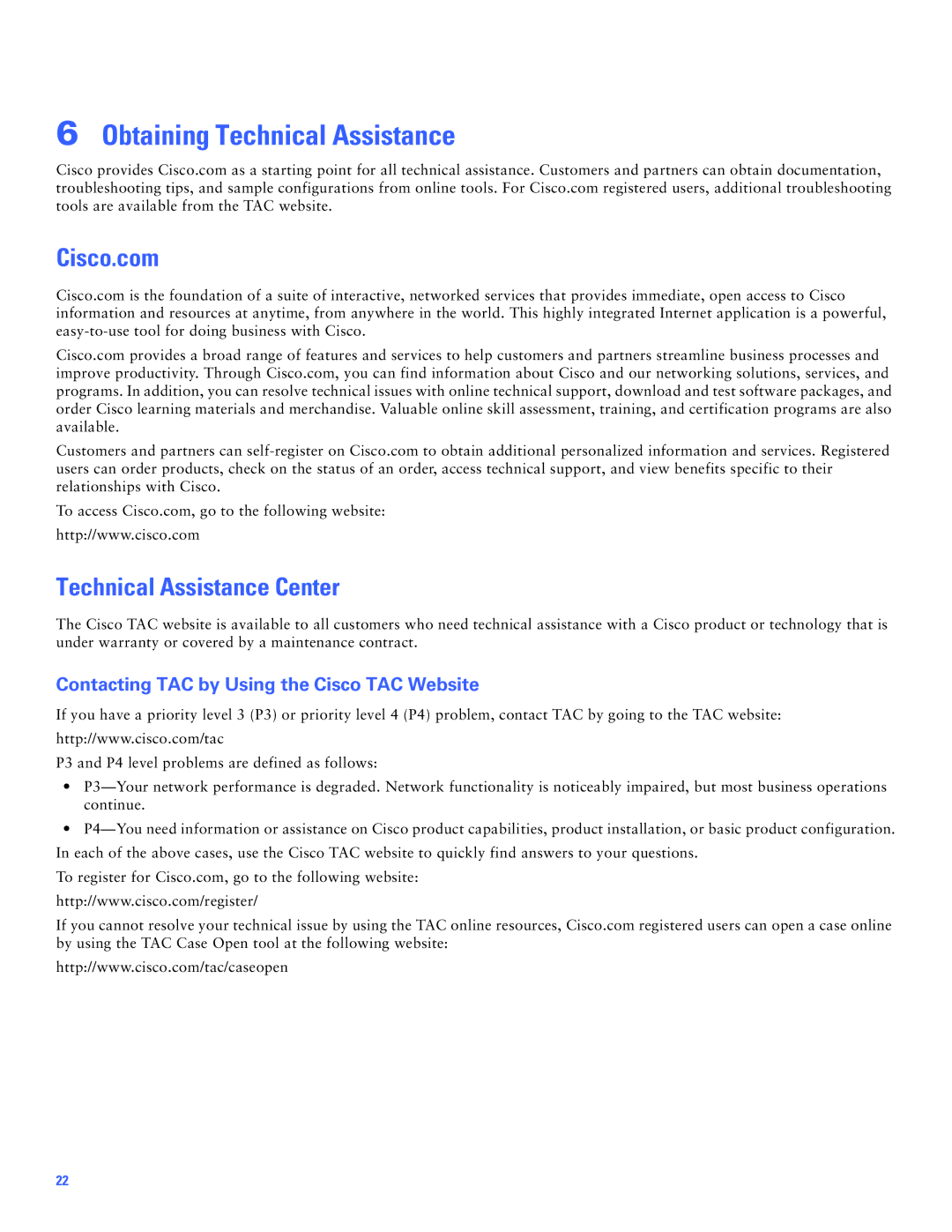Cisco AS5300 specifications
The Cisco AS5300 is a versatile and robust access server designed for service providers and large enterprises, facilitating dial-up, broadband, and ISDN services. Launched as part of Cisco's extensive series of access solutions, the AS5300 stands out due to its high-density capabilities and ease of integration into existing network infrastructures.One of the main features of the Cisco AS5300 is its ability to support a large number of simultaneous connections. With the capability to handle both voice and data traffic, the AS5300 can support up to 96 voice ports in a single unit, making it ideal for environments where both services are needed. This makes the AS5300 an efficient solution for providing remote access services to a significant number of users simultaneously, thus enhancing productivity and resource utilization.
The AS5300 employs advanced digital signal processing (DSP) technology, which ensures high-quality voice services, even in high-traffic situations. It is capable of supporting multiple voice and video codecs, offering flexibility in how services are delivered to end users. The device also features built-in Voice over IP (VoIP) capabilities, enabling seamless integration between traditional telephony and modern IP-based systems.
In terms of management and configuration, the Cisco AS5300 is equipped with user-friendly interfaces, allowing network administrators to easily configure and monitor the access server. With support for standard protocols such as SNMP, Telnet, and SSH, administrators can manage the server remotely, improving operational efficiency and reducing downtime.
The AS5300 is also designed with a focus on reliability and performance. Its redundant power supply options and hot-swappable components ensure that the system remains operational, even in the event of hardware failures. This is further complemented by Cisco’s strong commitment to security, providing various features that safeguard the network from potential threats.
In summary, the Cisco AS5300 is a highly capable access server that combines voice and data services in a single unit, demonstrating impressive scalability and reliability. Its advanced features, such as DSP technology, VoIP support, and robust management capabilities, make it a preferred choice for organizations looking to enhance their network infrastructure while delivering high-quality services to users. With its solid design and performance, the AS5300 continues to play a pivotal role in the evolution of enterprise and service provider networks.