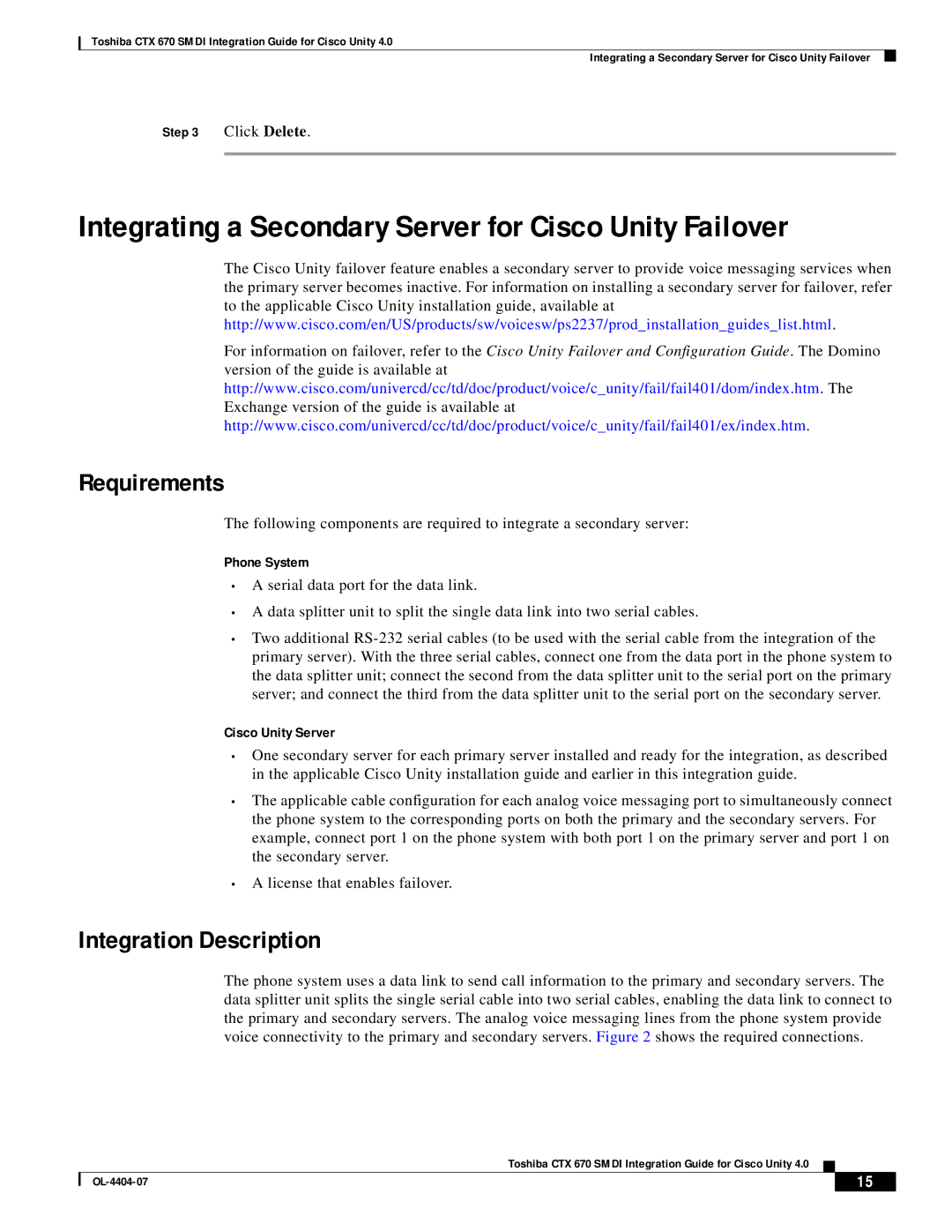Toshiba CTX 670 SMDI Integration Guide for Cisco Unity 4.0
Integrating a Secondary Server for Cisco Unity Failover
Step 3 Click Delete.
Integrating a Secondary Server for Cisco Unity Failover
The Cisco Unity failover feature enables a secondary server to provide voice messaging services when the primary server becomes inactive. For information on installing a secondary server for failover, refer to the applicable Cisco Unity installation guide, available at http://www.cisco.com/en/US/products/sw/voicesw/ps2237/prod_installation_guides_list.html.
For information on failover, refer to the Cisco Unity Failover and Configuration Guide. The Domino version of the guide is available at http://www.cisco.com/univercd/cc/td/doc/product/voice/c_unity/fail/fail401/dom/index.htm. The Exchange version of the guide is available at http://www.cisco.com/univercd/cc/td/doc/product/voice/c_unity/fail/fail401/ex/index.htm.
Requirements
The following components are required to integrate a secondary server:
Phone System
•A serial data port for the data link.
•A data splitter unit to split the single data link into two serial cables.
•Two additional
Cisco Unity Server
•One secondary server for each primary server installed and ready for the integration, as described in the applicable Cisco Unity installation guide and earlier in this integration guide.
•The applicable cable configuration for each analog voice messaging port to simultaneously connect the phone system to the corresponding ports on both the primary and the secondary servers. For example, connect port 1 on the phone system with both port 1 on the primary server and port 1 on the secondary server.
•A license that enables failover.
Integration Description
The phone system uses a data link to send call information to the primary and secondary servers. The data splitter unit splits the single serial cable into two serial cables, enabling the data link to connect to the primary and secondary servers. The analog voice messaging lines from the phone system provide voice connectivity to the primary and secondary servers. Figure 2 shows the required connections.
Toshiba CTX 670 SMDI Integration Guide for Cisco Unity 4.0
| 15 |
| |
|
|