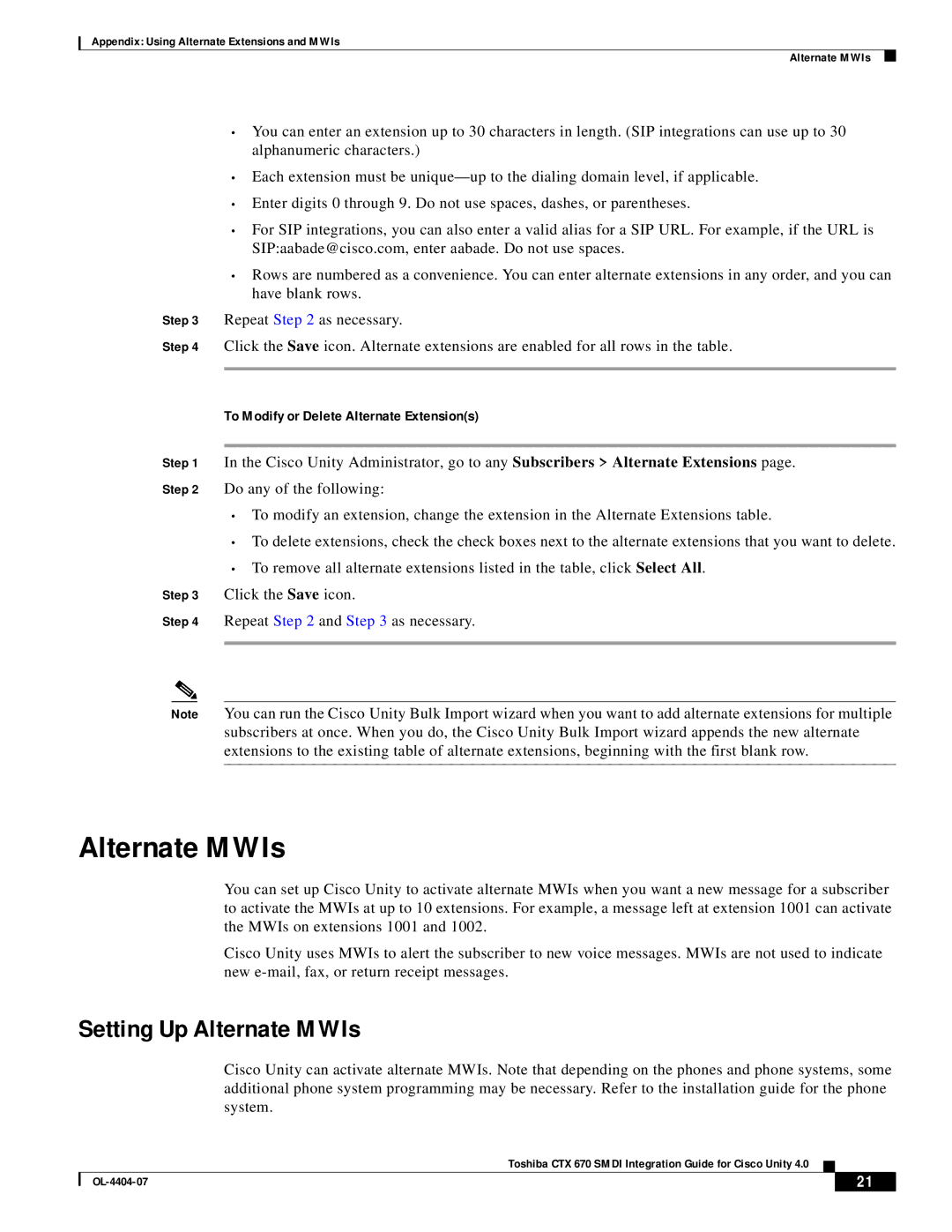Appendix: Using Alternate Extensions and MWIs
Alternate MWIs
•You can enter an extension up to 30 characters in length. (SIP integrations can use up to 30 alphanumeric characters.)
•Each extension must be
•Enter digits 0 through 9. Do not use spaces, dashes, or parentheses.
•For SIP integrations, you can also enter a valid alias for a SIP URL. For example, if the URL is SIP:aabade@cisco.com, enter aabade. Do not use spaces.
•Rows are numbered as a convenience. You can enter alternate extensions in any order, and you can have blank rows.
Step 3 Repeat Step 2 as necessary.
Step 4 Click the Save icon. Alternate extensions are enabled for all rows in the table.
To Modify or Delete Alternate Extension(s)
Step 1 In the Cisco Unity Administrator, go to any Subscribers > Alternate Extensions page.
Step 2 Do any of the following:
•To modify an extension, change the extension in the Alternate Extensions table.
•To delete extensions, check the check boxes next to the alternate extensions that you want to delete.
•To remove all alternate extensions listed in the table, click Select All.
Step 3 Click the Save icon.
Step 4 Repeat Step 2 and Step 3 as necessary.
Note You can run the Cisco Unity Bulk Import wizard when you want to add alternate extensions for multiple subscribers at once. When you do, the Cisco Unity Bulk Import wizard appends the new alternate extensions to the existing table of alternate extensions, beginning with the first blank row.
Alternate MWIs
You can set up Cisco Unity to activate alternate MWIs when you want a new message for a subscriber to activate the MWIs at up to 10 extensions. For example, a message left at extension 1001 can activate the MWIs on extensions 1001 and 1002.
Cisco Unity uses MWIs to alert the subscriber to new voice messages. MWIs are not used to indicate new
Setting Up Alternate MWIs
Cisco Unity can activate alternate MWIs. Note that depending on the phones and phone systems, some additional phone system programming may be necessary. Refer to the installation guide for the phone system.
Toshiba CTX 670 SMDI Integration Guide for Cisco Unity 4.0
| 21 |
| |
|
|